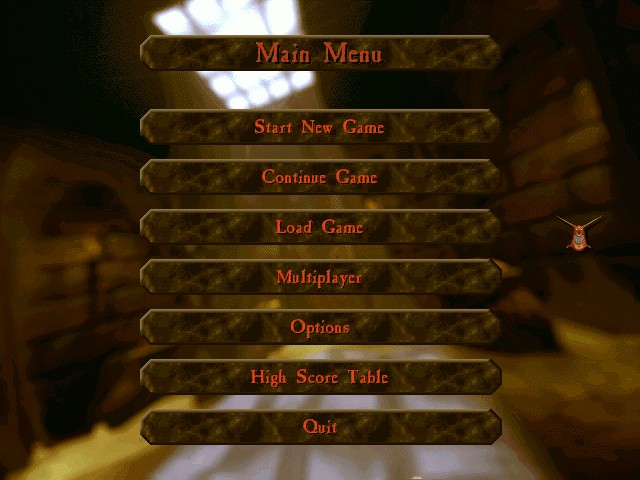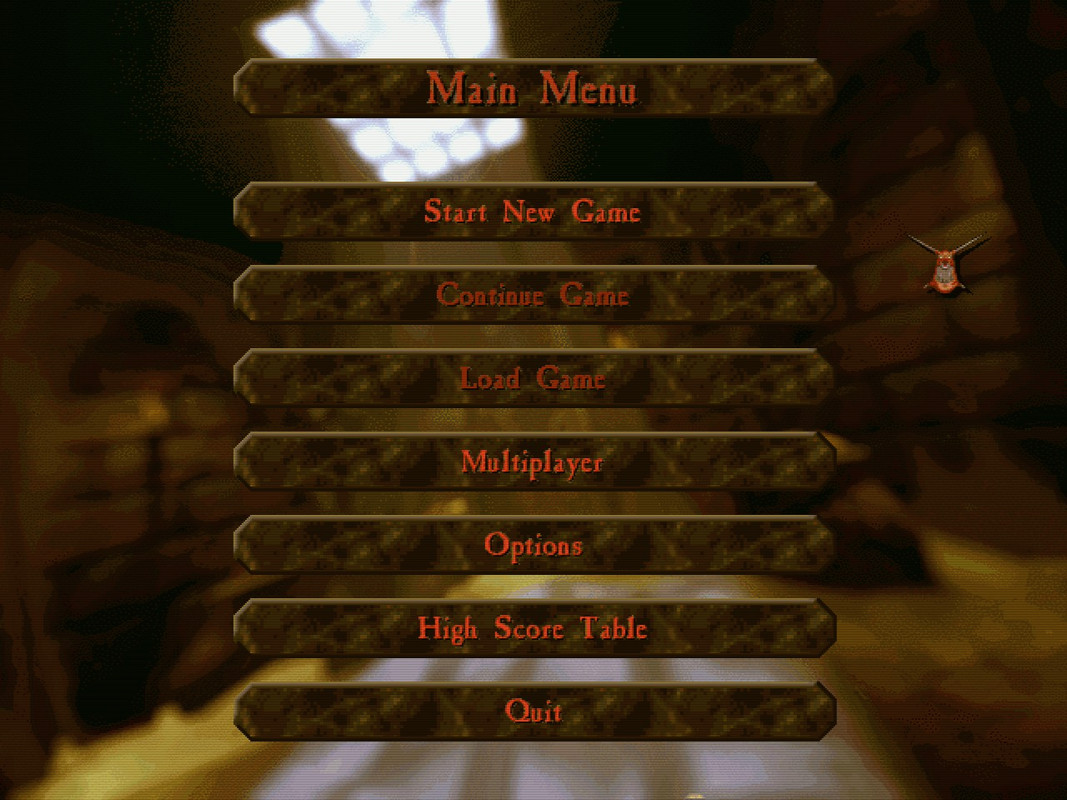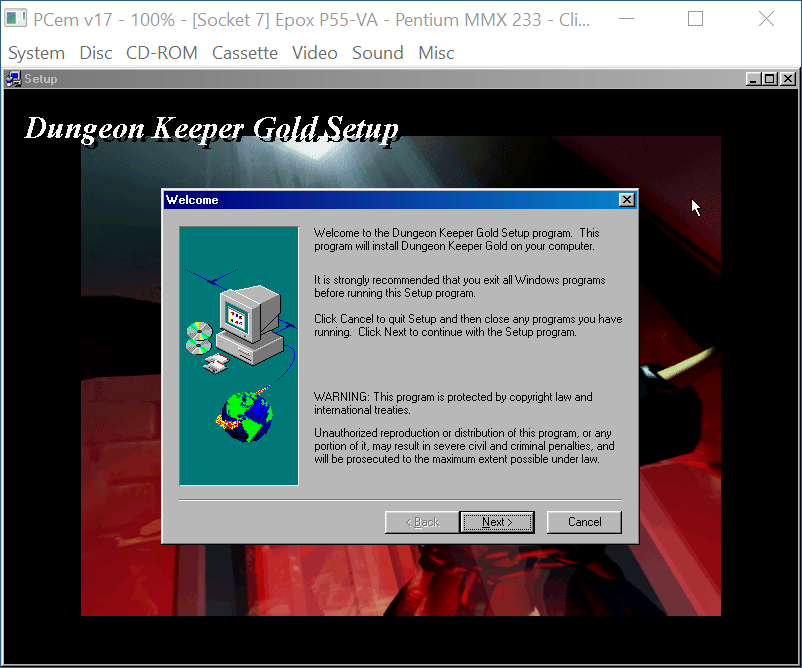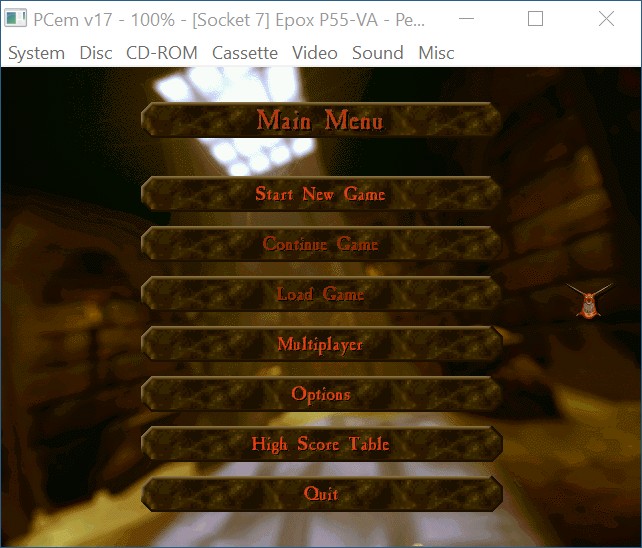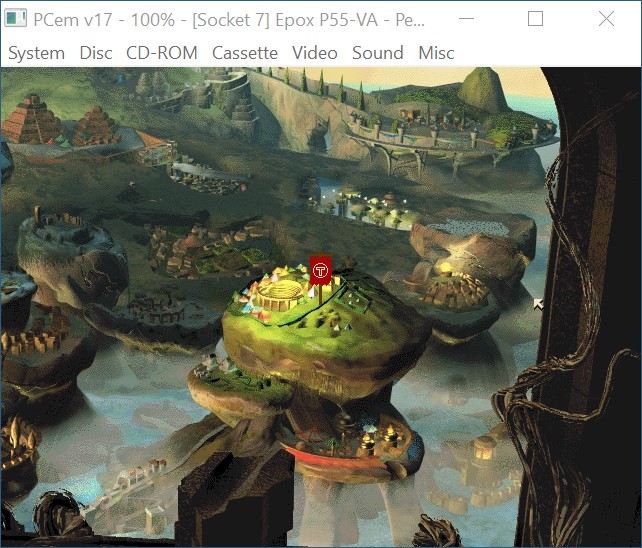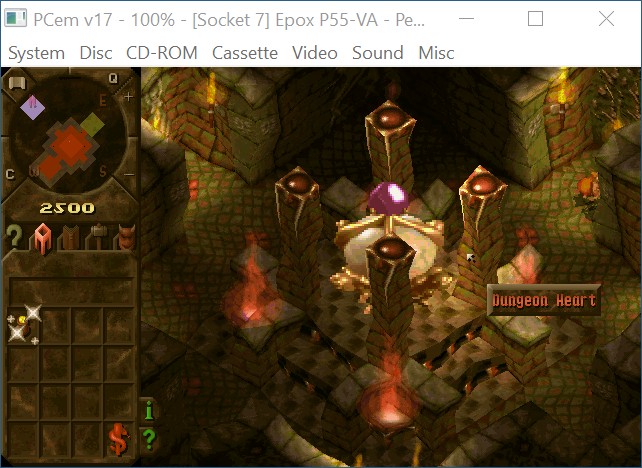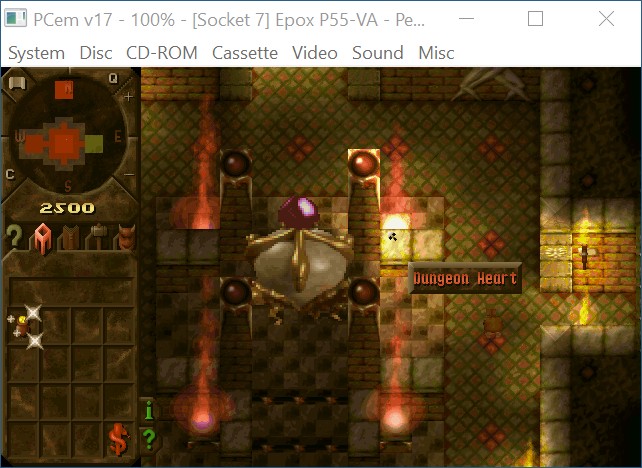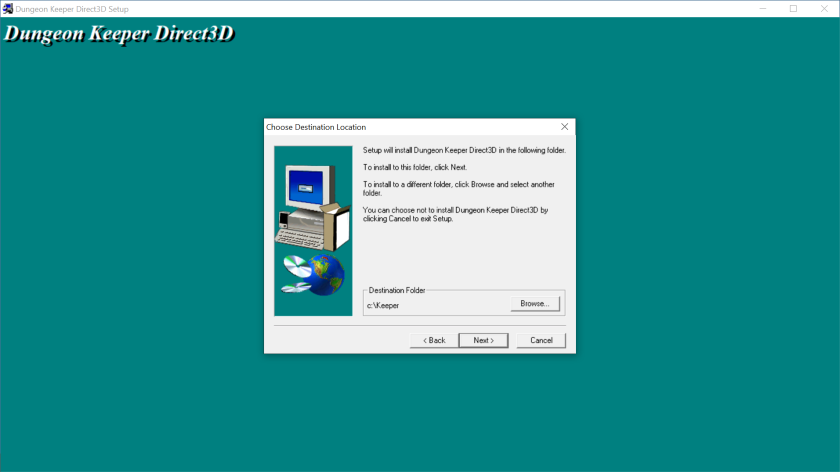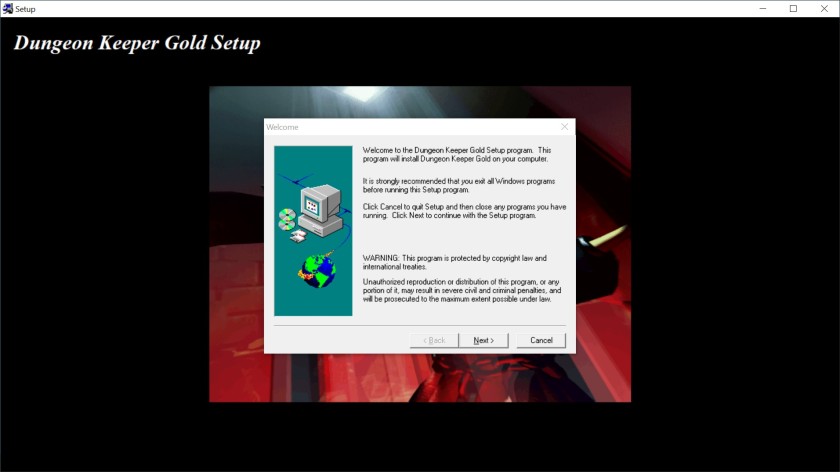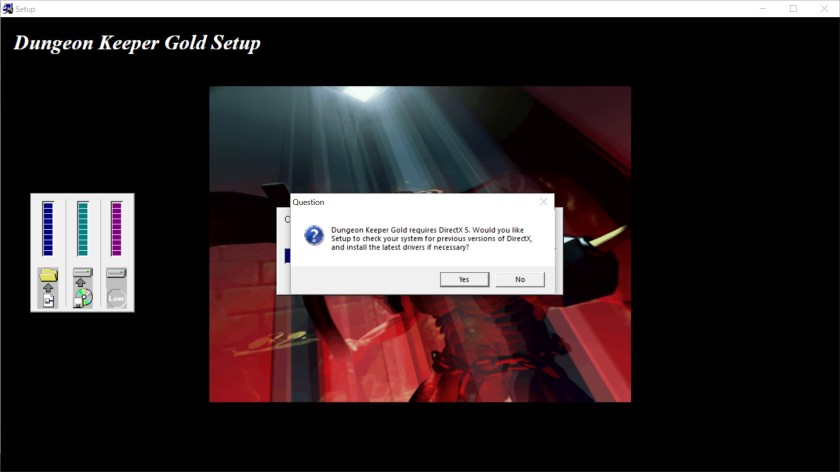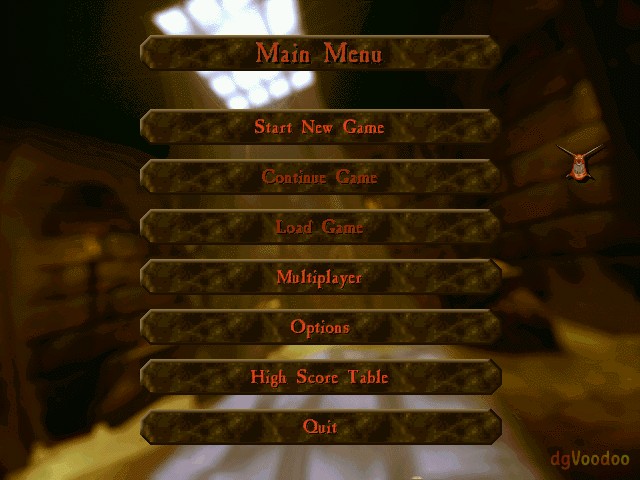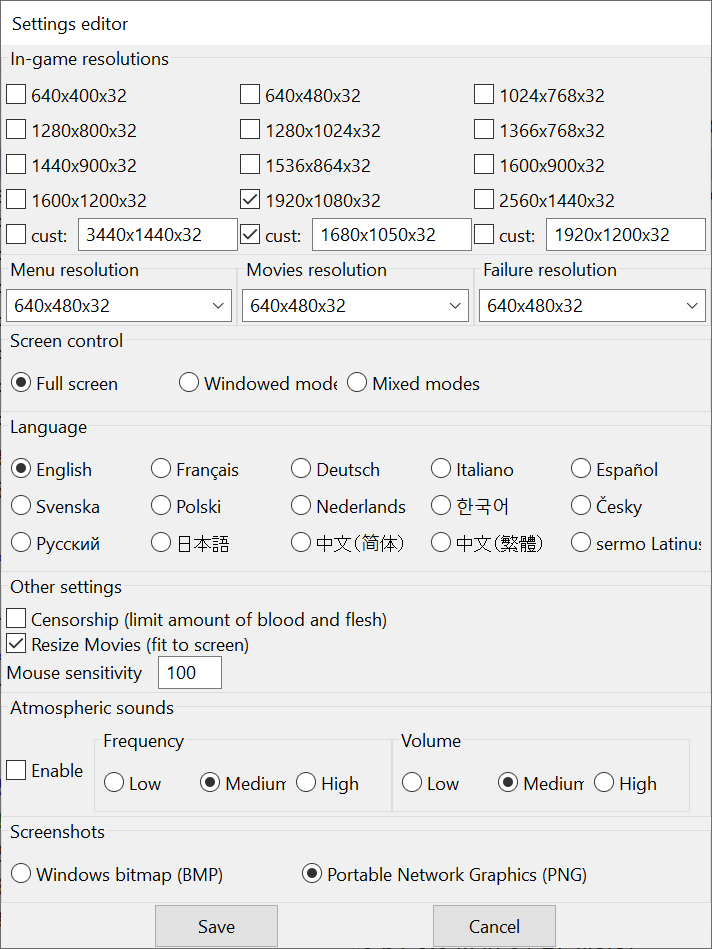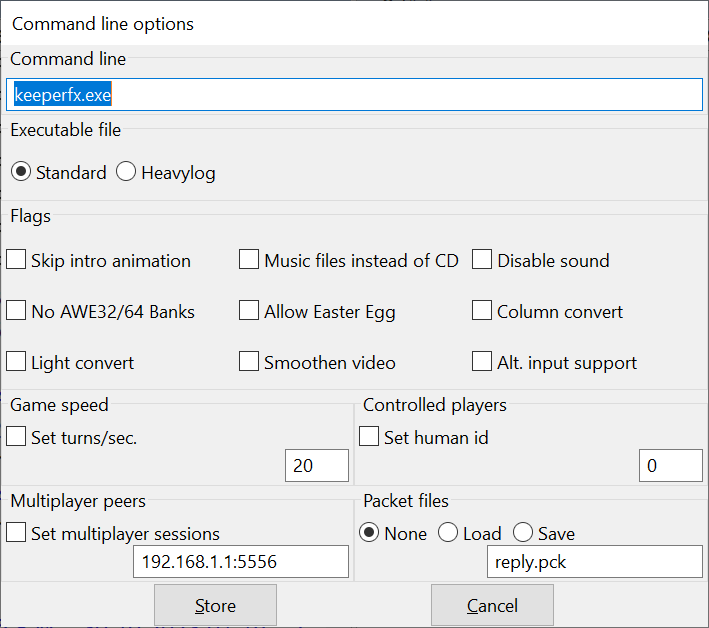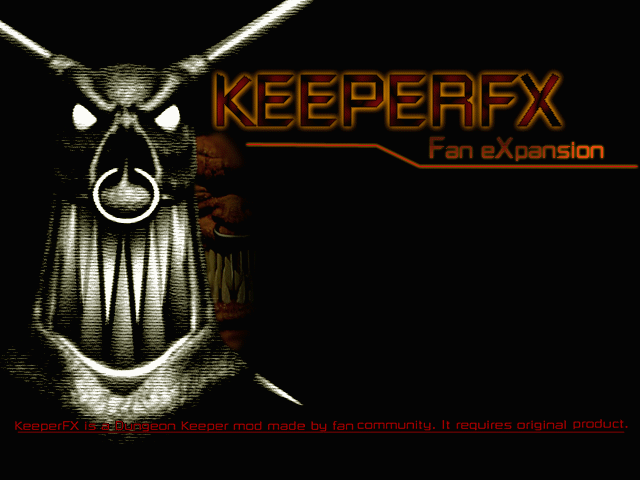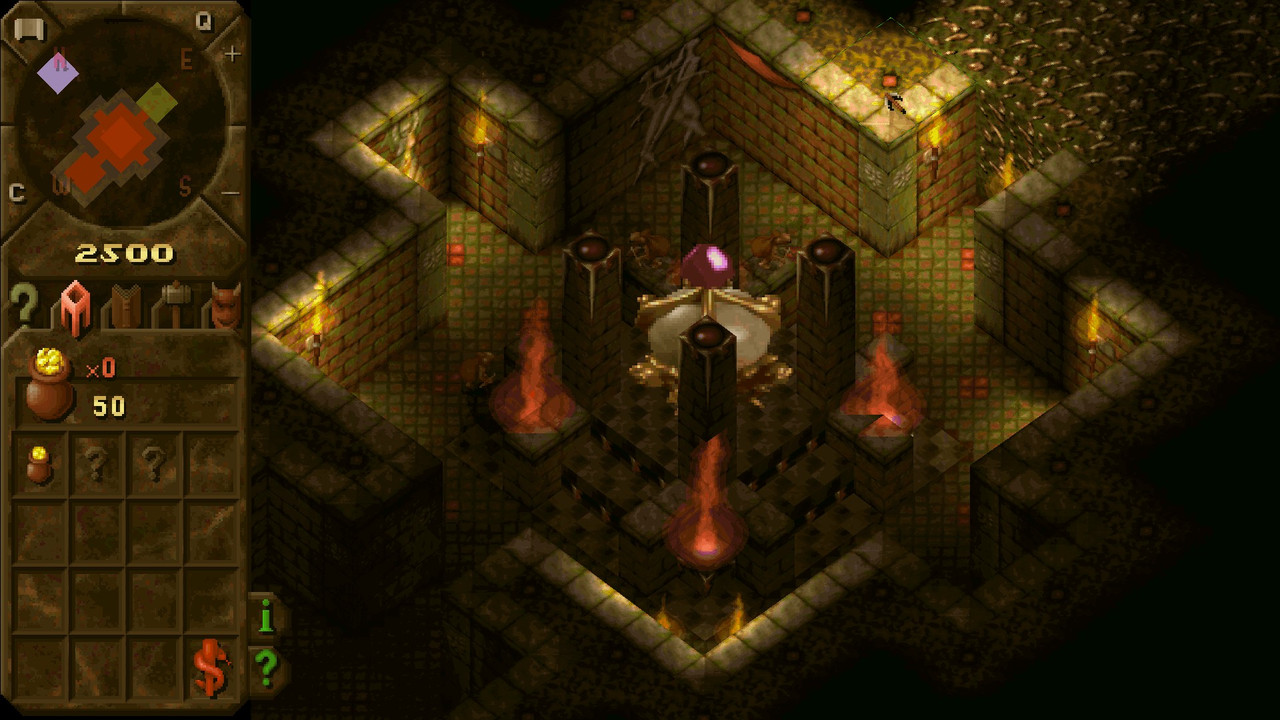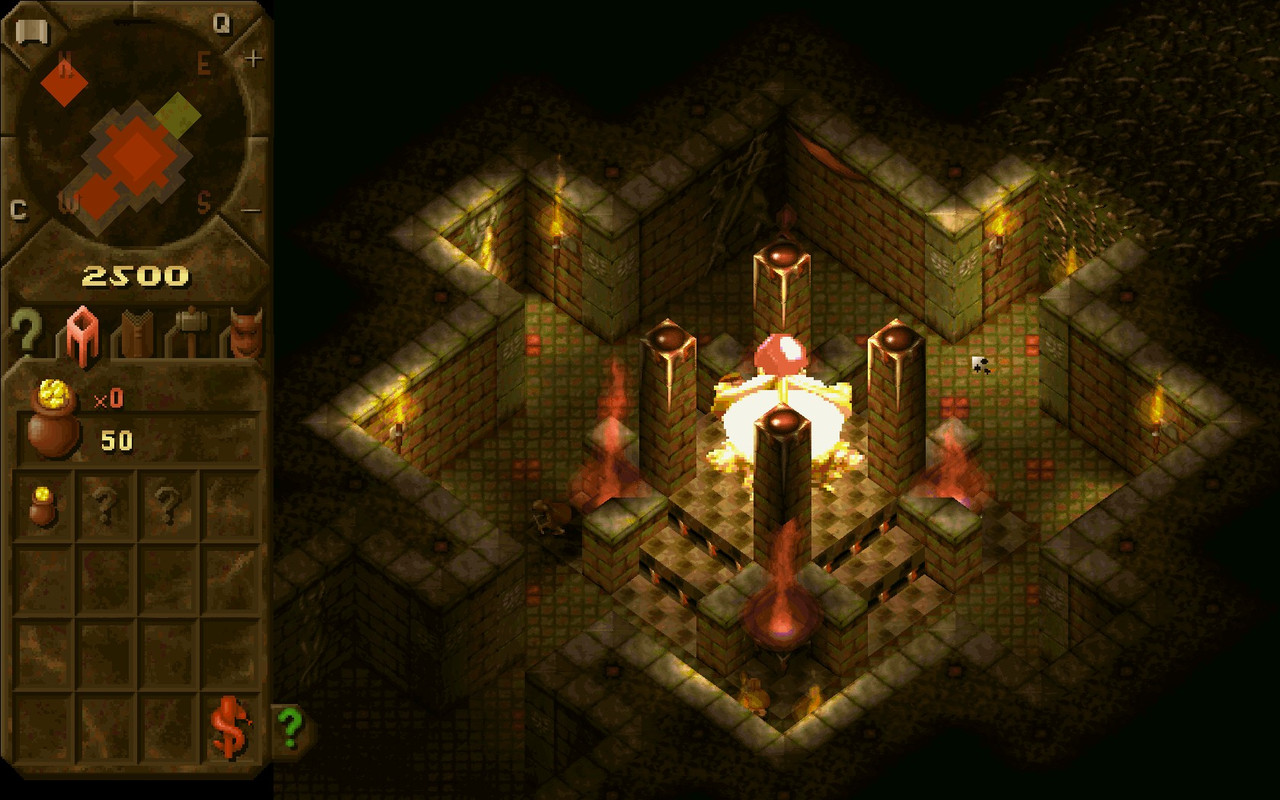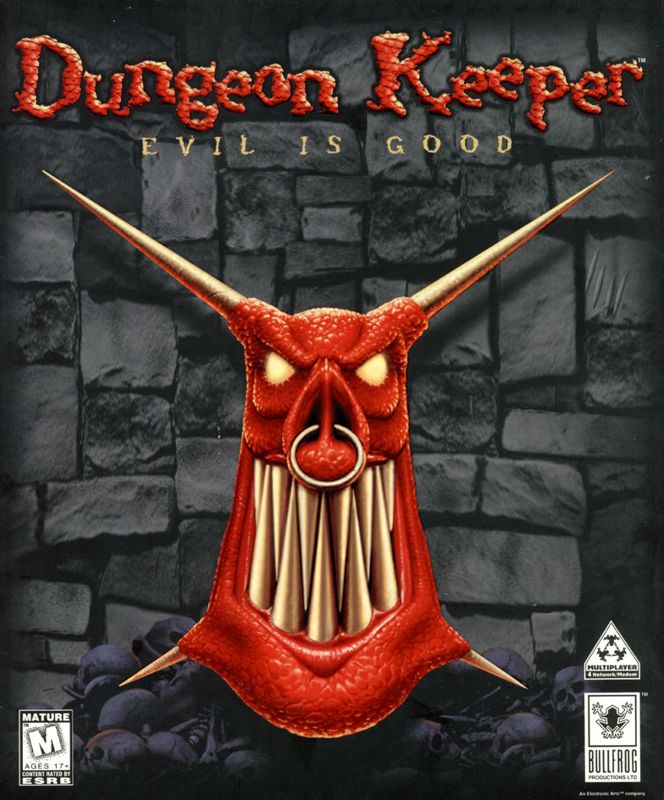
- Info about the game
- Choosing best version
- DOS version
- Win9x version – old hardware & OS
- Win9x version – modern hardware & OS
- KeeperFX
1. Info about the game
Developer: Bullfrog Productions, Ltd.
Resources:
2. Choosing best version
There are multiple releases and versions of this game to choose from.
2.1) Releases
- Original game got released in 1997 for DOS and Windows.
- In the same year, it got an expansion, called Deeper Dungeons:
This is an add-on disk for Dungeon Keeper featuring 15 new single player missions, 15 new multiplayer missions, slightly better graphics, improved artificial intelligence and a few new features.
- In 1998 Dungeon Keeper – Gold got released:
This compilation includes: - Dungeon Keeper (base game) with Direct3D support and the latest patch - Dungeon Keeper: The Deeper Dungeons (expansion pack) - a level editor - a desktop theme pack
The patch mentioned above addressed following issues:
- Enhanced computer player A.I. - Improved computer-assistant logic - Creature re-balancing - Streamlined creature-activity algorithms - Additional game-save security
Gold version has all these modifications included (it’s pre-patched).
Verdict: get the Gold version.
2.2) Versions
Gold edition has three different versions of the game included:
- DOS version,
- Win9x regular (software) version,
- Win9x Direct3D (hardware) version.
The standard version of the game uses DirectDraw 3.0 and supports 320×200 and 640×400 (both with 256 colours), and requires 1mb of video ram. The Direct3D version runs at 640×480 with 256 colours, and requires DirectX 5 and a 3D accelerator card with 4mb of video ram.
Sadly, the D3D version doesn’t look that great (early 3D acceleration), plus has several issues:
- It runs at 640×480 instead of the standard version's 640×400. Due to this difference, the Control Panel does not extend to the bottom of the screen. A placefiller is put at the bottom to compensate for this; however, there is a large black bar beneath the fullscreen map. - There is no low resolution (320x200) mode. - There is no option to switch between the view types. - The lens effects whilst possessing a creature have been removed. - The modem connection option for multiplayer has been removed. - There is no gamma correction option.
Source + comparison screenshots
Verdict: go with either DOS or Win9x version
2.3.a) Insert your original DK Gold CD into the CD/DVD drive,
or:
2.3.b) Buy the game on GoG or Steam and only then download CD image from archive.org. Extract .bin & .cue files, mount the CD image in ImgDrive or similar software.
3. DOS version
To play the DOS version, you’ll need either and old hardware and OS (DOS, Win98, WinXP) or an emulator like PCem or DosBox.
I’ve tested this version on my rig using DOSBox Staging. I’m not describing how to install and run it, since:
- people on old hardware & OS won’t need DOSBox for that,
- people on new hardware & OS should use a modern solution anyway (GOTO #6)
Game installs without problems:
And runs fine. But it is a bit tricky when it comes to resolutions used.
Menus use 640 x 480 res (4:3 AR):
Which look like this scaled to 1280 x 960 (4:3 AR) by Staging (using CRT-Auto shader):
But the “main” game uses 640 x 400 res (16:10 AR):
Which is stretched vertically when scaled by the emulator to weird 1067 x 800 res:
For proper AR, you have to disable Staging’s aspect correction:
aspect = off
And voila: 1280 x 800 res (16:10 AR):
4. Win9x version – old hardware & OS
To play the Win9x version, you’ll need either and old hardware and OS (Win98, WinXP) or an emulator like PCem, running Win98 SE.
I’ve tested this version on my rig using PCem v17. I’m not describing how to install and run it, since:
- people on old hardware & OS won’t need PCem for that,
- people on new hardware & OS should use a modern solution anyway (GOTO #6)
Game installs without problems:
And runs fine. PCem has zero problems with game’s resolutions, using 640 x 480 in menus:
And switching to 640 x 400 in main game:
5. Win9x version – modern hardware & OS
If you want, you can run the Win9x version on modern hardware and OS (Win10). But it requires a bit of work and IMO is not worth it anyway…
5.1) The regular installer (Setup.exe) won’t run on modern Windows:
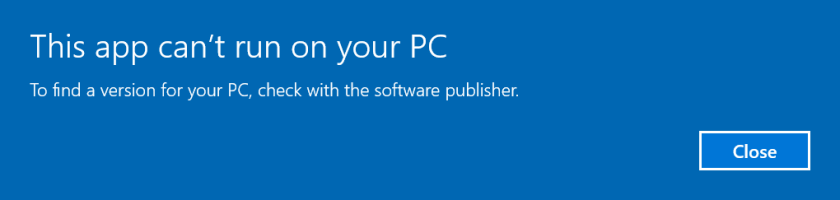
On the other hand, the installer for the D3D version (Setup.exe located in \DK-D3D\ subfolder of the CD) works fine:
But this version is inferior to the regular one.
5.2) To run the regular installer on x64 Windows, you’ll need InstallShield Wrapper. You can get it here. Download and install it:
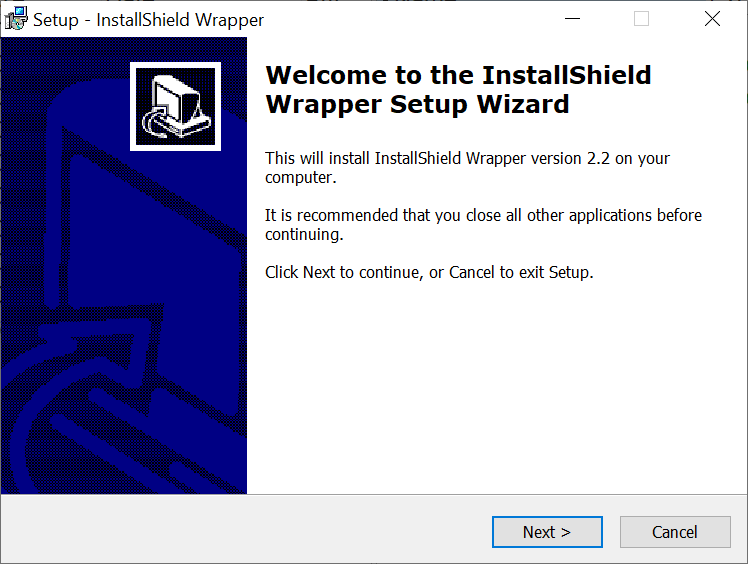
Setup.exe located in the main folder of DK Gold’s CD should now run:
5.3) Installer should install the game fine without any compatibility settings. Don’t install DirectX 5.0 at the end.

Uninstall InstallShield Wrapper when it’s no longer needed.
5.4) Sadly, the game won’t run (black screen and crash couple seconds after launching either Keeper95.exe or Deeper95.exe). To run “vanilla” DK on Win x64, you’ll need dgVoodoo2.
5.5) Grab dgVoodoo2 from Dege’s site and extract following files to game’s main folder:
- dgVoodoo.conf, dgVoodooCpl.exe from .zip’s main directory
- D3D8.dll, D3D9.dll, D3DImm.dll, DDraw.dll from the MS\x86\ subdirectory
Configure dgVoodoo2 and run the game.
5.6) Menus work fine (640 x 480 res):
But main game isn’t – display is stretched vertically (dgVoodoo2 uses 640 x 480 resolution instead of 640 x 400):
And AFAIK there’s no way of forcing dgVoodoo to use various resolutions in game.
But there’s another, better way of playing this game on modern OS…
6. KeeperFX
KeeperFX is an open-source remake and fan expansion of Dungeon Keeper. The main goal of KeeperFX is to preserve and expand upon the original Dungeon Keeper experience, offering many new features, improvements, and much more while staying true to the original feeling of the game. Features: - Windows 7/10/11 support - Higher screen resolutions - Modernized controls - Many bugfixes - Additional campaigns and maps - New level script commands - New creatures, textures and sprites - Multiplayer
KeeperFX is the easiest and best way of playing DK on modern computers.
6.1) Grab latest stable release of KeeperFX either from my mirror or its website.
Differences:
- my repack has all campaigns and map packs except the original ones removed:
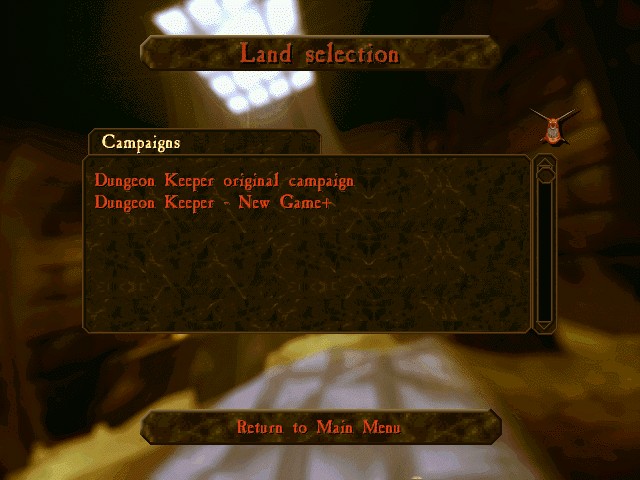

- regular KFX release has a lot of unofficial campaigns and map packs included:
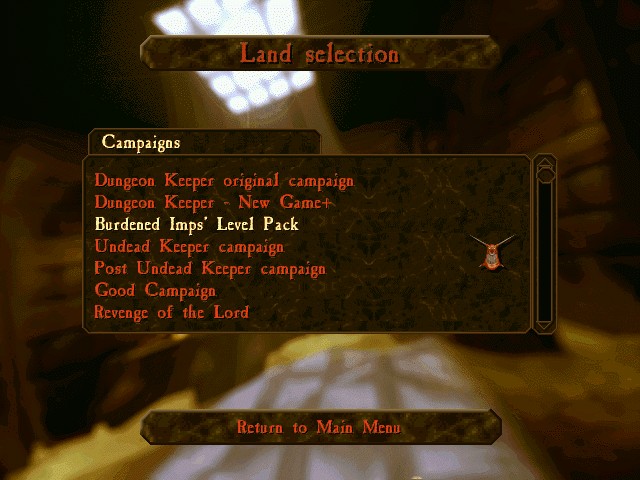

6.2) Create main game’s folder (C:\Keeper\ for example), and extract all contents of the KFX archive there.
6.3) Run launcher.exe:
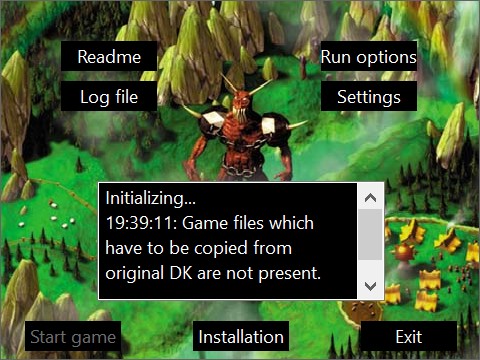
Point the launcher to the \Keeper\ folder of your CD / image. Launcher will copy all necessary files to game’s main folder:
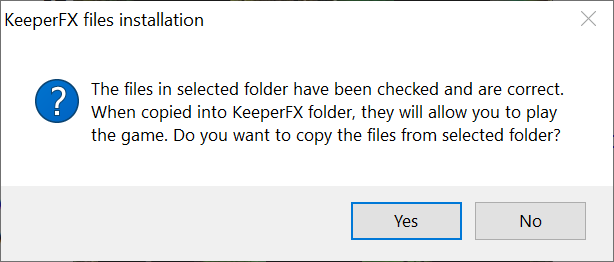
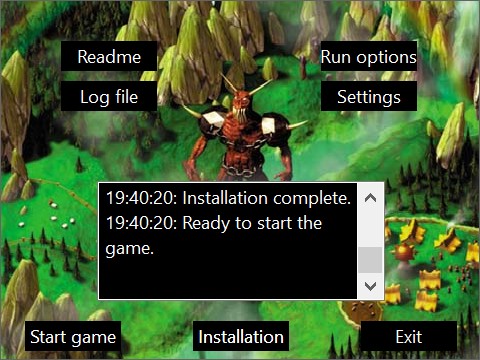
6.4) Choose settings:
IMO you only need two resolutions selected: your native res (1920 x 1080 in my case – 16:9 AR) and highest supported resolution with 16:10 AR (1680 x 1050 in my case).
6.5) Choose “run” (command line) options if you need any:
6.6) Launch the game (either via launcher.exe or keeperfx.exe).
Menus work fine (640 x 480 res, unless you’ve chosen different res for them in the launcher):
And game works in resolutions selected in the launcher (you can switch between them in Graphics options or with the Alt+R hotkey).
640 x 480 res is always available (and IMO is the best res to play the game):
It scales the graphics properly, which is achieved by increasing FOV and adding filler tile to the GUI. 640 x 400 for comparison (yes, there’s a black bar at the bottom now):
Higher resolutions are more “pixelated”, but scale properly as well.
a) 1920 x 1080 res (16:9 AR):
b) 1680 x 1050 res (16:10 AR):
So, game works perfectly. But there are also at least two features of KeeperFX, which make it superior to the “vanilla” game.
a) You can create rooms by drag & dropping, same way as in DK2:
b) Game now has 3 “views” in options, instead of just 2:
- 3D view, “warped” walls (old, default):
- 3D view, “fixed” walls (new one):
- Top-down view (old one):