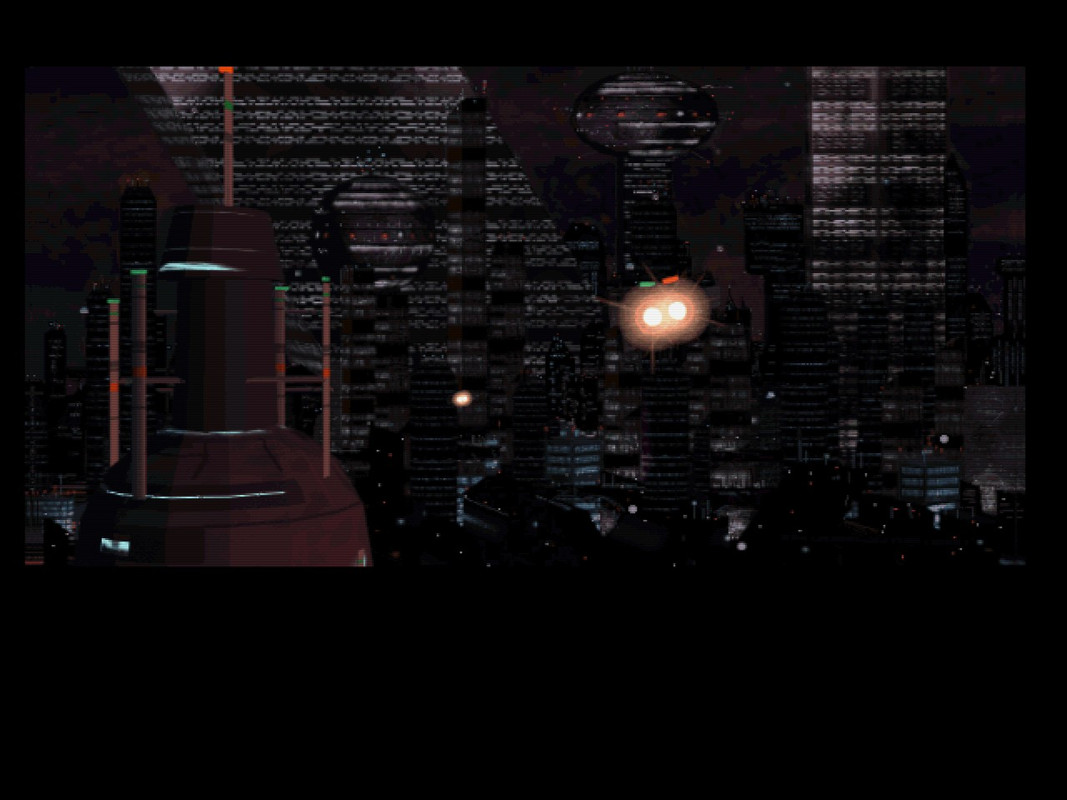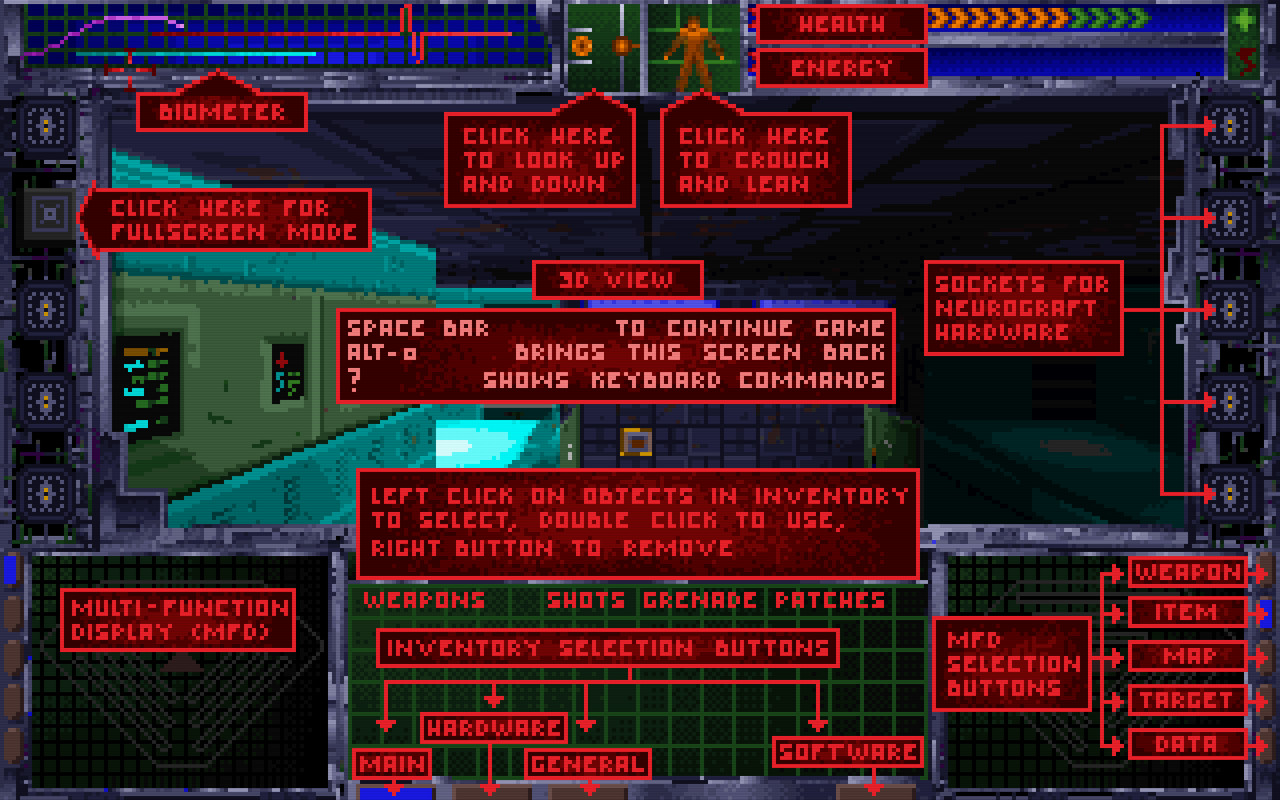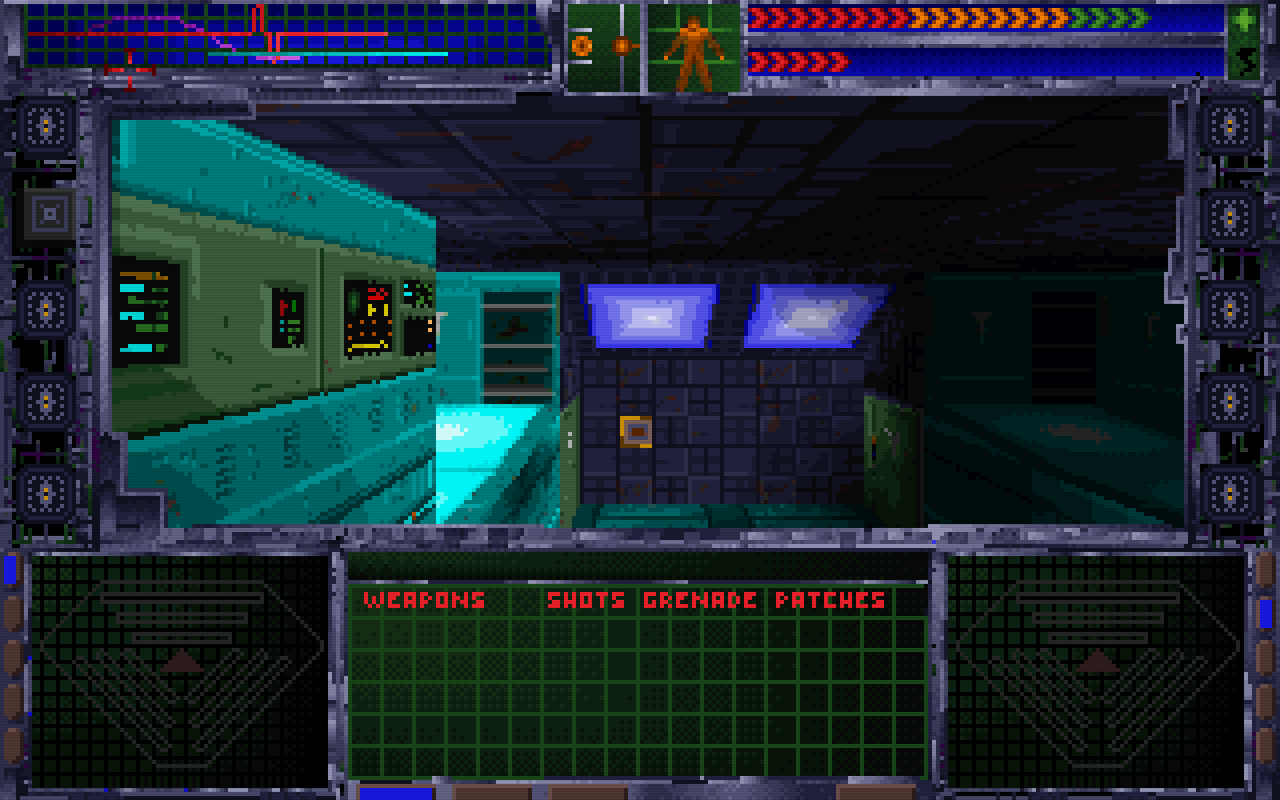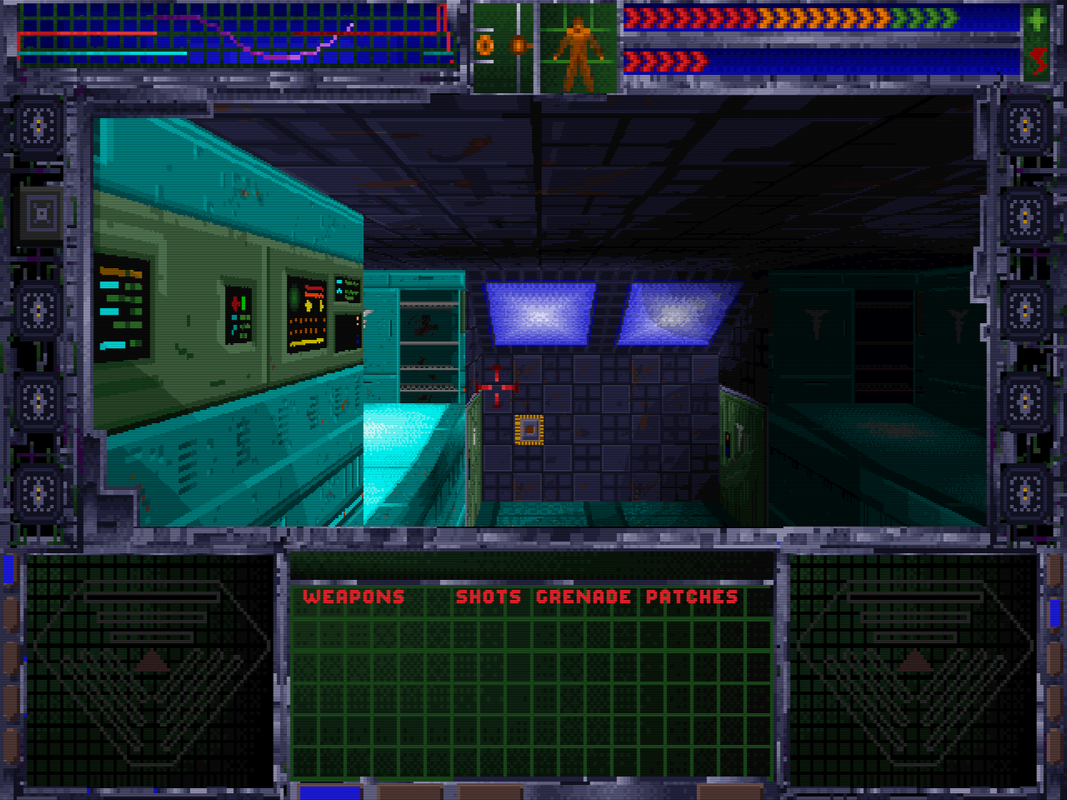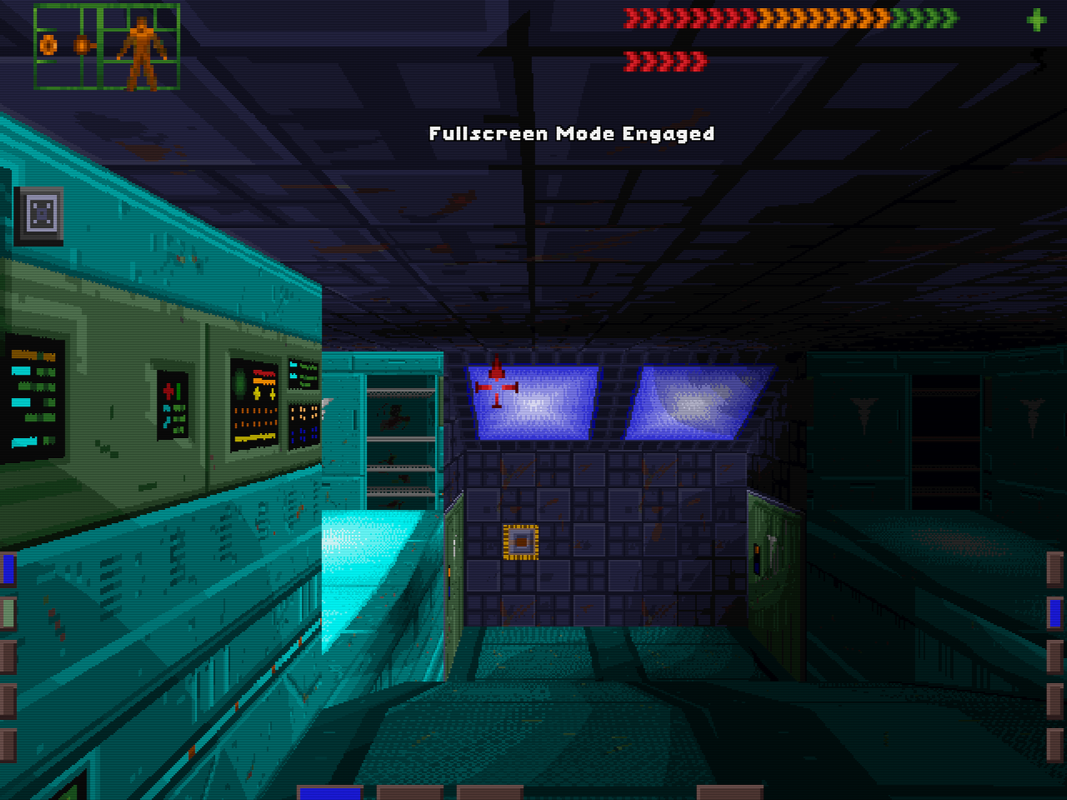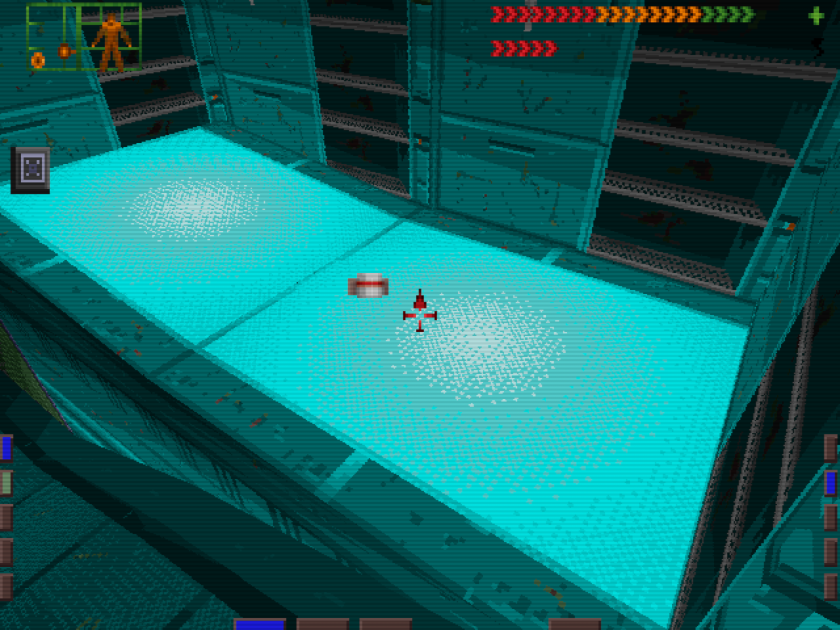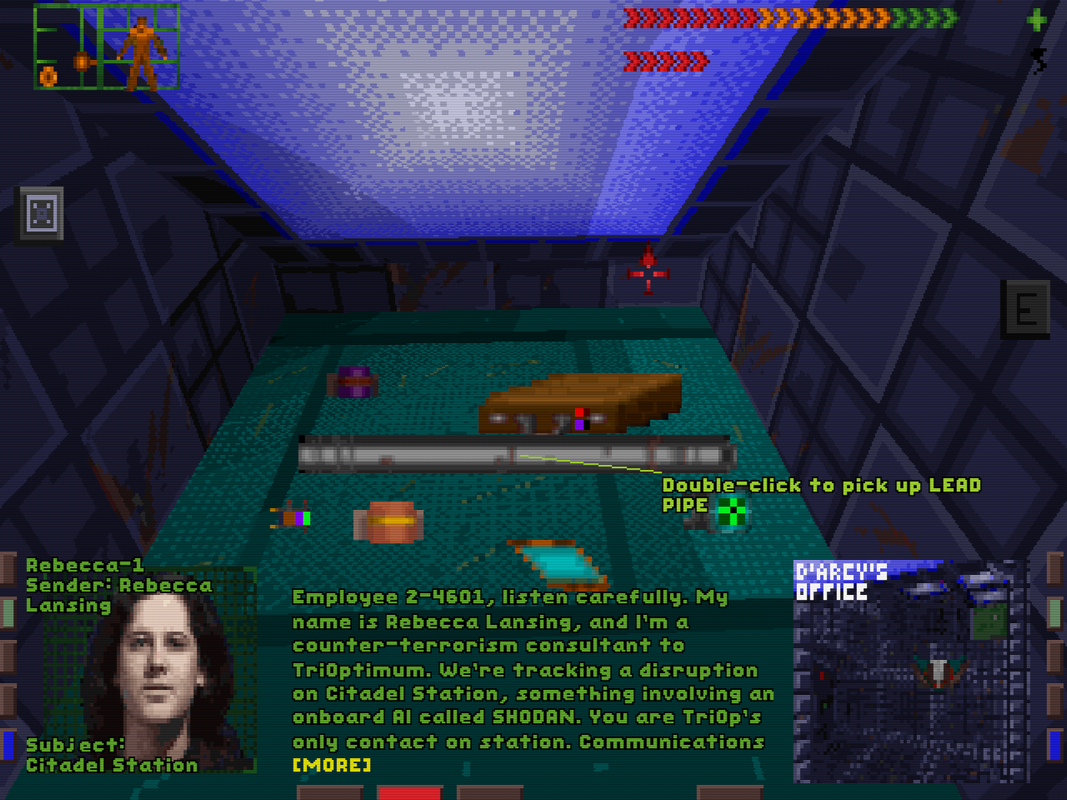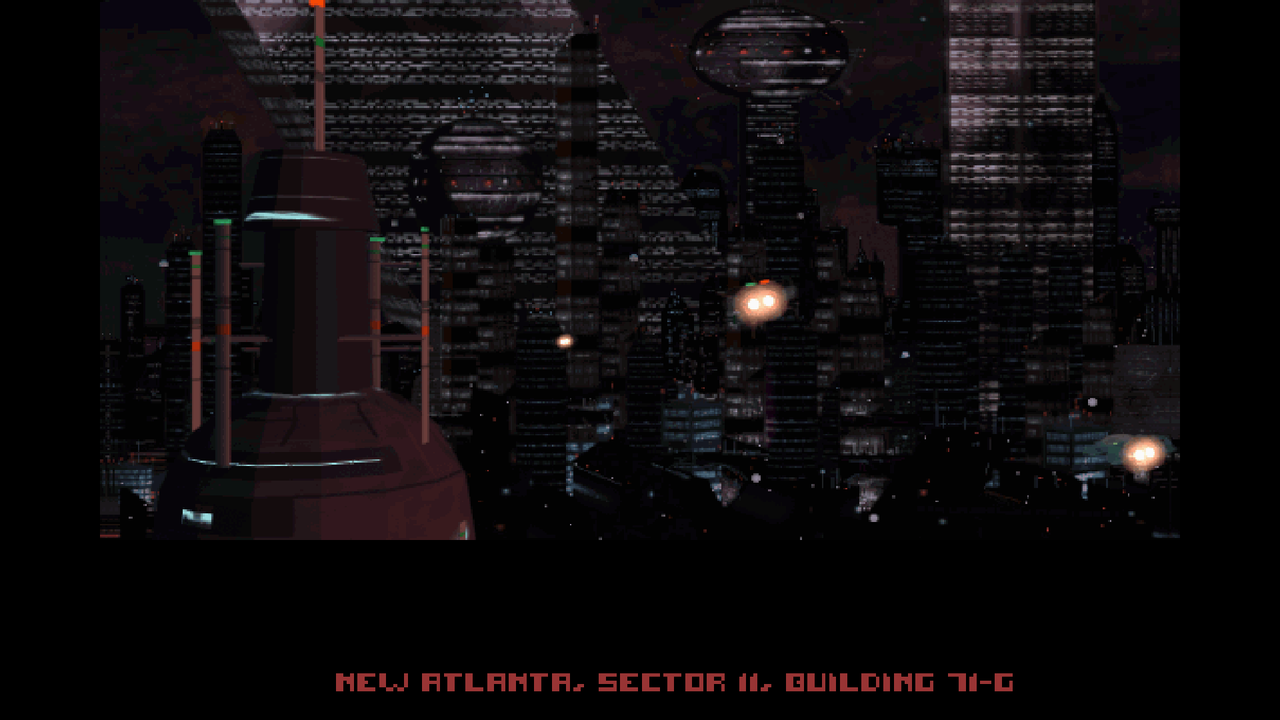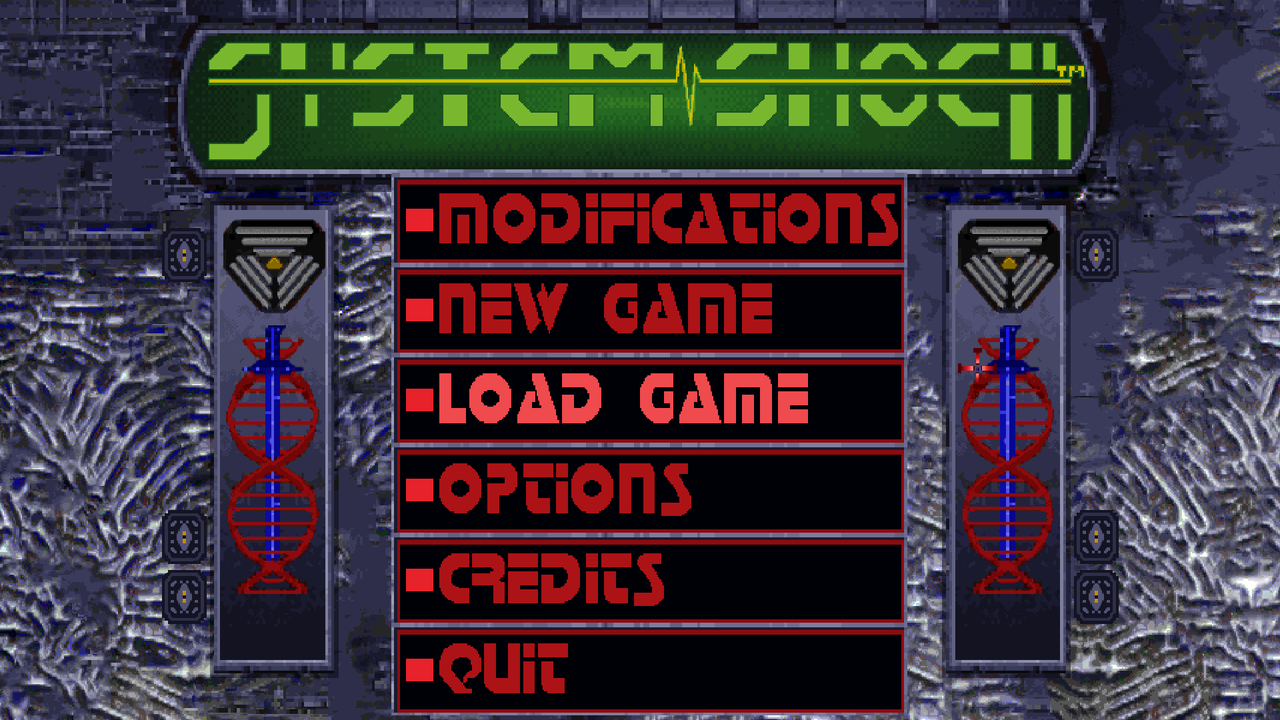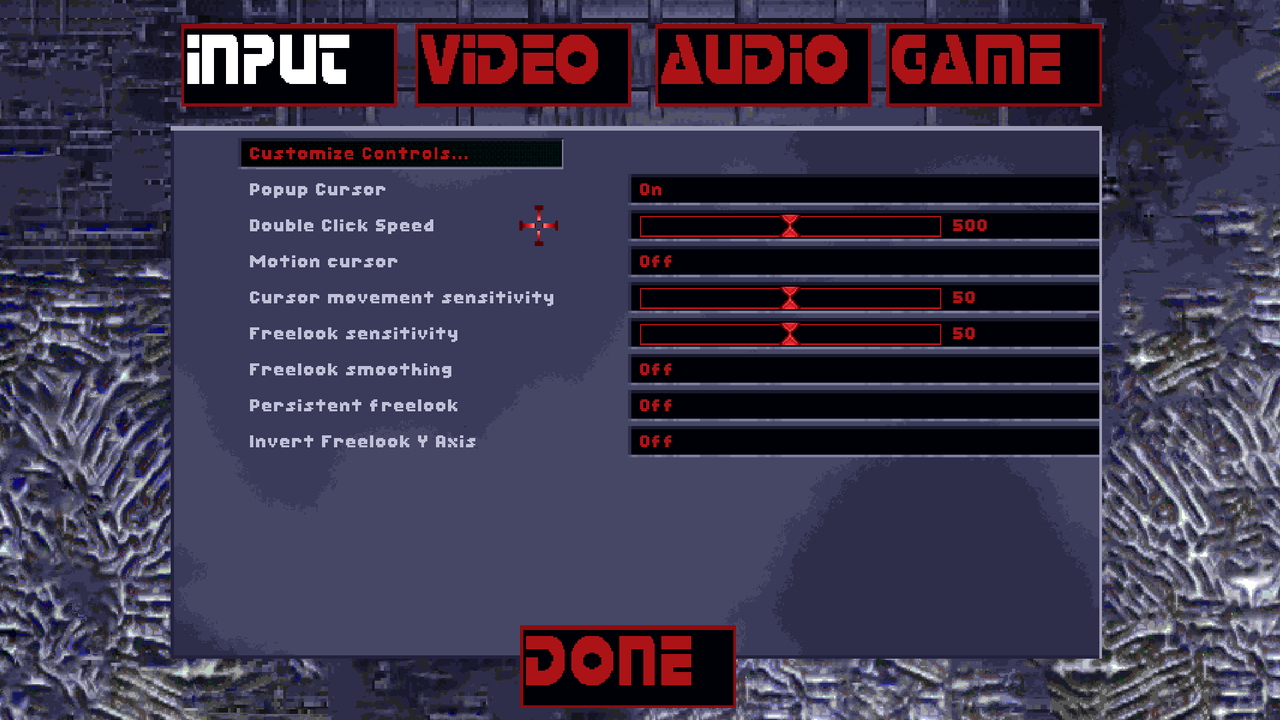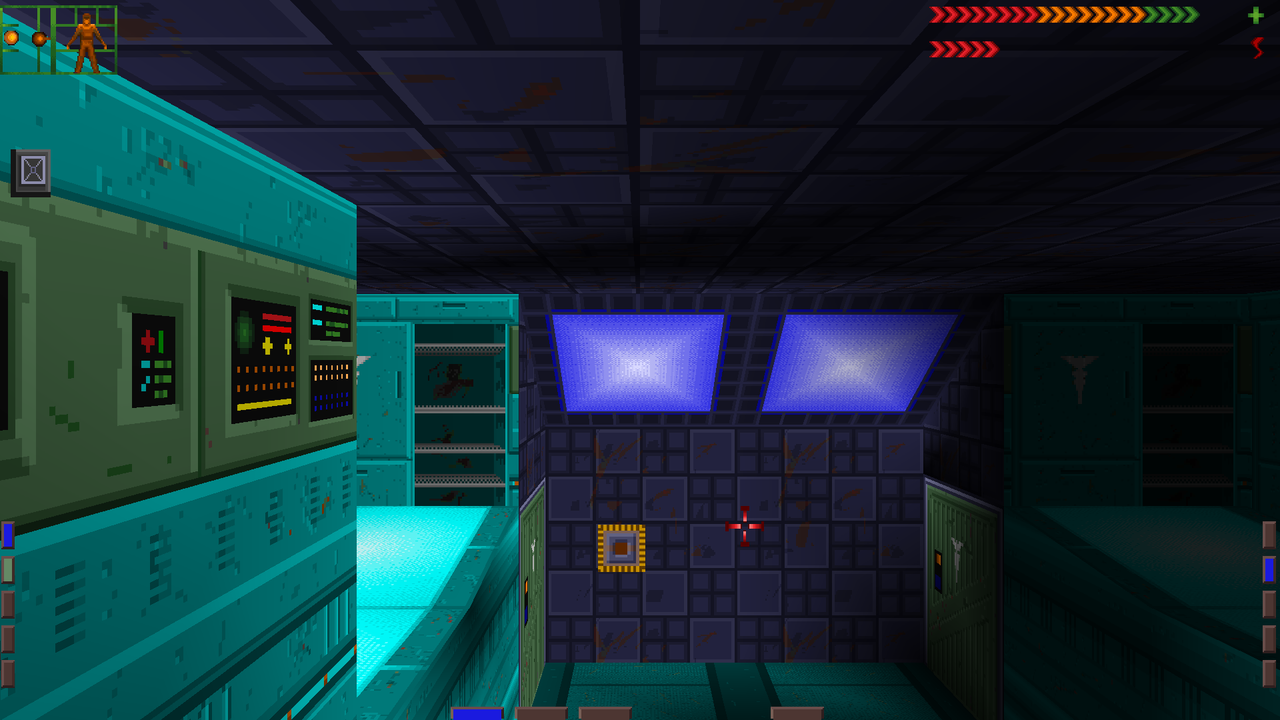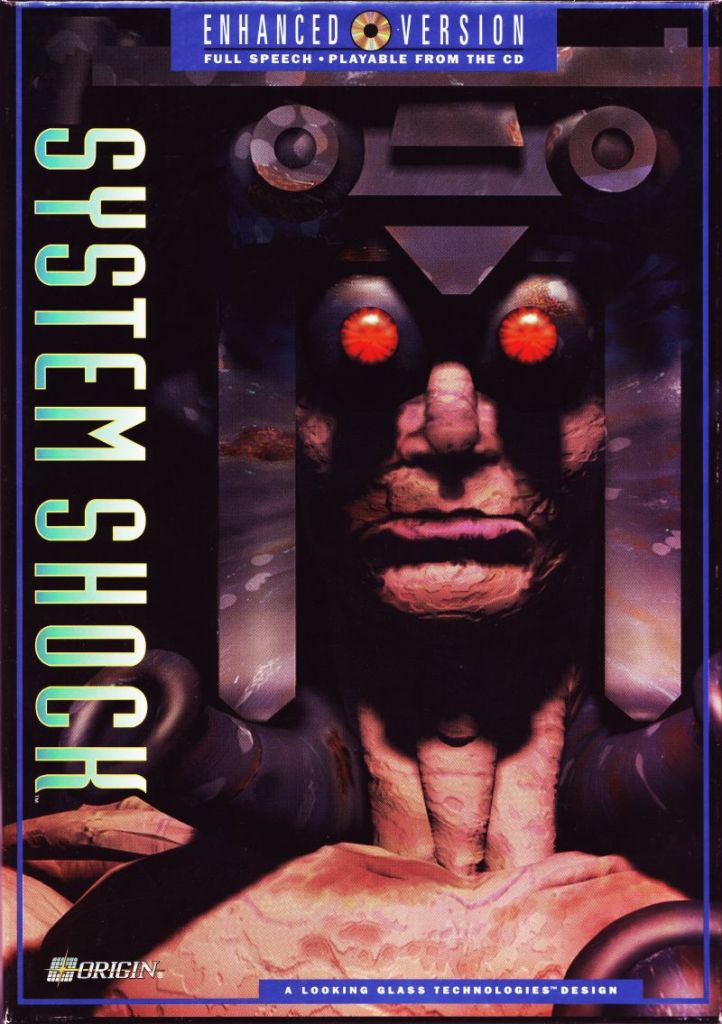
1. Info about the game
Developers: Looking Glass Technologies, Inc.
Resources:
2. Installing
Since this is a DOS game, to install and play it you’ll need either and old hardware and OS (DOS, Win98, WinXP) or an emulator like PCem or DOSBox.
IMO the best way to play the game on modern hardware is by using DOSBox Staging.
2.1.a) Insert your original CD into the CD/DVD drive. Create a .bin + .cue image, using program like AnyBurn or UltraISO.
or:
2.1.b) Buy the game on GoG or Steam and only then download CD image from archive.org.
2.2) Create a “base” folder for CD image, emulator and game files. If you want to use my emulator and configuration files (linked below), it should be:
C:\Dos\
2.3) Extract game’s .bin & .cue files to this folder. I’m assuming that these will be named System Shock (USA) (En,Fr,De).bin & System Shock (USA) (En,Fr,De).cue (as in the version available on archive.org).
2.4) Grab the ready-made version of DOSBox Staging 0.81.0 from my mirror. Extract contents of the archive to the C:\Dos\ folder.
2.5) Create a \hdd\ subfolder in the C:\Dos\ folder:
C:\Dos\hdd\
2.6) Grab two .bat files from my mirror and extract them to the C:\Dos\hdd\ subfolder. These are made for convenience’s sake (to quickly launch game’s executables from DOSBox’s “root folder” (C:\).
2.7) Check out if everything is correctly set up. Your folders’ contents should look like this:
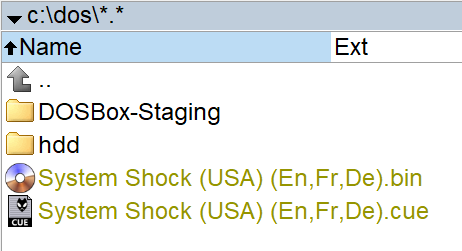
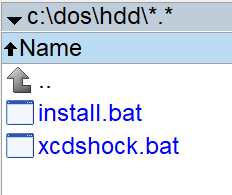
If you want to use other disc / folder / .cue name, you have to modify following lines in the dosbox-staging.conf (with notepad for example):
mount C "c:\dos\hdd" -freesize 1024
imgmount V "c:\dos\System Shock (USA) (En,Fr,De).cue" -t cdrom -fs iso
- The first one mounts real C:\Dos\hdd\ subfolder as DOSBox’s virtual C:\ hard drive.
- The second one mounts game’s CD image as DOSBox’s virtual V:\ CD-rom drive.
2.8) You can now install the game. Launch dosbox.exe. You should get this:
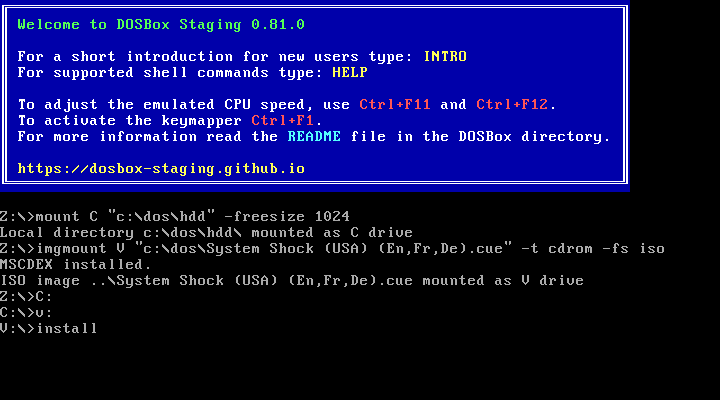
a) Use the:
v: [enter]
command to switch to drive V.
b) Use the:
install [enter]
command to launch game’s installer (Install.bat):
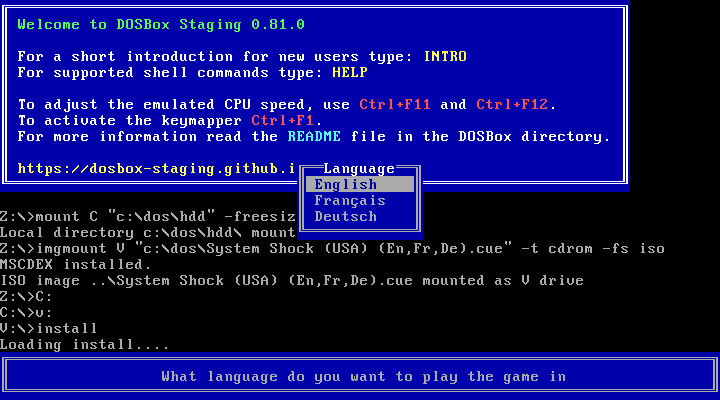
c) Pick up first option:
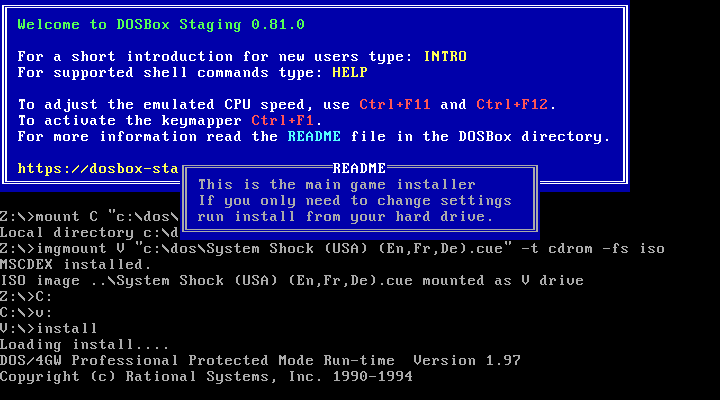
d) Choose install directory:
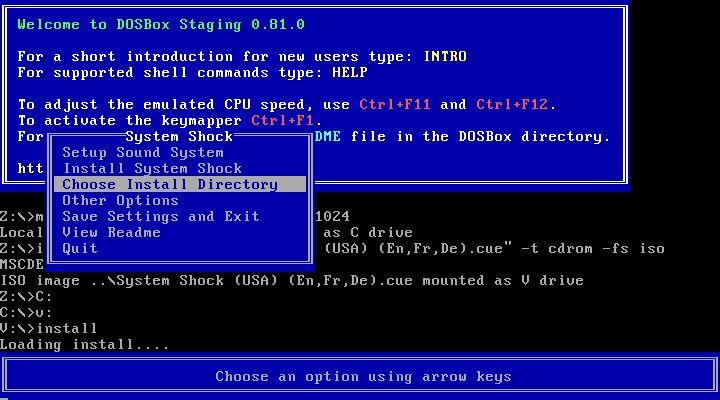
e) Set target path as in the picture (c:\sshock\):
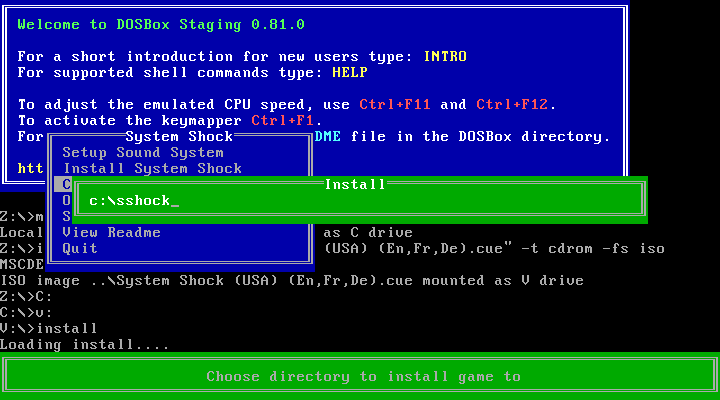
f) Select other options. Disable joystick (you will be using mouse to control the game anyway), select SVGA cutscenes, disable notebook gameport:
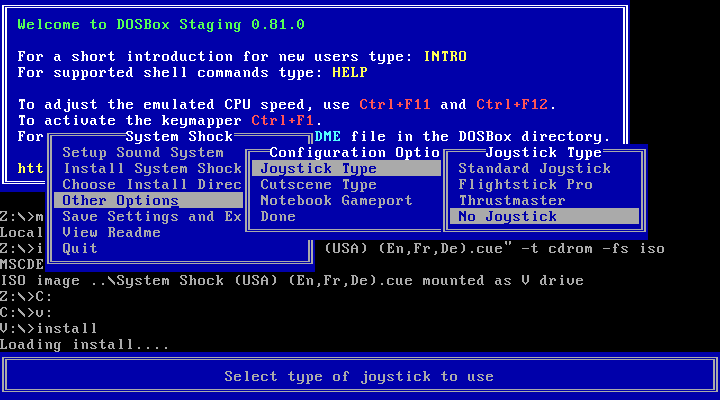
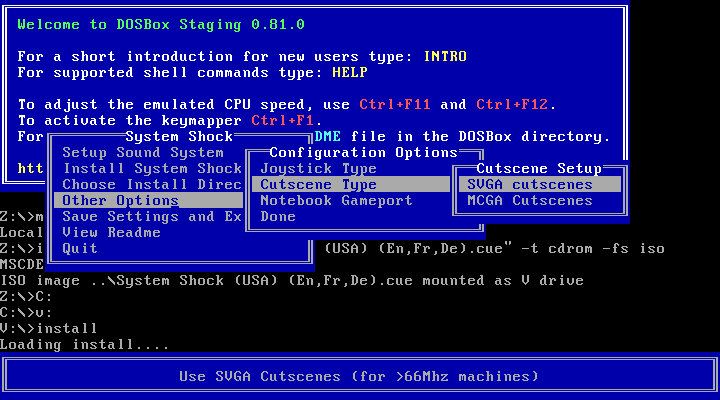
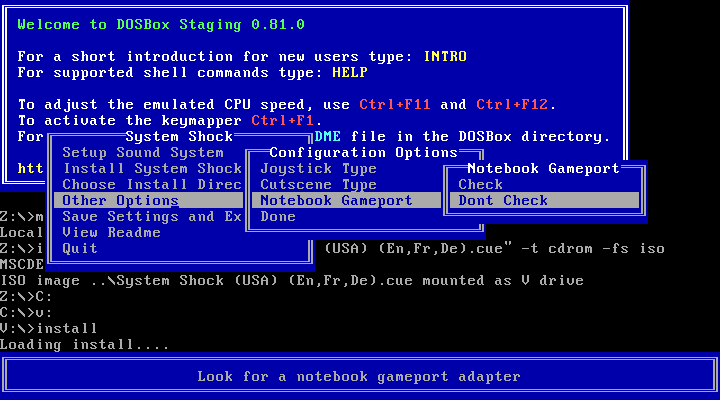
g) Set up the sound system.
First select General Midi as music card:
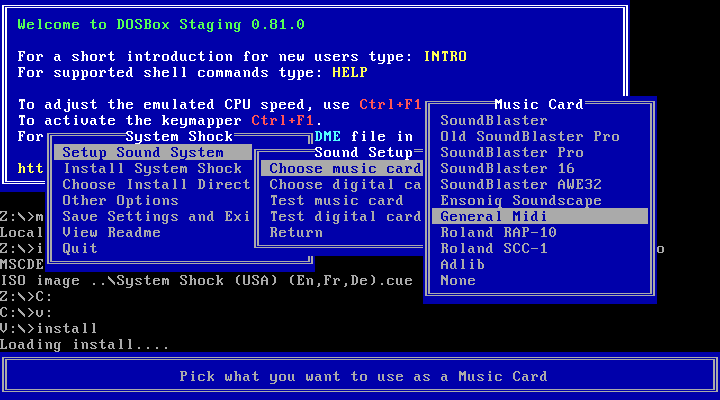
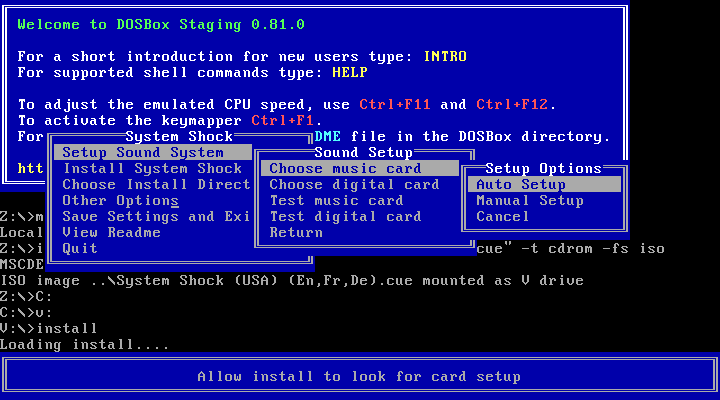
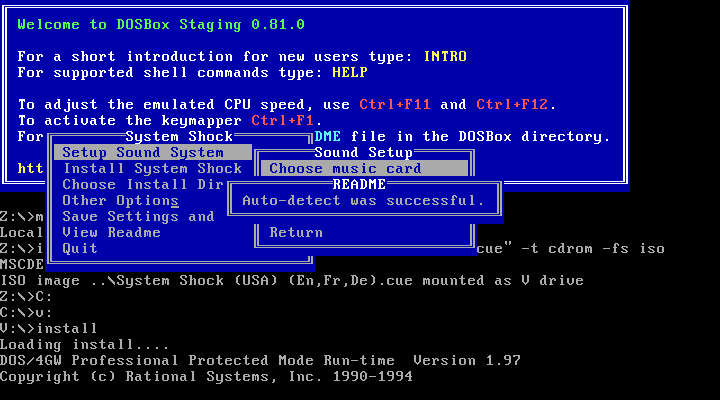
Then select SoundBlaster 16 as digital card:
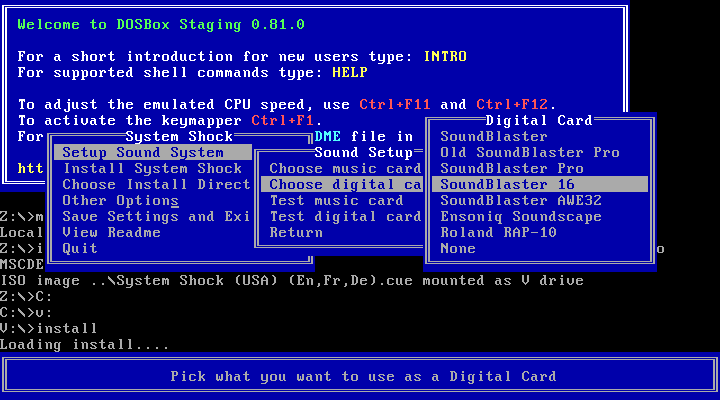
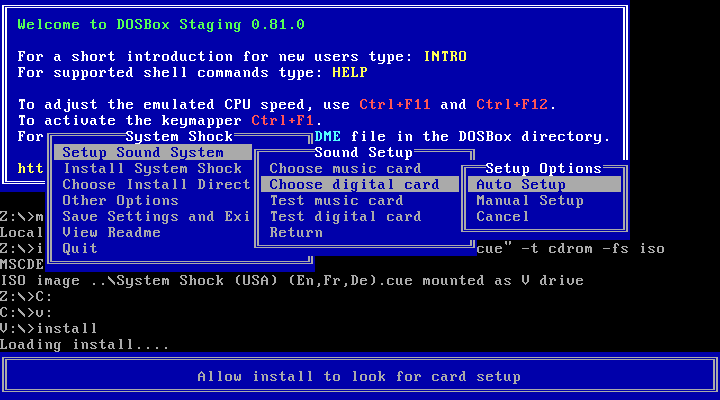
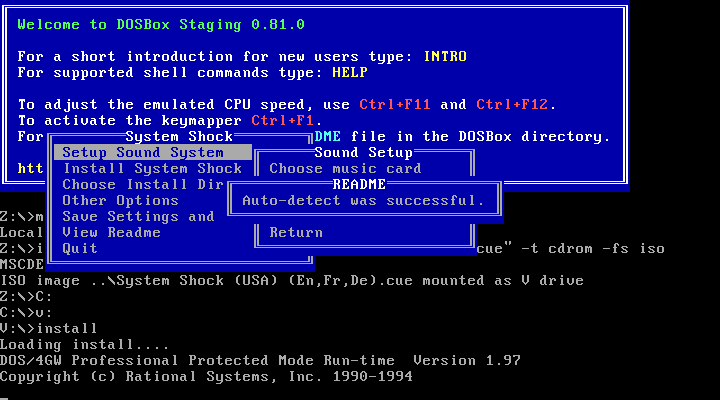
h) Install the game:
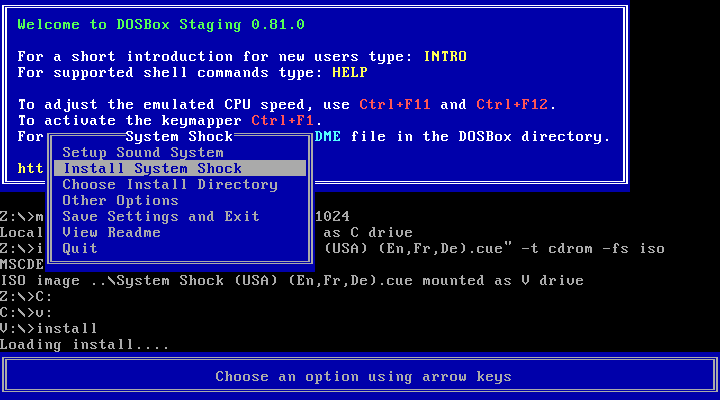
i) Installer should install the game fine:
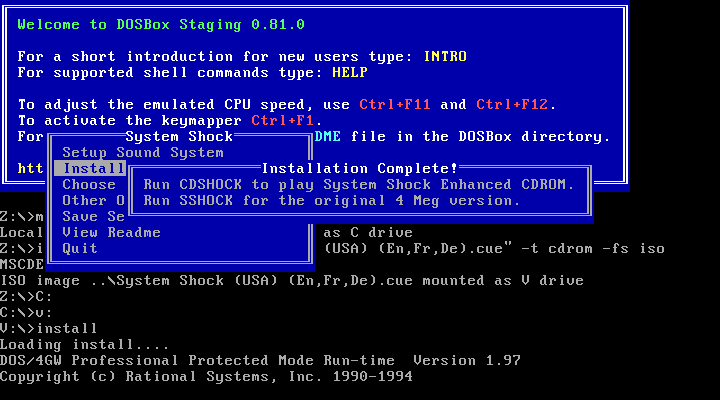
j) Quit the installer and exit DOSBox by pressing Ctrl+F9.
At this point you should fully understand, why Windows and console gaming was invented… 😉
Check out your C:\Dos\hdd\ subfolder. It should now look like this:
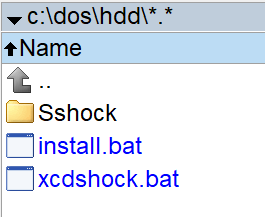
You are now ready to run the game in DOSBox. My version of DOSBox Staging is configured to use following hotkeys:
| Ctrl+F1 | Launch key mapper |
| Ctrl+F2 | Speedlock on/off |
| Ctrl+F5 | Take screenshot (raw) |
| Ctrl+F6 | Record audio |
| Ctrl+F7 | Record video |
| Ctrl+F8 | Mute sound |
| Ctrl+F9 | Shut down DOSBox |
| Ctrl+F10 | Capture mouse |
| Ctrl+F11 | Decrease CPU cycles |
| Ctrl+F12 | Increase CPU cycles |
| Alt+F5 | Take screenshot (rendered) |
| Alt+Enter | Full Screen / Windowed |
3. Patching / Running
3.1) Don’t run the game yet. Grab the Xcdshock v0206 mod by Malba Tahan from systemshock.org.
Features: - Configurable keys - Mouse look support - Multiple resolutions
How to use it: - Press "E" to toggle mouse look mode - Use "WSAD" to move
This is a mod that back in 2010 improved the vanilla game significantly, and led to full-fledged port, and eventually to creating the Enhanced Edition of the game.
3.2) Extract contents of XCDSHOCK0206.zip to the C:\Dos\Hdd\Sshock\ subfolder.
3.3) You can now run the game. Launch dosbox.exe. Use the:
xcdshock [enter]
command to launch the game:
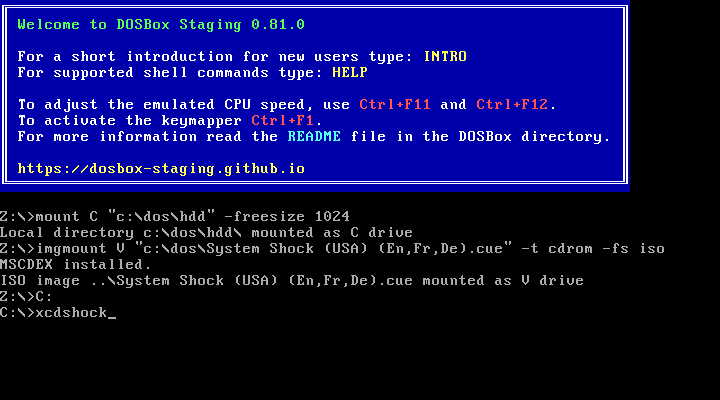
It should launch fine:
3.4) Start new game:
Initially game looks like this (original 320 x 200 resolution, resized x5 to 1600 x 1000 res):
3.5) Set up game’s options (Escape key)
a) Goto Video -> Video Mode and set resolution to 640 x 800 (higher values are not recommended, since they were added by the mod, so they’re “experimental”):
Game now looks like this (original 640 x 480 resolution, resized x2 to 1280 x 960 res):
b) Enable Fullscreen mode by pressing the 2 key:
IMO that’s how the game should be played.
c) Set up audio options. Decrease music’s volume if midi music is too loud:
Set number of audio channels to 8:
d) If you don’t want to use the “on-line help” system:
Disable it in the “Options” section:
e) Save the game, since game’s options are stored in savegames.
f) When you’re done with the game, you can exit it via “Quit” menu item:
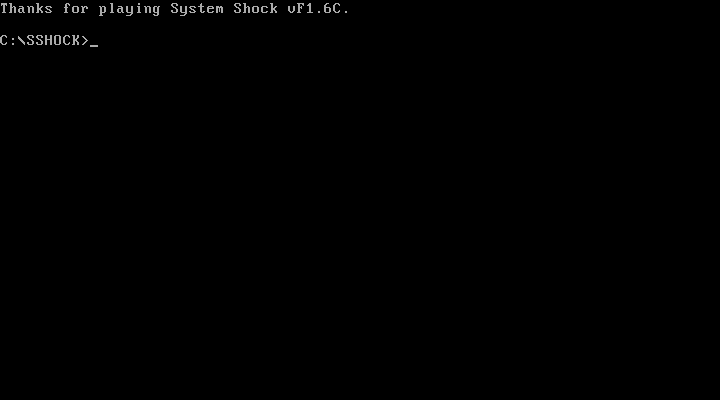
And quit DOSBox with Ctrl+F9.
! Important !
3.6) If mouse movement is too fast or too slow for your taste, either in the “look” or “select” mode (you can switch between them with the E key), modify contents of the C:\Dos\hdd\Sshock\Xcyb.cfg file.
a) Look for this section (line #261):
startprofile custom set hmousemul 3 set vmousemul 3 set mlook_hsens 100 set mlook_vsens 16
b) Modify either the mousemul or mlook sections
- mousemul: mouse speed when selecting; lower value = faster movement
- mlook: mouse speed when aiming; higher value = faster movement
3.7) If for some reason you want to use different cards than General Midi or SB16, modify dosbox-staging.conf appropriately and run the sound system configuration utility via the:
install [enter]
command:
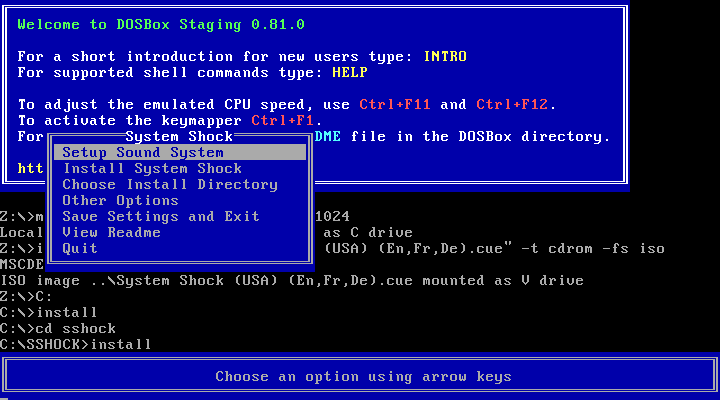
4. Enhanced Log Texts Mod
There’s a very interesting mod for the game, which matches spoken audio lines with the text that is shown when listening to the audio logs: Enhanced Log Texts Mod by Gigaquad (later enhanced by Kolya).
4.1) Get the SS1_text.7z archive from systemshock.org. That’s the “basic” version of the mod, the full version also modifies audio clips and FMVs, changing Shodan pronouns from “him” to “her”:
As of v1.06 of this mod, masculine references to SHODAN have been removed from the few emails and logs that had them (both audio and text).
But IMO it’s not necessary (male references were present in the original game after all).
4.2) Extract contents of the archive to the C:\Dos\hdd\Sshock\ folder, overwriting old file (backup \Data\Cybstrng.res just in case).
Original text (different than spoken lines):
Modified text (exactly the same as spoken lines):
5. Enhanced Edition
In 2015, Nightdive Studios has released and Enhanced Edition of the game. It was initially using original engine, but in 2018 it was updated with the Source Port Update, which – among other things – introduced new engine (KEX).
This port is quite interesting (new options and features), but also controversial, since not all original features were recreated 1:1 (ligting is different), plus it’s quite buggy, esp. the latest version available (1.2.16).
Anyway, if you want to play it, you can grab the latest “playable” version (1.2.15) here. I’m linking to it, since AFAIK it’s no longer available on GoG or Steam.
It looks like this: