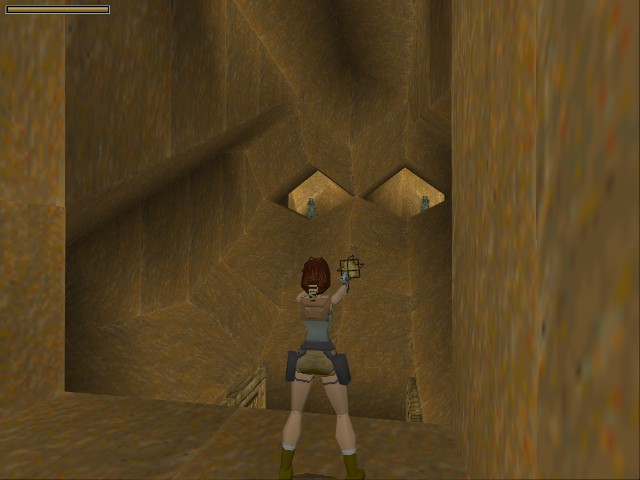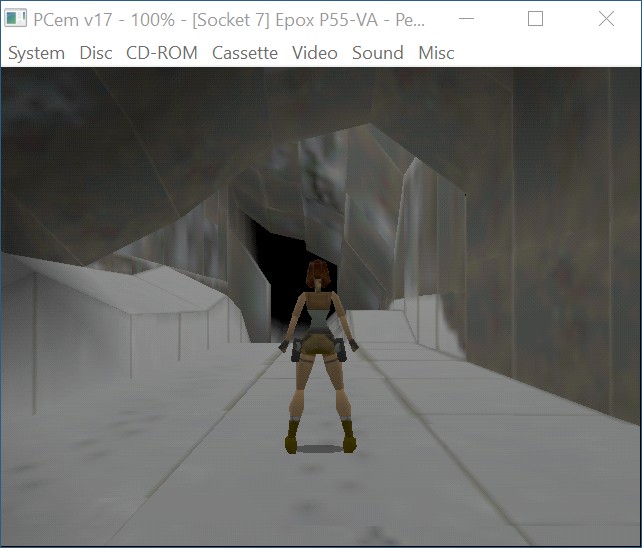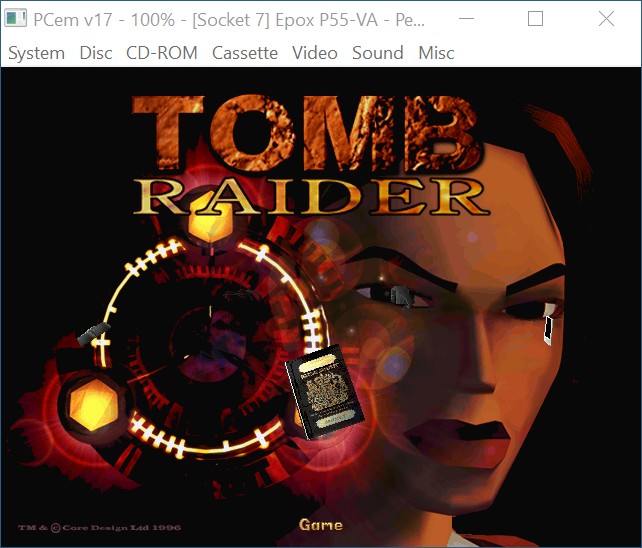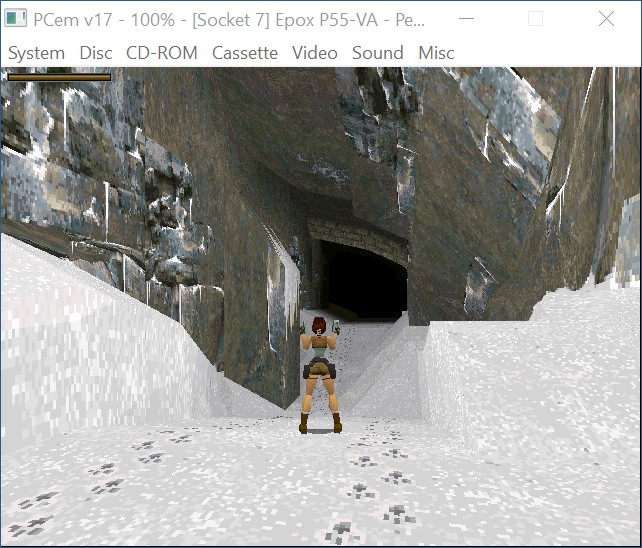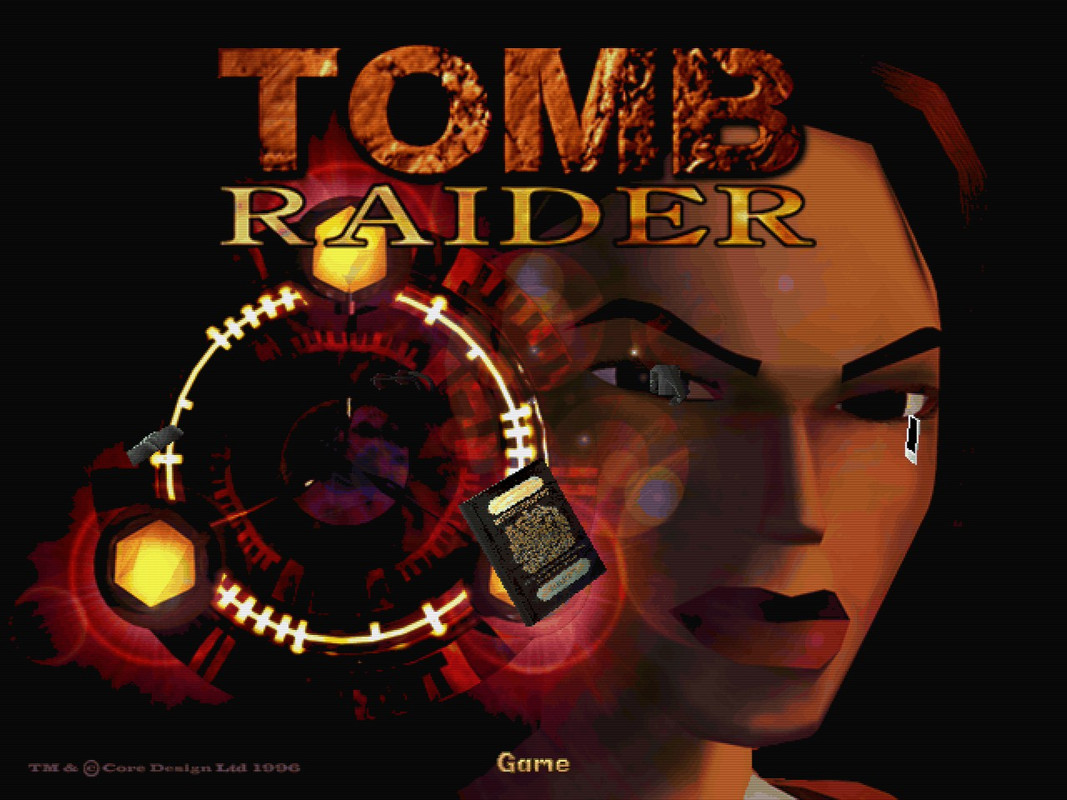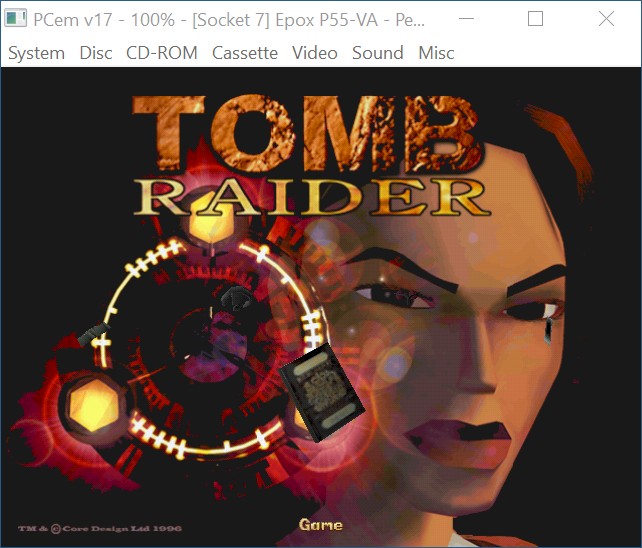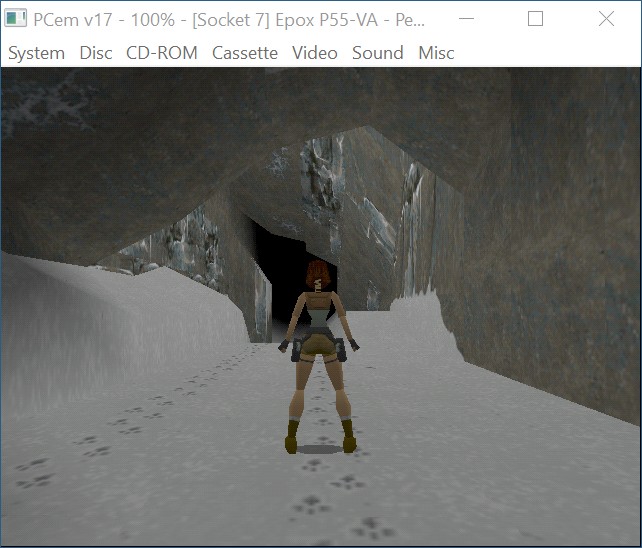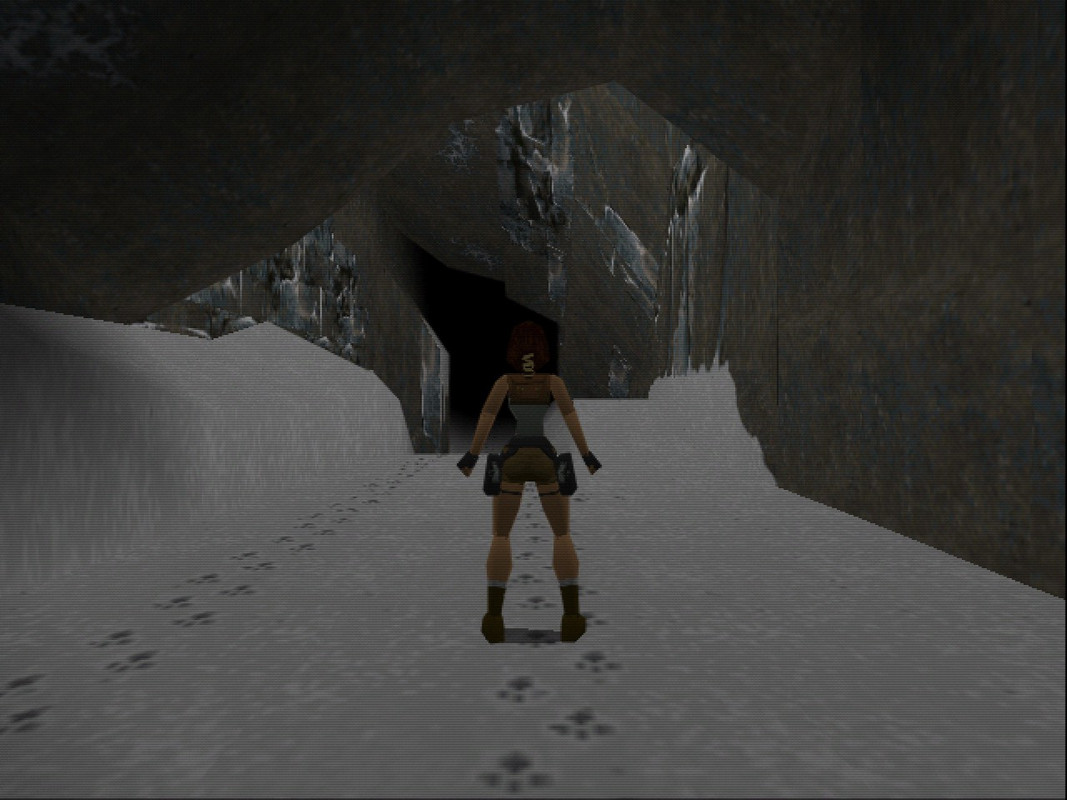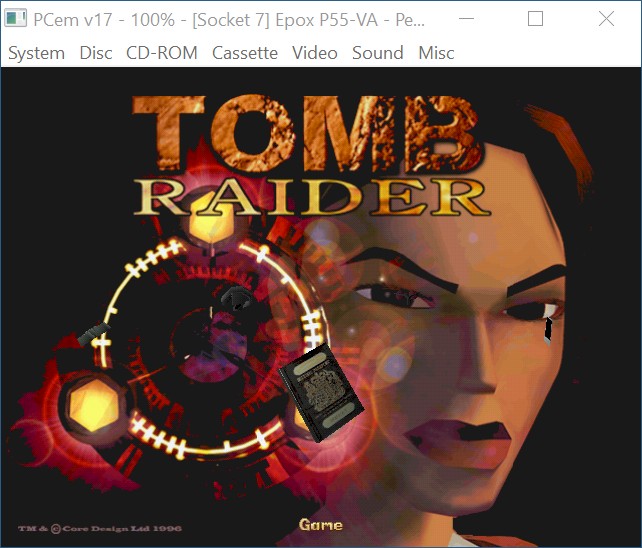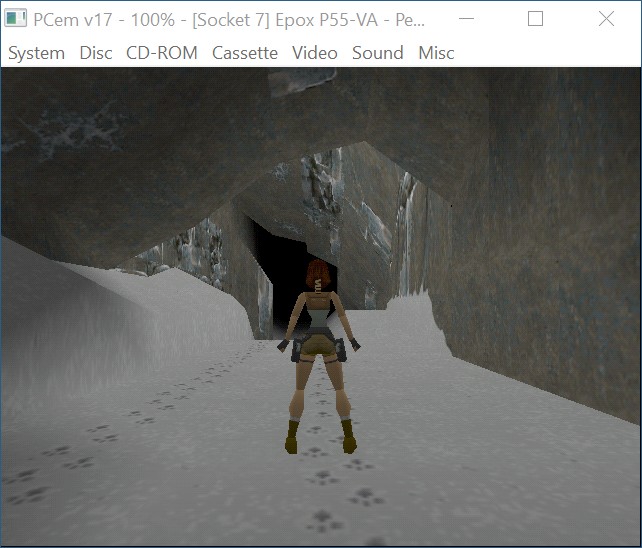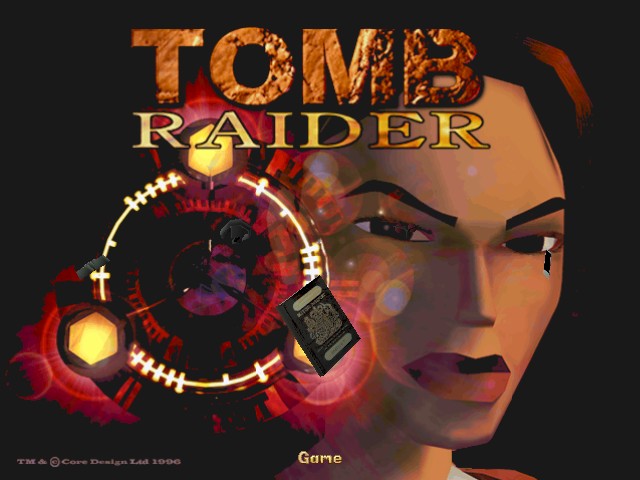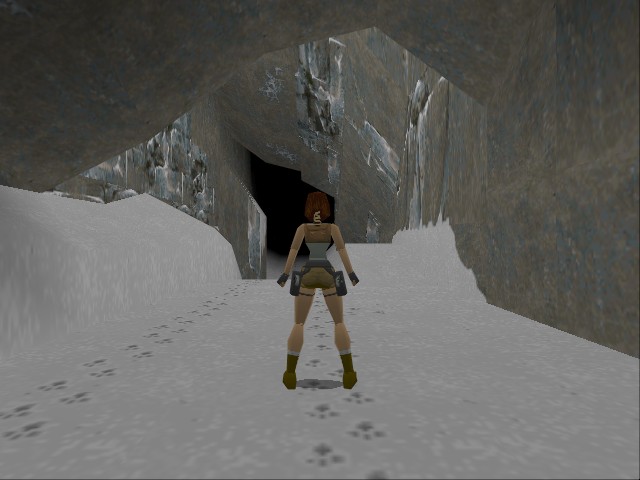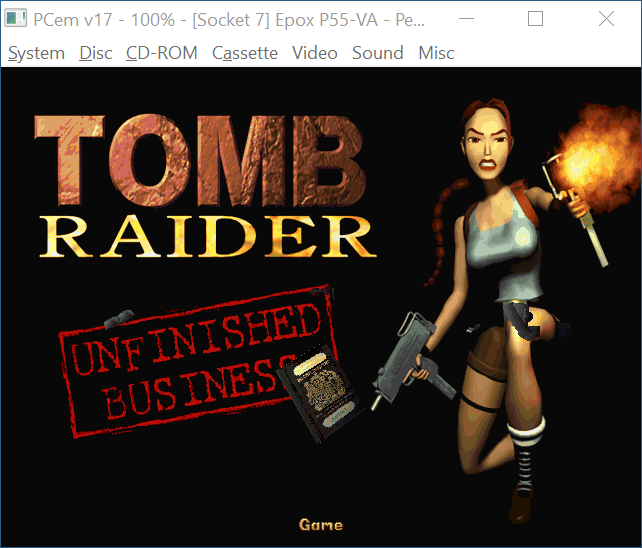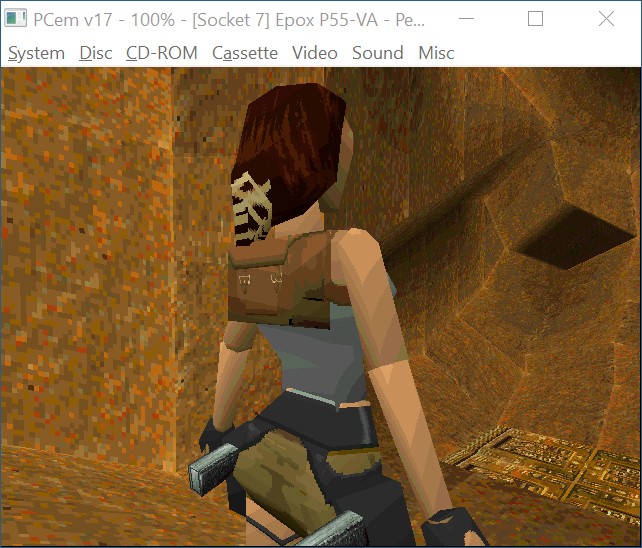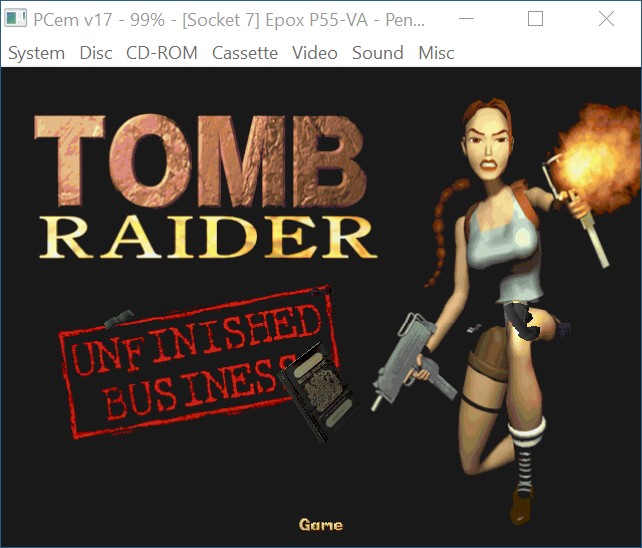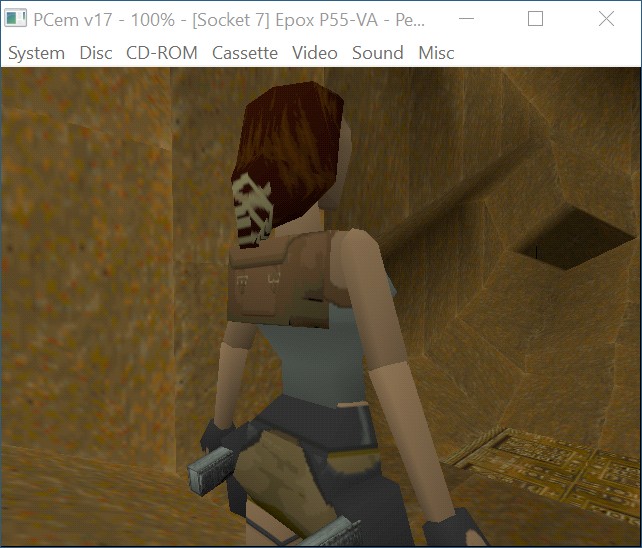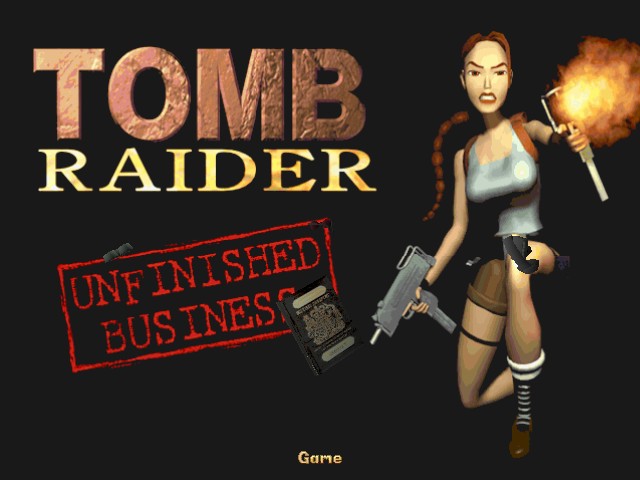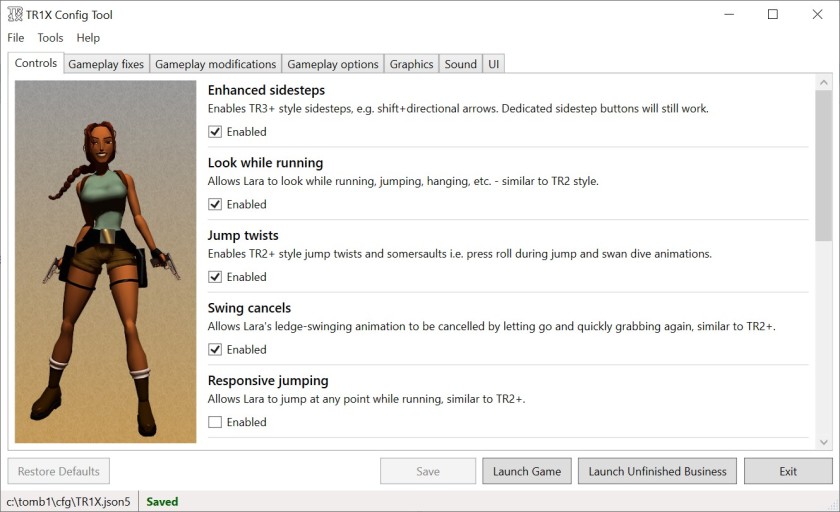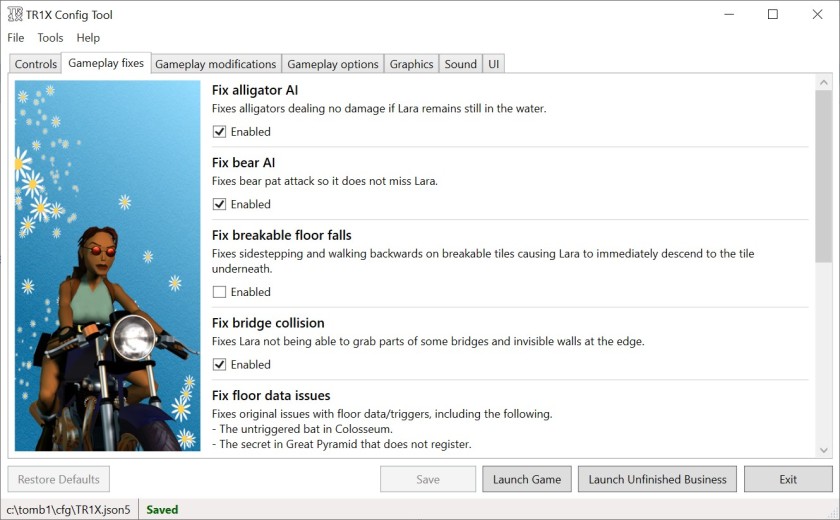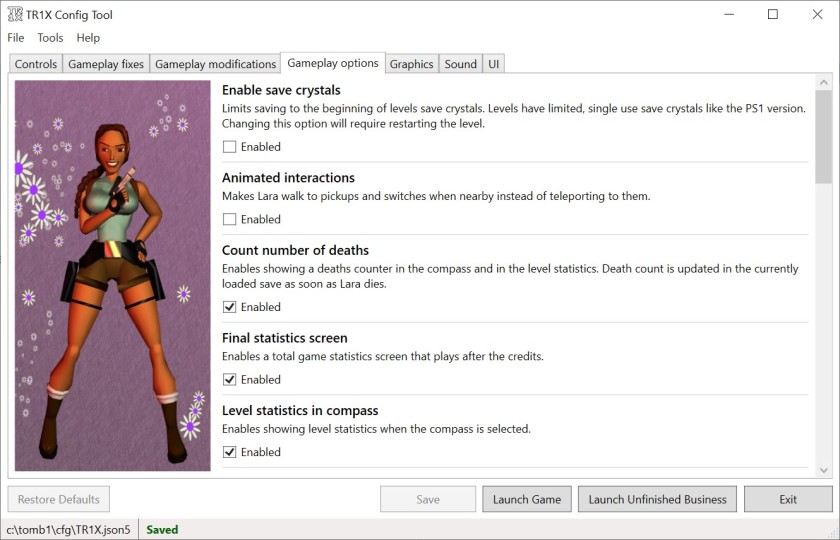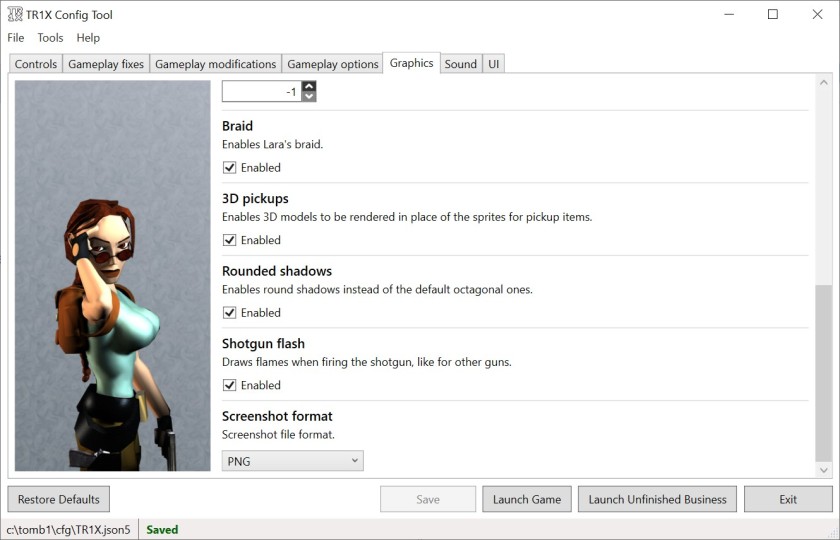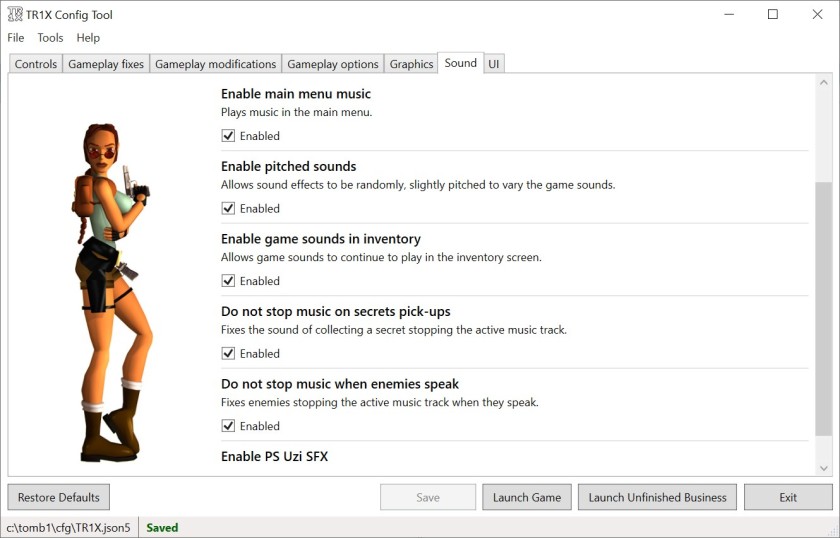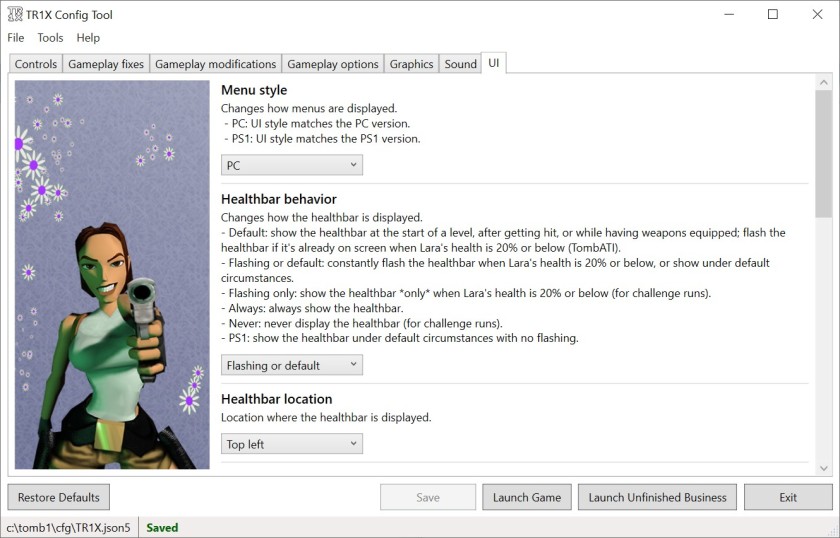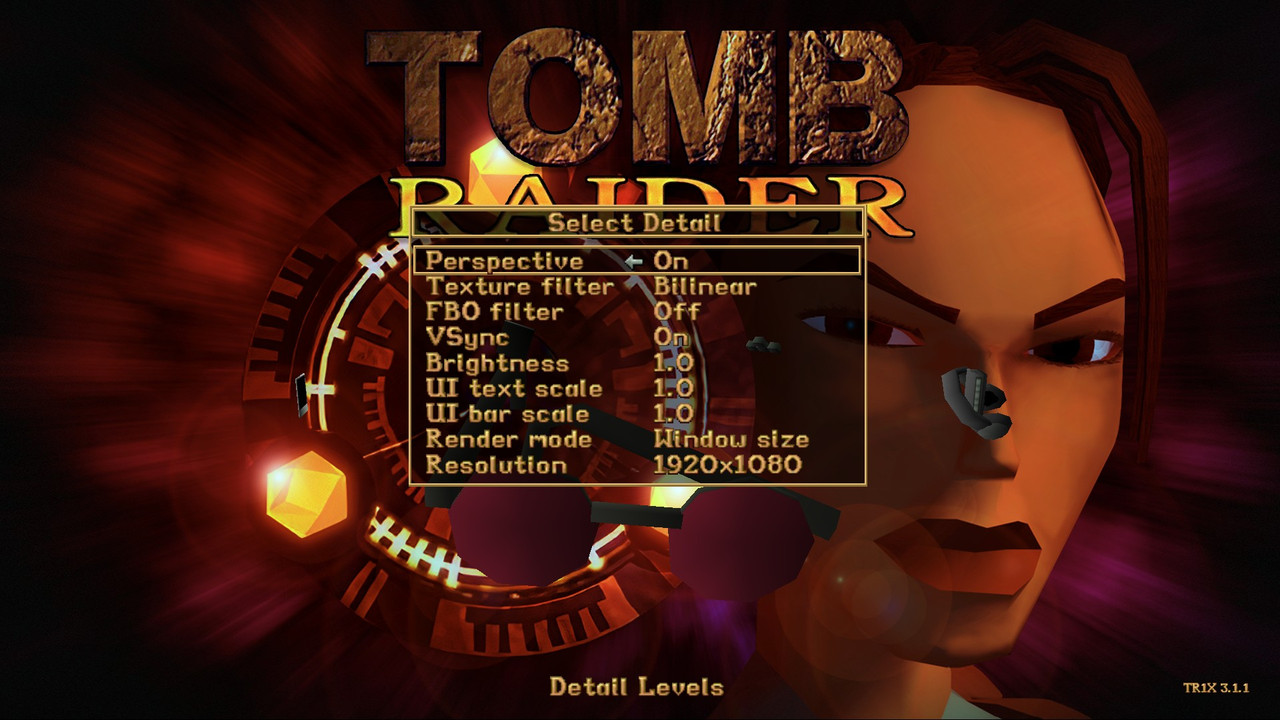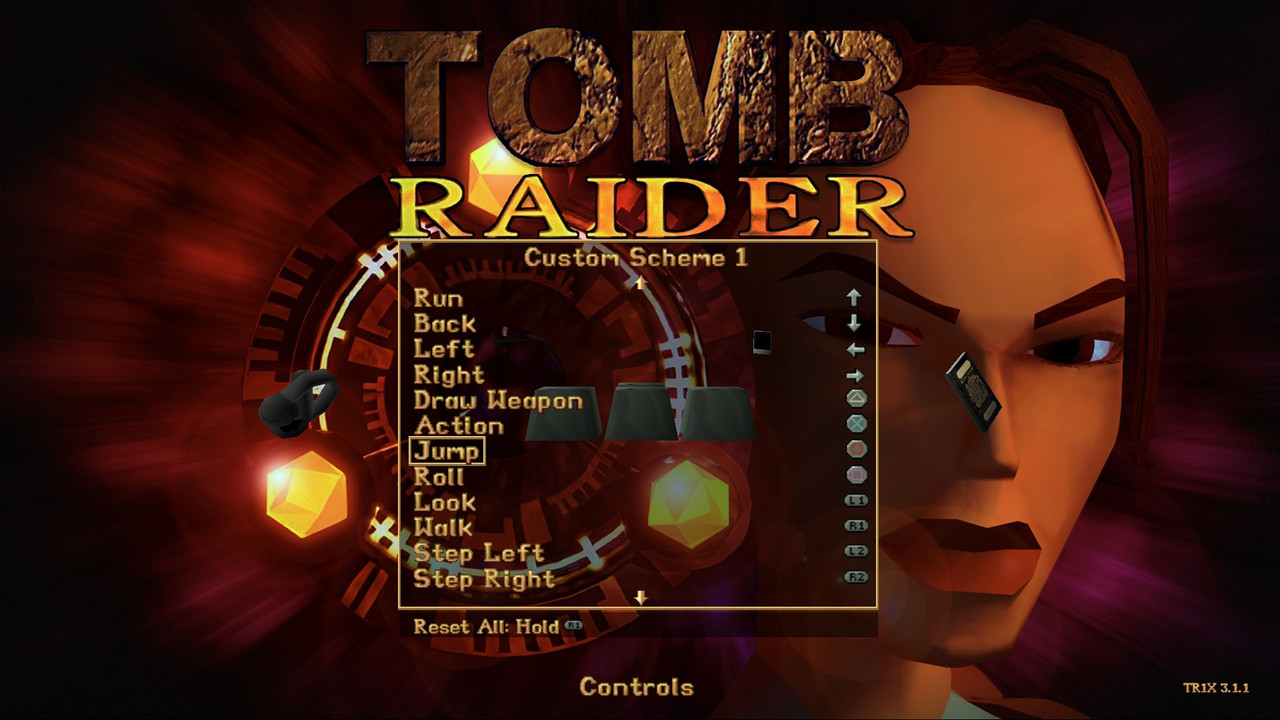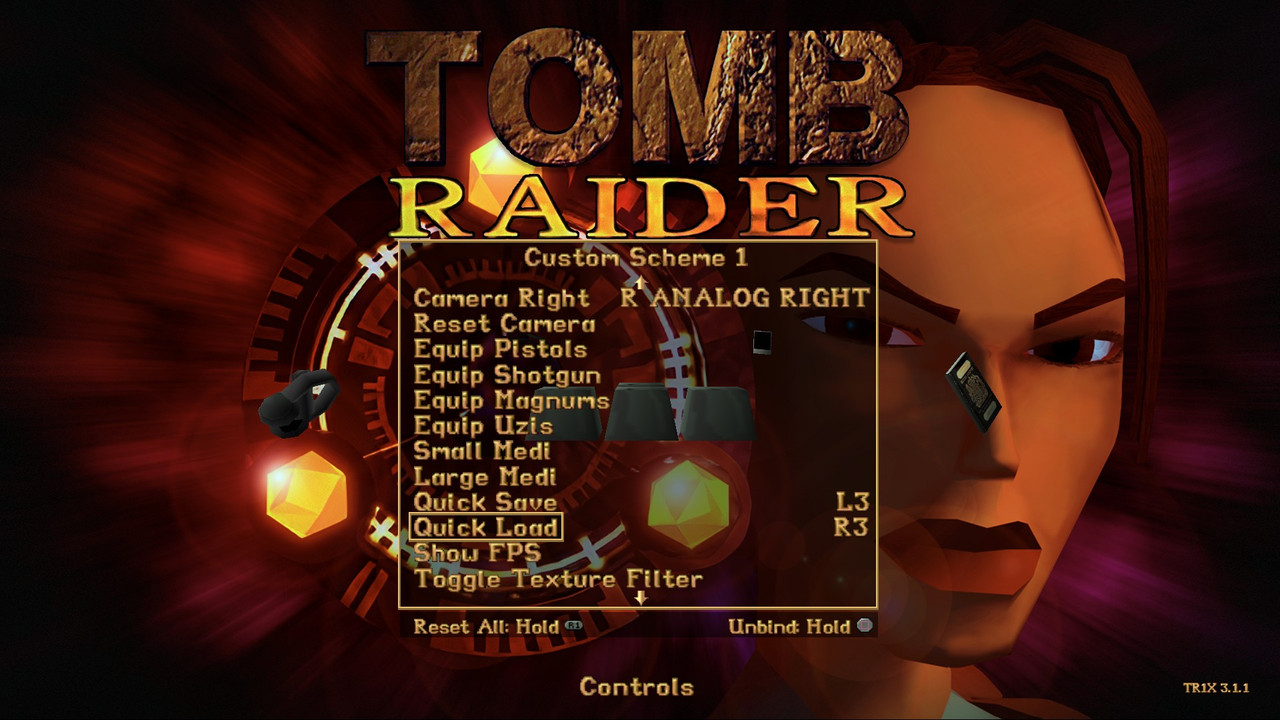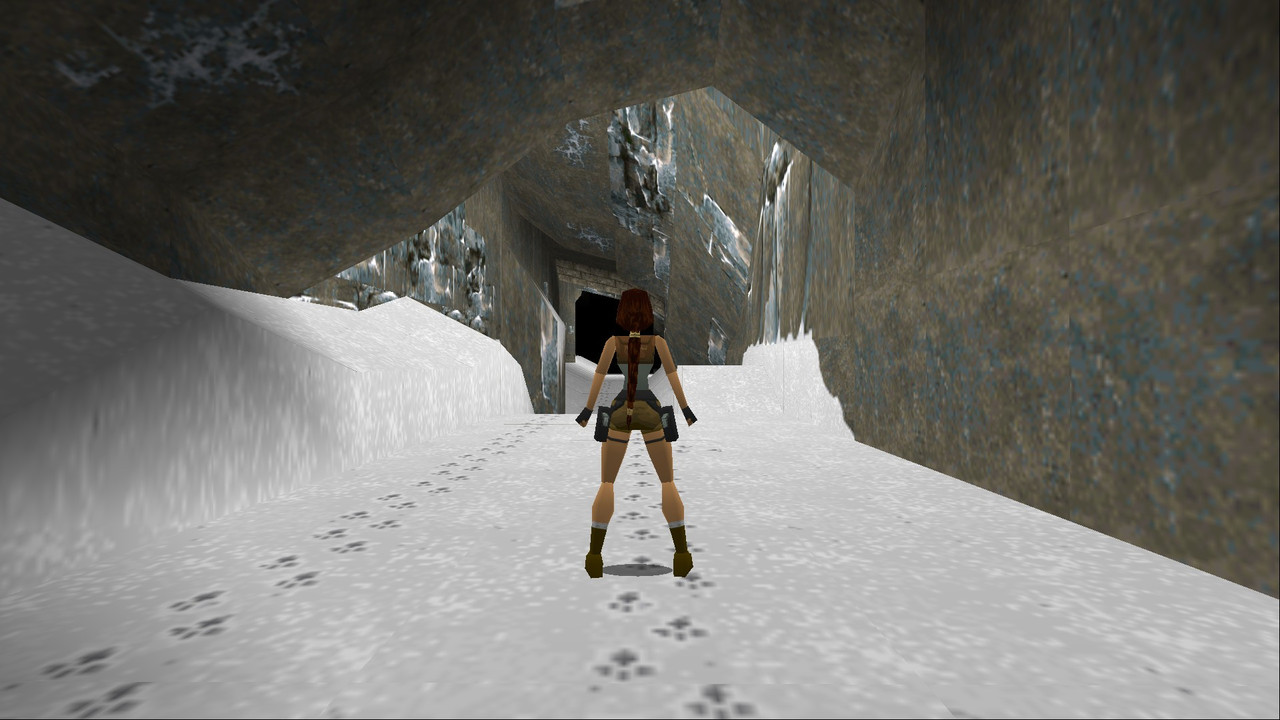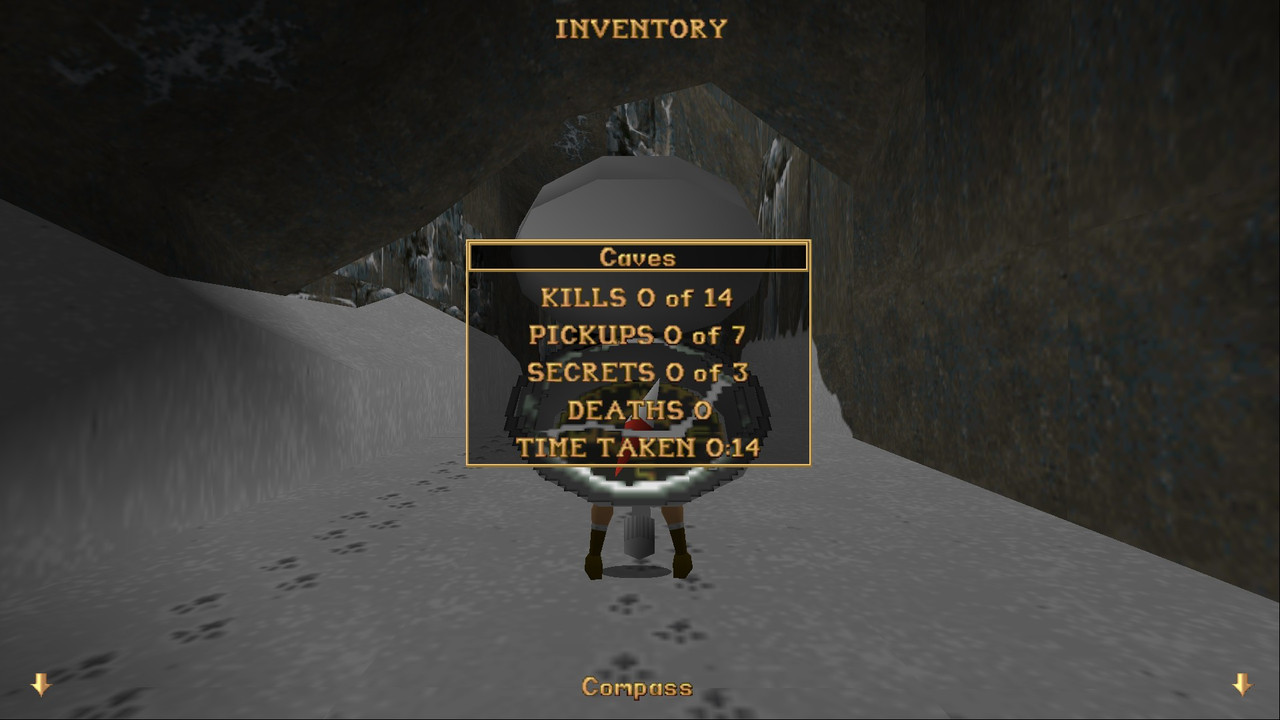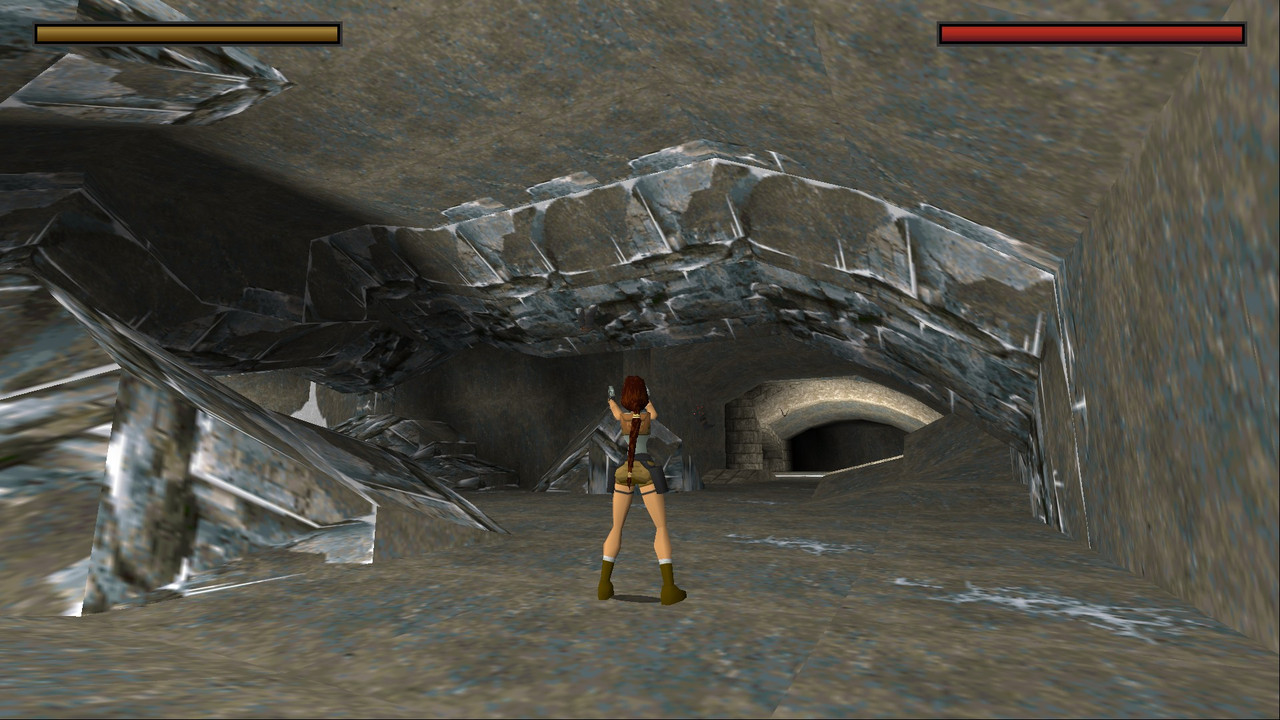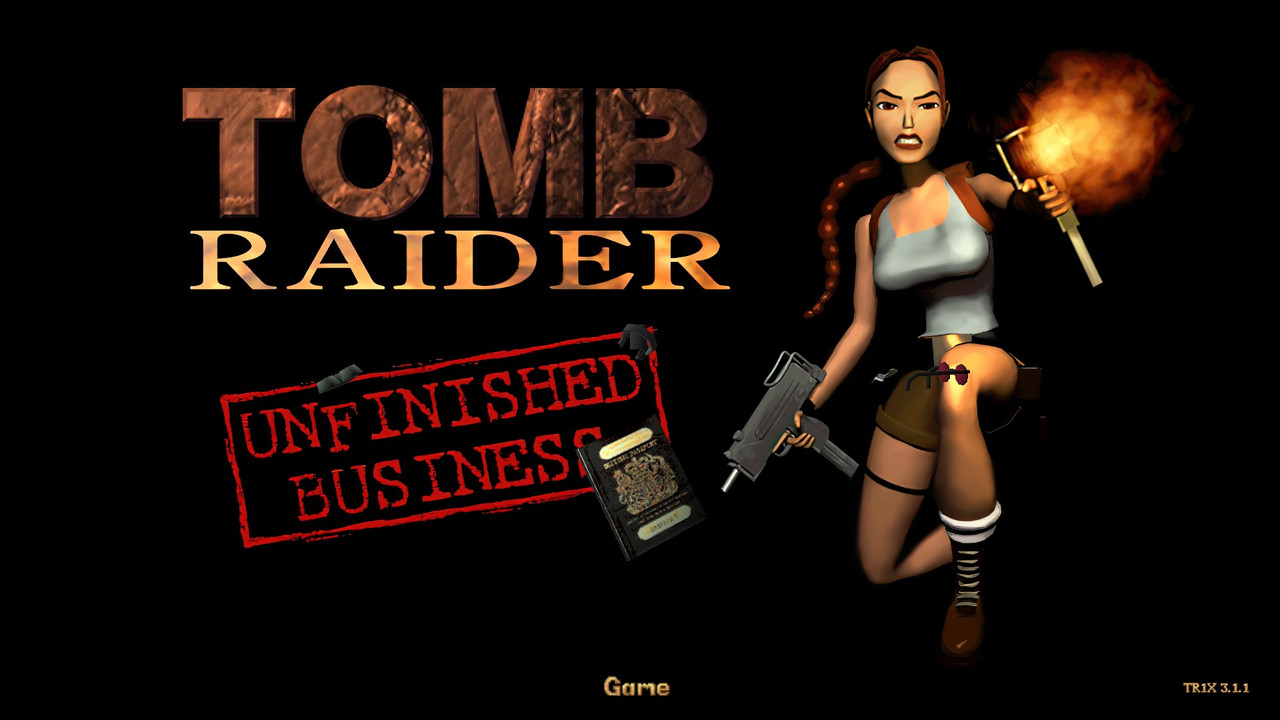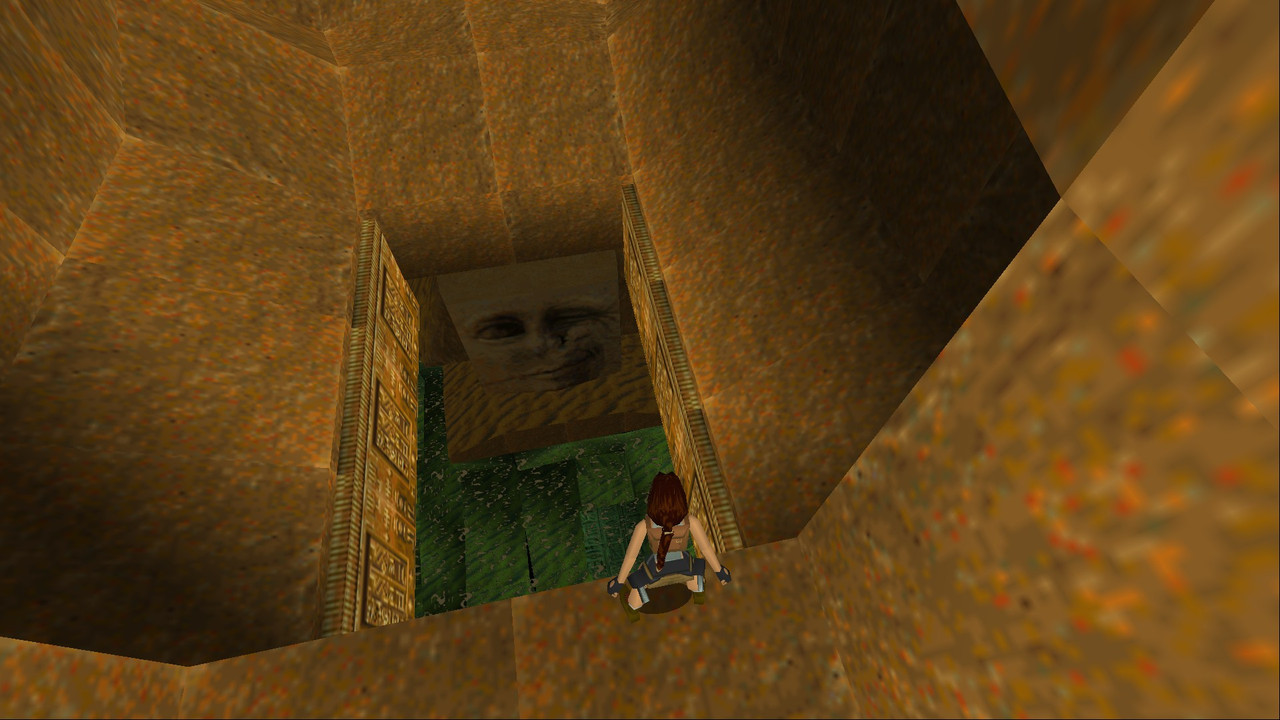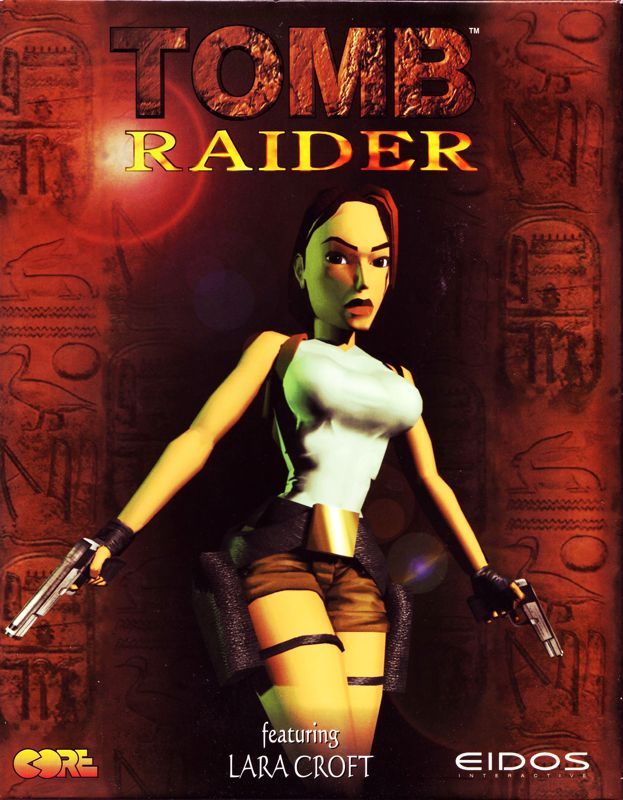
- Info about the game
- Installing main game (DOS version)
- Running main game (DOS version)
- Installing bonus levels (DOS version)
- Running bonus levels (DOS version)
- Installing (using TR1X)
- Running (using TR1X)
1. Info about the game
Developer: Core Design Ltd.
Resources:
2. Installing main game (DOS version)
Tomb Raider 1 is a DOS game, so it won’t install or run on x64 OS. To play the game in its original form, you’ll need either original old hardware running old OS (DOS or Win98 for example), or an emulator like PCem or DOSBox Staging.
If you don’t care about the “vanilla” experience, you should go straight to #6.
2.1.a) Insert your original CD into the CD/DVD drive,
or:
2.1.b) Buy the game on GoG or Steam and only then download CD image from archive.org (either regular or Gold edition would do). Extract .bin & .cue files, mount the CD image in ImgDrive or similar software.
2.2) If you’re on x86 Windows, autorun should run instr.bat (run it manually if you disabled Autorun for CD/DVD drives):
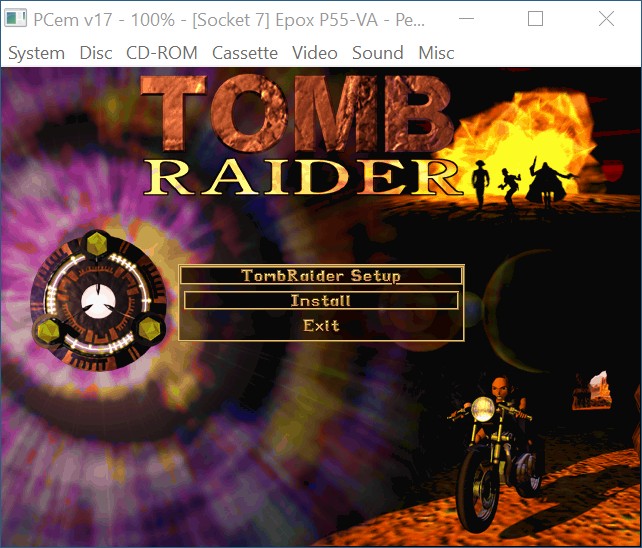
2.3) Install the game, set up your sound card:
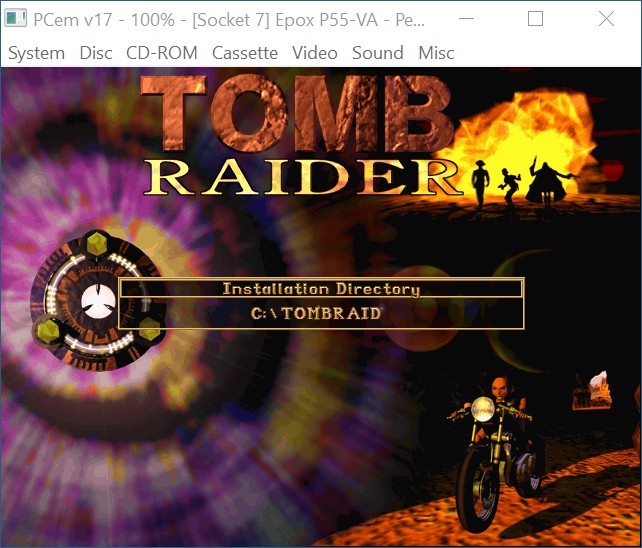
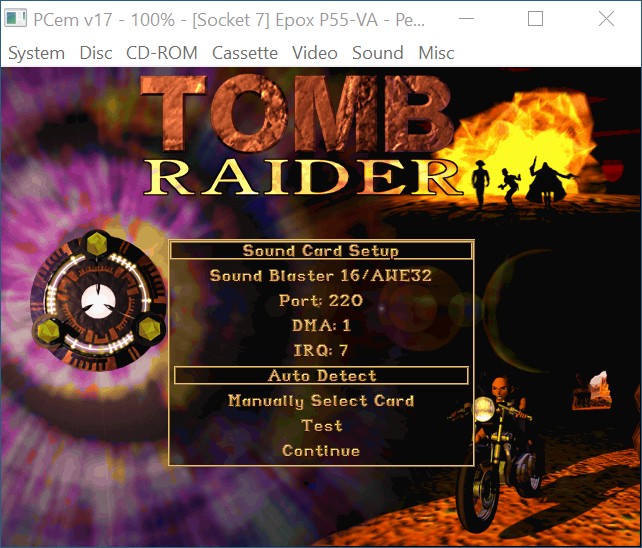
3. Running main game (DOS version)
Game should work fine both on original hardware and emulators. At least the “normal” (a.k.a. “software” or “non-3D-accelerated”) version should.
There are other versions too: the “hardware” or “3D-accelerated” ones. You can find their executables in the \3dPatch\ folder of the CD. They require real 3D accelerator or additional emulation. Two popular versions (3Dfx & VooDoo Rush) are covered below.
Tips for hardware versions:
- disable anti-aliasing (F3)to avoid effect corruption (left gun flickering, weird muzzle flashes:
- disable mip-mapping (F4) to avoid texture corruption (white lines in geometry, blurry textures):
3.1) Software version
a) PCem:
b) DOSBox Staging:
3.2) 3dfx version
a) PCem:
b) DOSBox Staging:
3.3) VooDoo Rush version
a) PCem:
b) This version won’t work on DOSBox Staging (crashes asking for some .dll). But it works perfectly on Daum’s DOSBox + nGlide (description how to set it up here):
4. Installing bonus levels (DOS version)
There are four bonus levels for TR1 (which create a mini-campaign called Unfinished Business):
The Gold Edition of Tomb Raider adds two new chapters to the original release. The first chapter takes place in Egypt, and occurs several months after the events of Tomb Raider. Lara returns to the city of Khamoon, where she must investigate a hidden temple dedicated to the feline goddess Bast. The second chapter is a prequel to the first, and continues directly the events of the original game, starting with Lara sliding down the slope of the last level, preparing to deal with the remnants of the Atlantean race.
4.1) Get it from my mirror (recommended: simple .zip repack with two .exe files: Tombub.exe for Software version and Tombub3d.exe for 3dfx version) or Patches Scrolls (not recommended: separete self-extracting 16-bit archives): Software version or 3dfx version.
4.2) Extract contents to game’s main folder.
5. Running bonus levels (DOS version)
Unfinished Business should work fine both on original hardware and emulators. At least the “normal” (a.k.a. “software” or “non-3D-accelerated”) version should. Both versions (software & 3dfx) are covered below.
5.1) Software version
a) PCem
b) DOSBox Staging:
5.2) 3dfx version
a) PCem
b) This version won’t work on DOSBox Staging (crashes asking for some .dll). But it works perfectly on Daum’s DOSBox + nGlide (description how to set it up here):
6. Installing (using TR1X)
People on modern hardware & OS should use the modern TR1 solution. Which is TR1X.
This is an open source implementation of the classic Tomb Raider I game (1996), made by reverse engineering the TombATI / GLRage variant of the original game and replacing proprietary audio/video libraries with open source variants.
6.1) Create game’s main folder (c:\Tomb1) for example.
6.2) Grab latest build of TR1X from Github. Extract contents of the TR1X-x.x.x-Windows.zip to game’s main folder.
6.3.a) Insert your original CD into the CD/DVD drive,
or:
6.3.b) Buy the game on GoG or Steam and only then download CD image from archive.org (either regular or Gold edition would do). Extract .bin & .cue files, mount the CD image in ImgDrive or similar software.
6.4) Copy \Data\ and \Fmv\ subfolders from the CD to game’s main folder.
6.5) Grab music.zip from this link. Extract its contents to game’s main folder.
This adds full Playstation / Saturn soundtrack to the game. PC version uses reduced soundtrack (only 9 tracks) while console versions use 59 tracks.
6.6) Grab trub-music.zip from this link. Extract its contents to game’s main folder.
This adds four bonus levels to the game. All four are modified with new music triggers, which add more music than in the vanilla PC version.
6.7) Grab .NET Desktop Runtime 6.0.xx from this link. It’s required for TR1X to run:
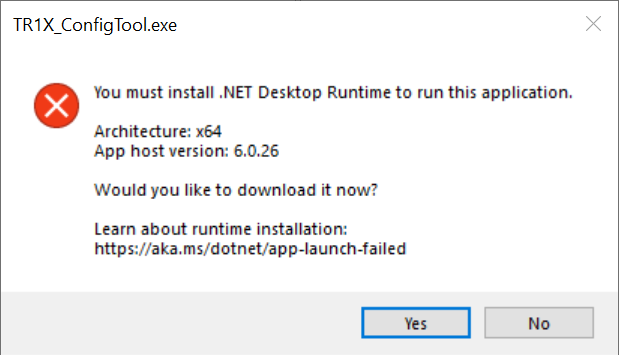
6.8) Eject CD / unmount image. CD is no longer needed to play the game.
6.9) (Optional) Grab the AI upscaled HD FMVs by MachoBroccoli from this link. Copy all .mp4 files to game’s \Fmv\ subfolder.
7. Running (using TR1X)
7.1) Run TR1X_ConfigTool.exe. Configure the game. There’s a lot of options here (using default values is generally a good idea for a first-timer):
7.2) Run the main game:
New Graphics settings:
New Controls settings (both DirectInput & XInput are supported):
Gameplay:
New Statistics screen (known from later games):
Lara’s & enemy’s health bars:
7.3) You can also run bonus levels (Unfinished Business):