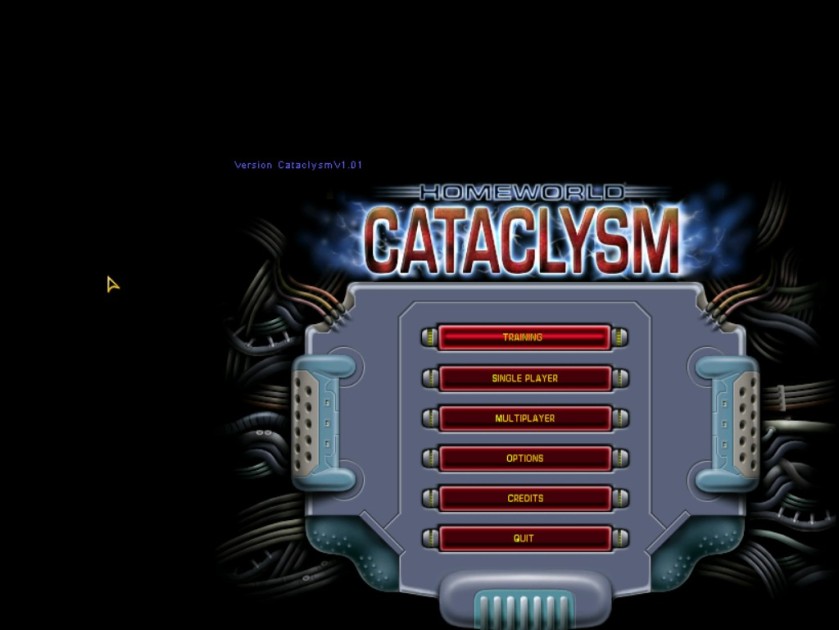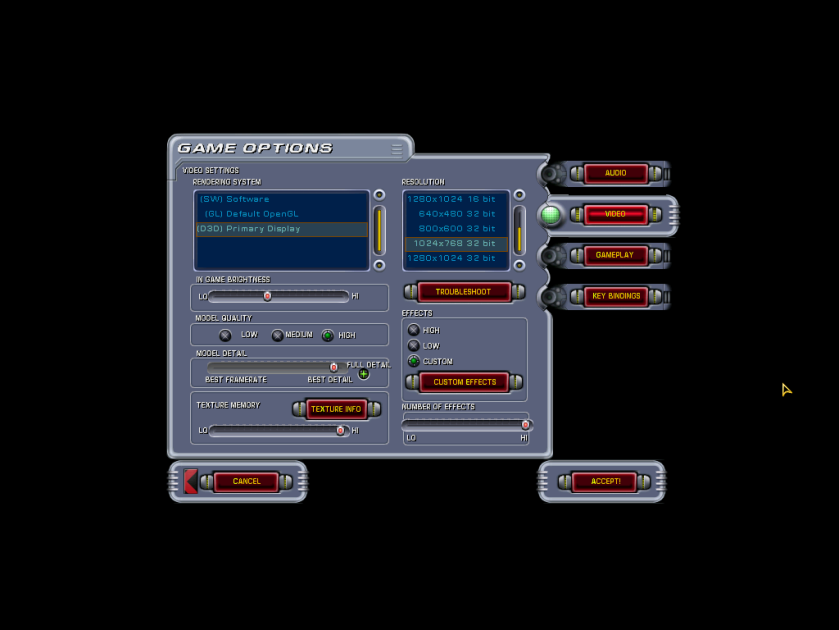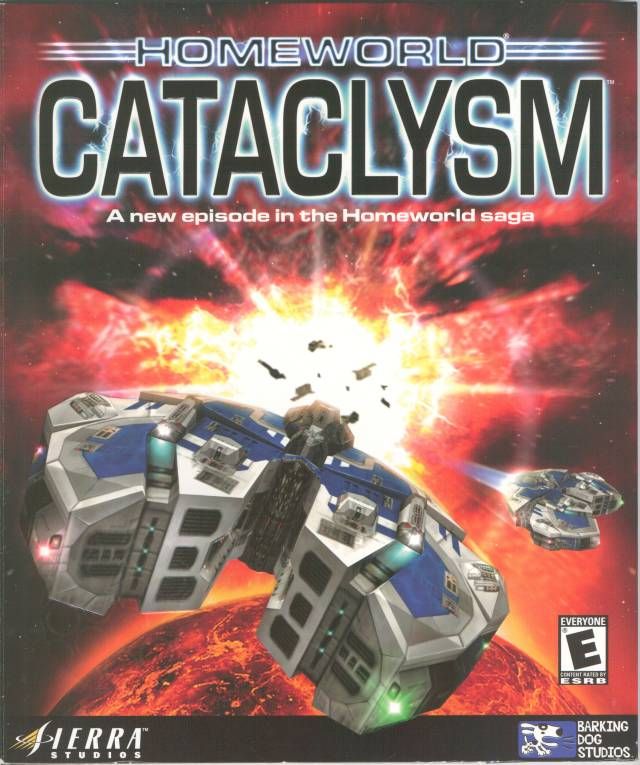
- Info about the game
- Installing
- Patching / Running
- Direct3D / OpenGL + higher resolutions
- Enhancing the game with switches
1. Info about the game
Developer: Barking Dog Studios, Ltd.
Resources:
2. Installing
2.1.a) Insert your original CD into the CD/DVD drive,
or:
2.1.b) Buy the game on GoG and only then download a CD image from archive.org. Extract .bin & .cue files, mount the CD image in ImgDrive or similar software.
2.2) Autorun should launch Autorun.exe (run it manually if you disabled Autorun for CD/DVD drives):
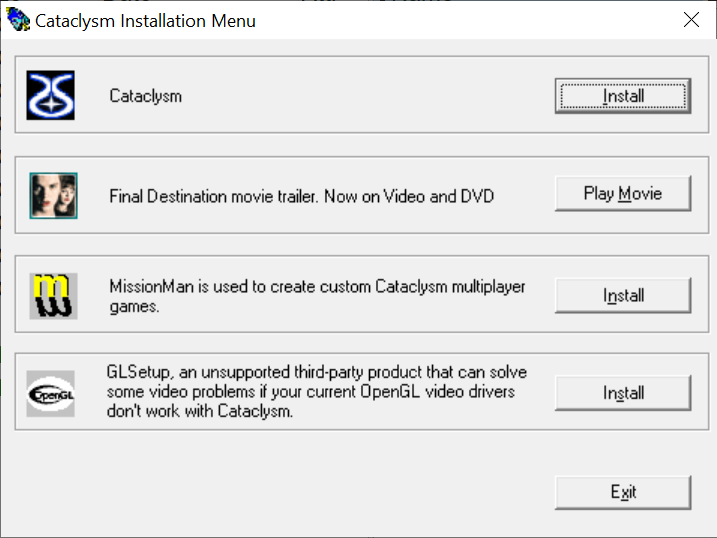
2.3) A serial number is required to install the game:
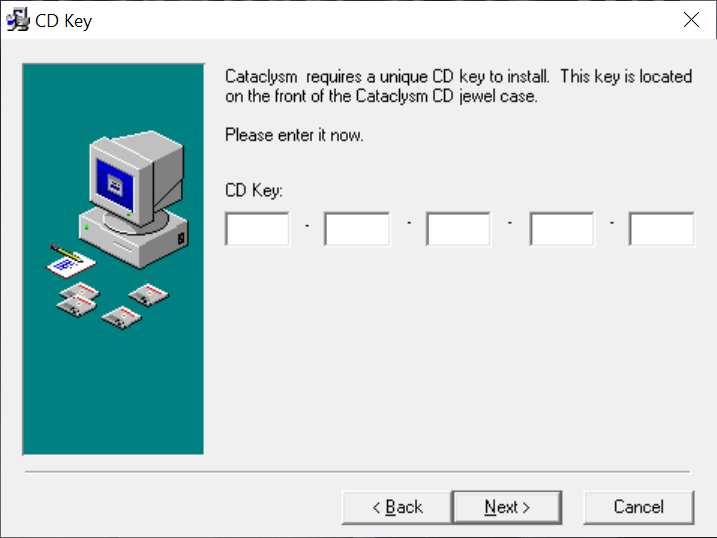
Try this one:
GAF6-CAB4-SEX5-ZYL6-2622
2.4) Do a full install of the game, skip registration:
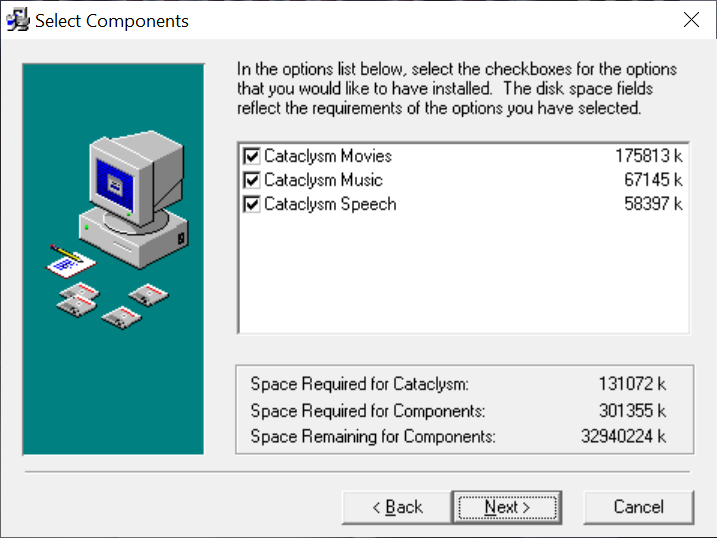
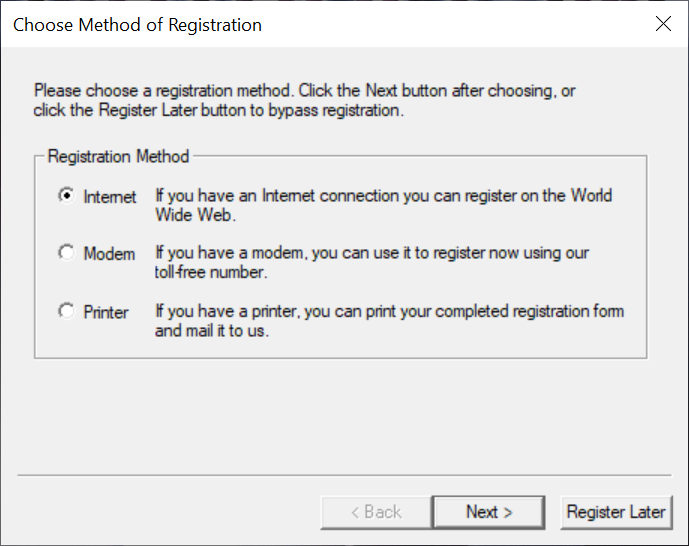
2.5) Installer should install the game fine without any compatibility settings:
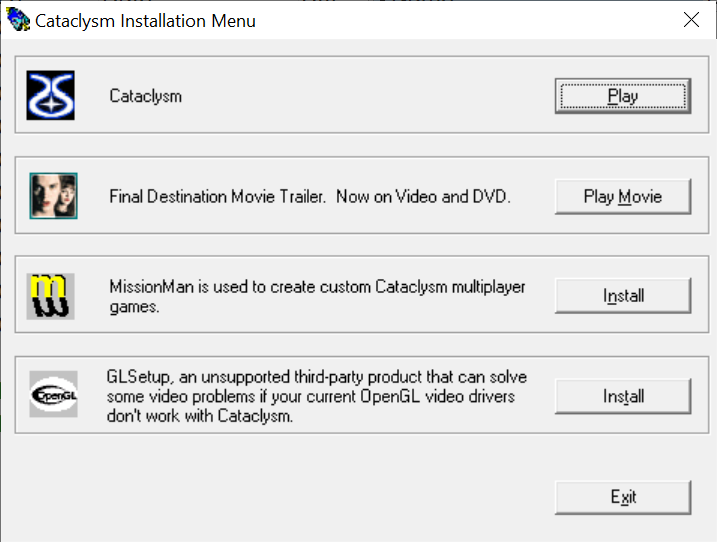
3. Patching / Running
3.1) Don’t run the game yet. Grab the Patch v1.01 from Patches Scrolls or my mirror. Extract contents of hwc101usa.zip somewhere and patch the game:
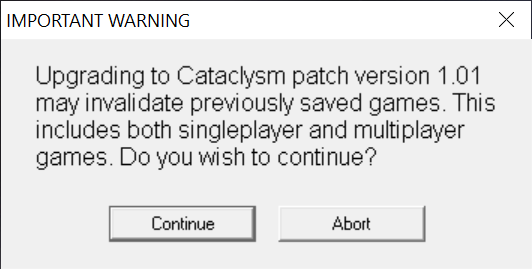
3.2) Don’t run the game yet. cataclysm.exe is protected with SecuROM v4.26.00. To my surprise, the game launches on Win10 x64 even from the CD image, but it takes a long time to launch every time.
3.3) Since SecuROM is obsolete anyway, you should remove it via a no-CD crack. Grab the no-CD crack from GameCopyWorld. I’ve used this one:
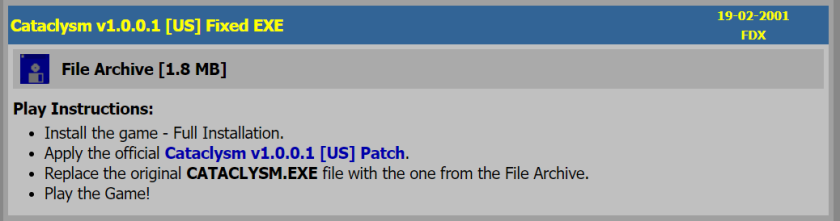
Backup original cataclysm.exe and replace it with the cracked one.
3.4) Game should work fine on old enough hardware & OS, and it works (at least in Software mode) on mine (see “Statement” for info about my setup).



The only problem can be the misaligned screen on higher resolutions:
But it can be fixed by changing cataclysm.exe‘s high DPI settings:
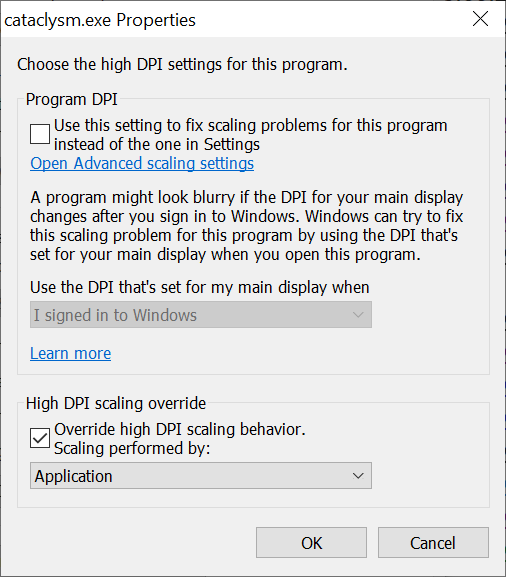
So, the game works, but for it to be fully enjoyable, players need HD graphics and higher resolutions.
4. Direct3D / OpenGL + higher resolutions
Direct3D renderer should work out of the box, but only up to 1280 x 1024 32bpp:
Sadly, OpenGL renderer won’t launch:
To make it work in the past (up to Win7), you had to switch the cataclysm.exe to the “WindowsNT” compatibility mode, which is missing in Win10:
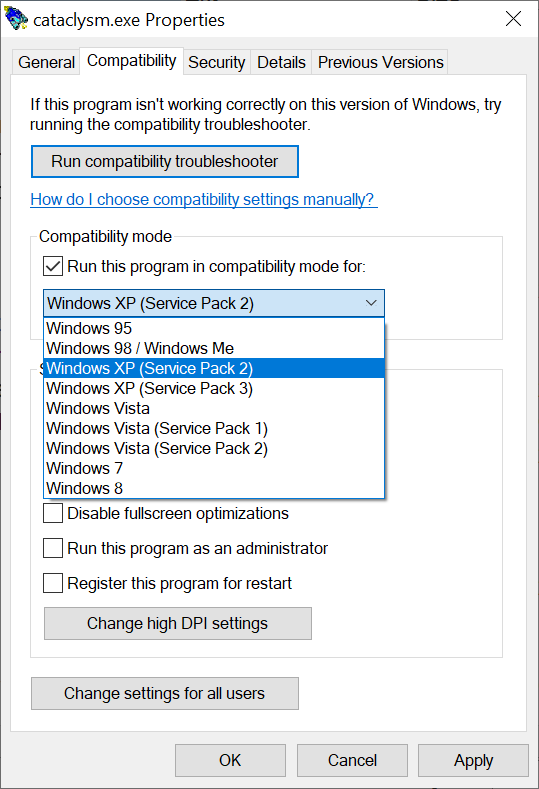
4.1) To force the cataclysm.exe into running in the WinNT mode on Win10/11, you have to use the Homeworld hardware acceleration fix. Extract its contents somewhere and run install.bat.
OpenGL should now work:
4.2) To use higher resolutions, you have to modify game’s registry settings. Run Registry Editor, go to the following key (Win10 x64):
\HKEY_LOCAL_MACHINE\SOFTWARE\WOW6432Node\Sierra On-Line\Cataclysm
And edit two DWORD values:
screenHeight
screenWidth
Using values of your desired resolution. For example these:
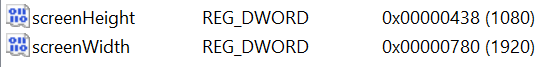
Game should now run in high resolution:
5. Enhancing the game with switches
Game’s engine supports some additional switches, which can enhance the gameplay. List of the most important ones can be found here.
I recommend using following switches:
/disableAVI
/enableSSE
/heap 1073741824
/triple
You have at least two ways of applying these to the game.
5.1.a) Create a shortcut to cataclysm.exe and apply switches in the “Target” field:
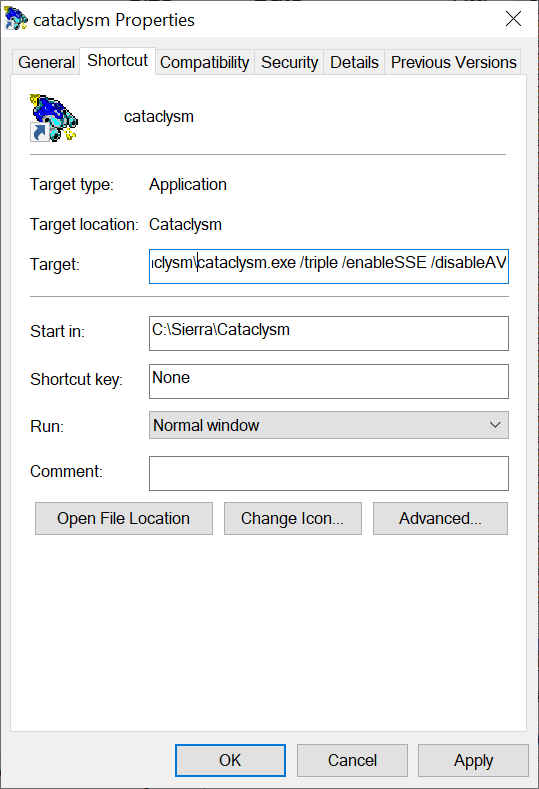
Run the game with this shortcut.
5.1.b) Create a clean cataclysm.txt file in game’s folder, rename it to cataclysm.cmd, put this inside:
cataclysm.exe /triple /enableSSE /disableAVI /heap 1073741824
Run the game with this file.
If intro FMVs didn’t play, and cataclysm.exe uses more than ~110 MB of RAM:
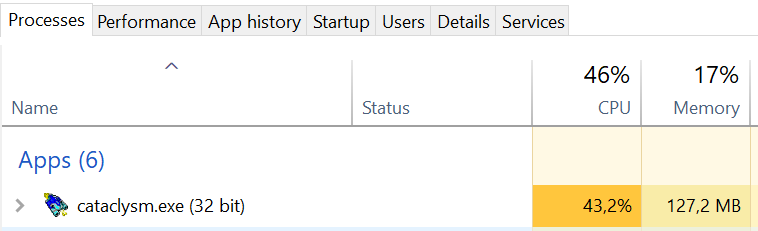
It means everything works fine.