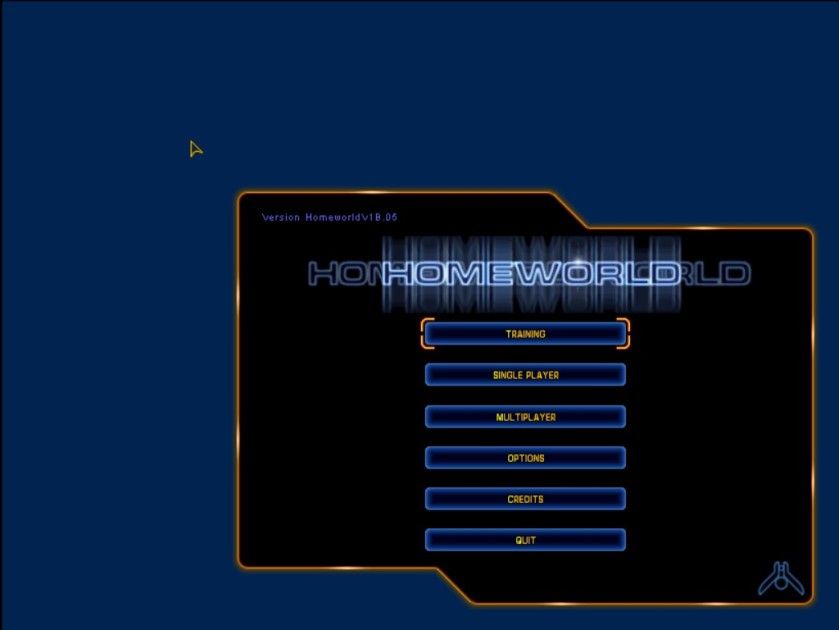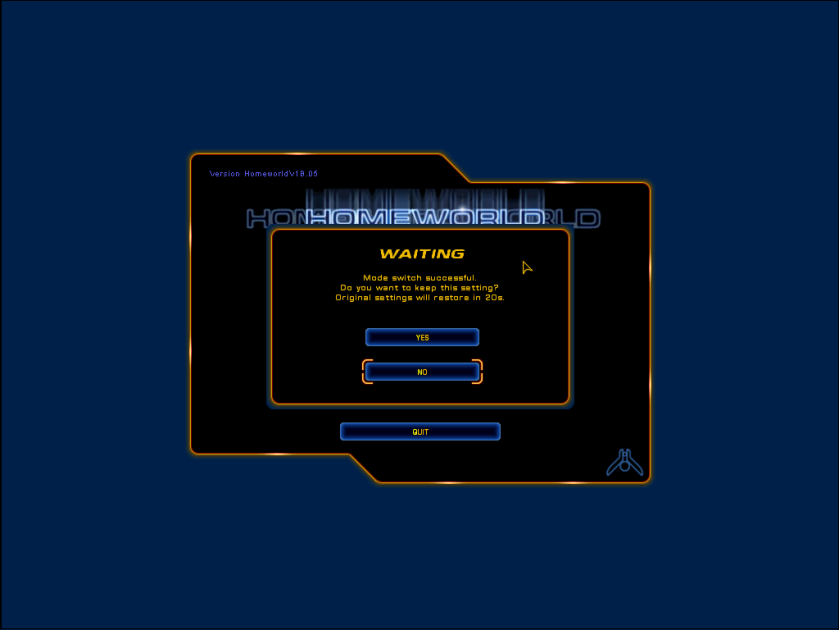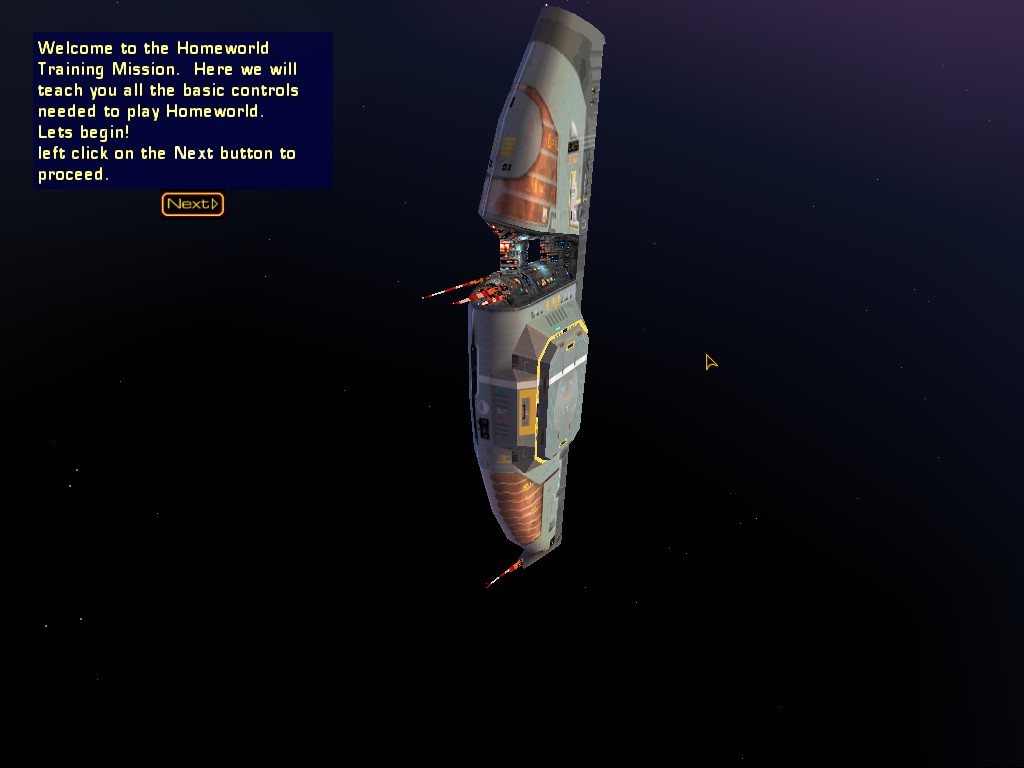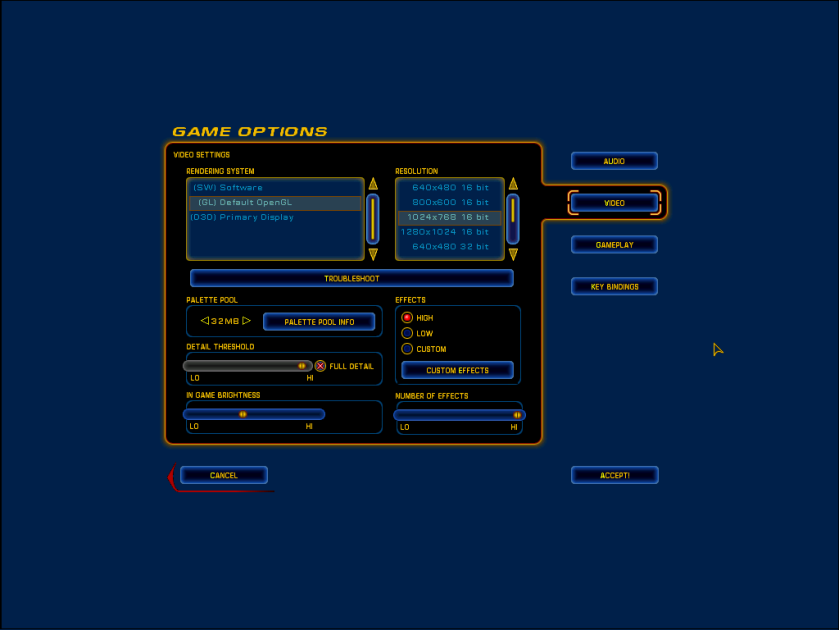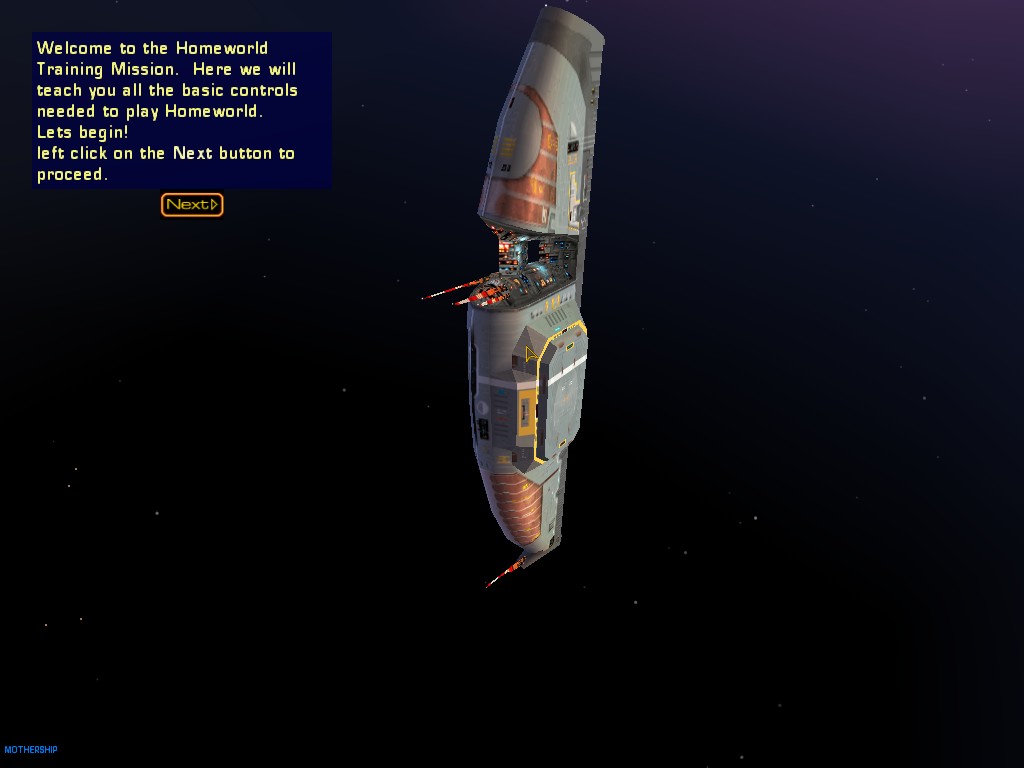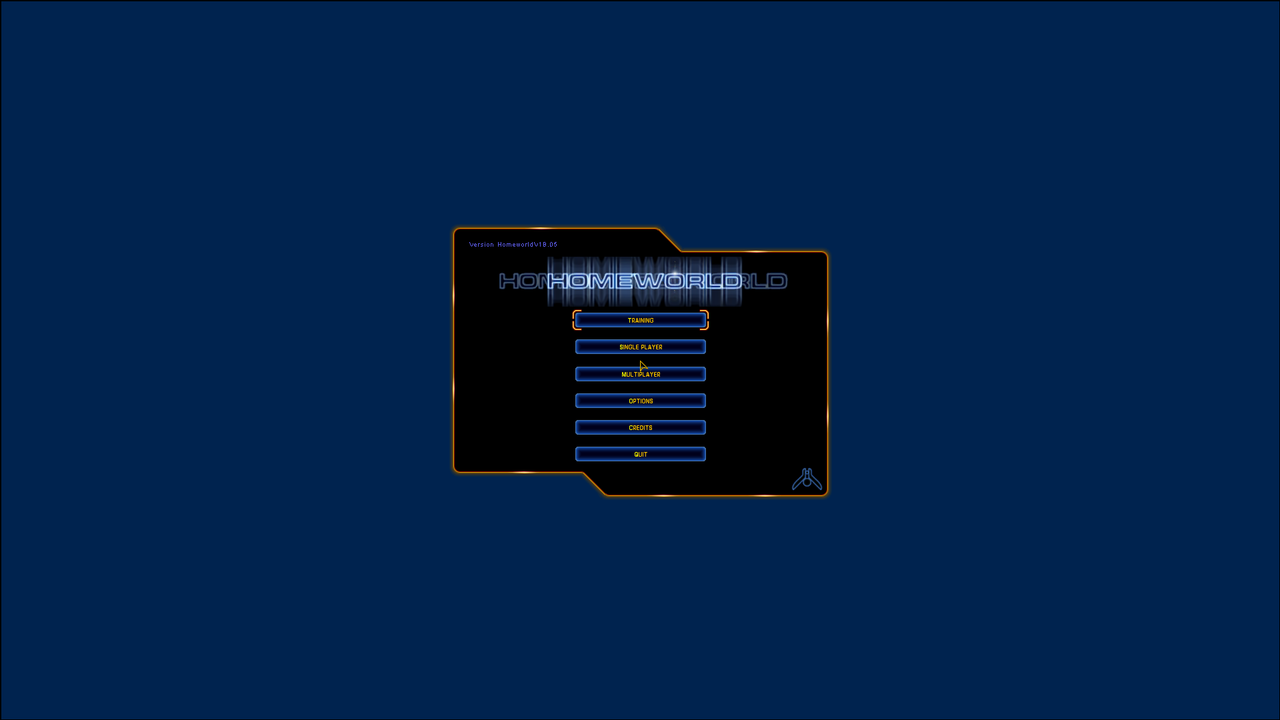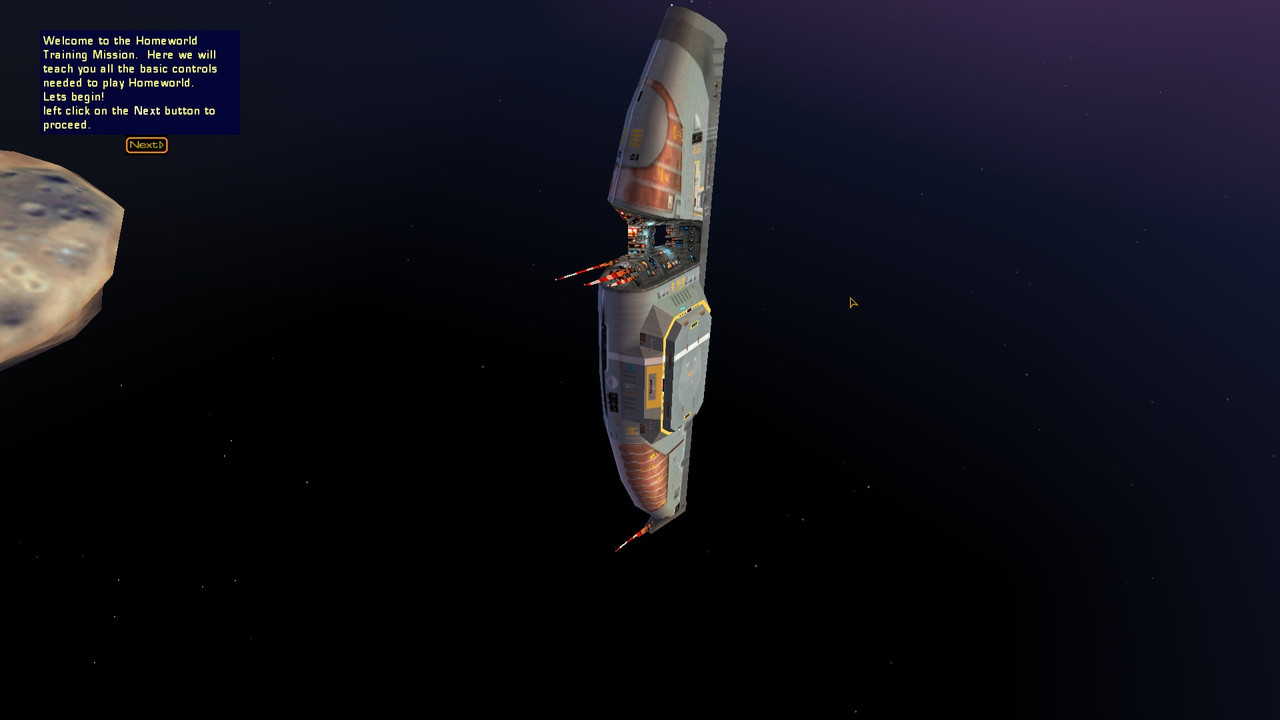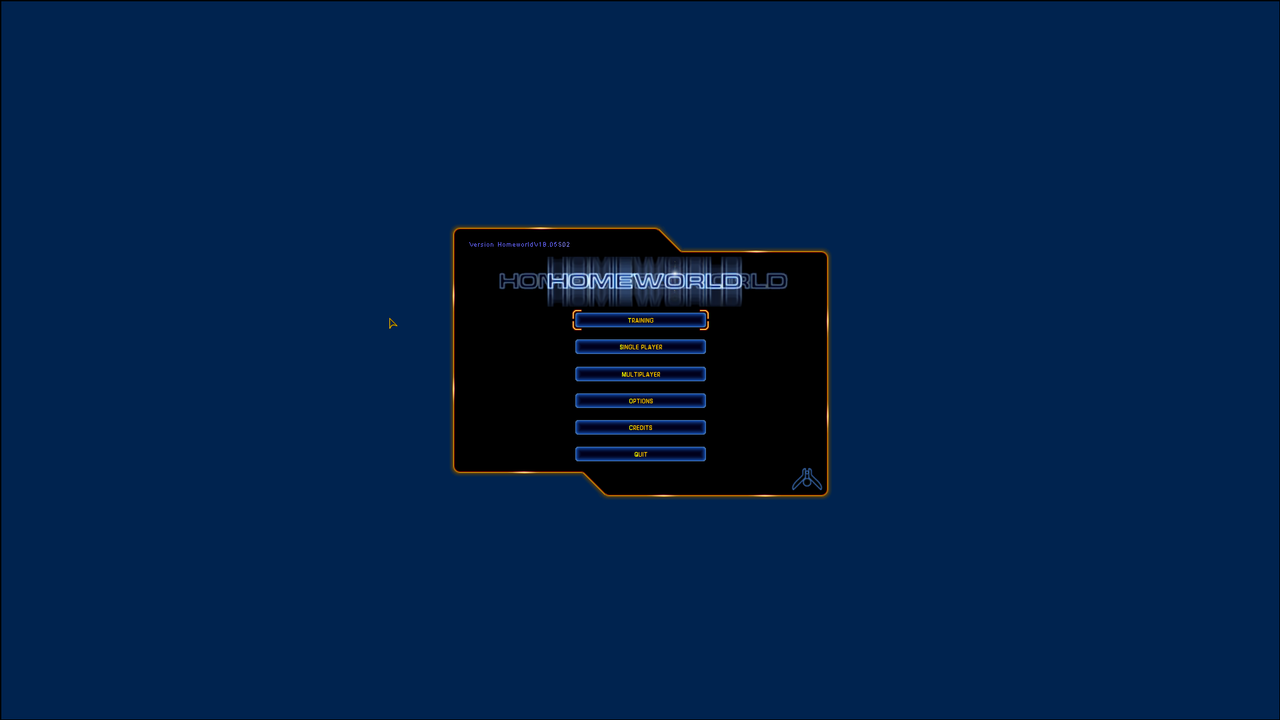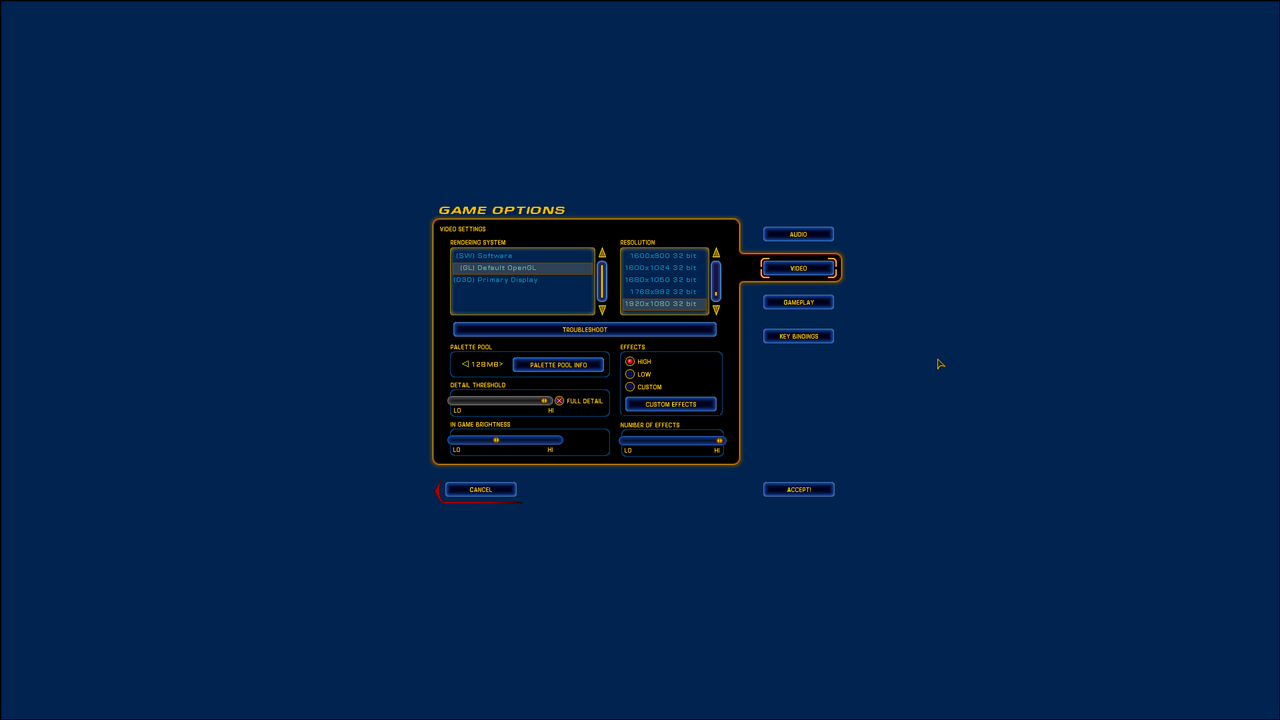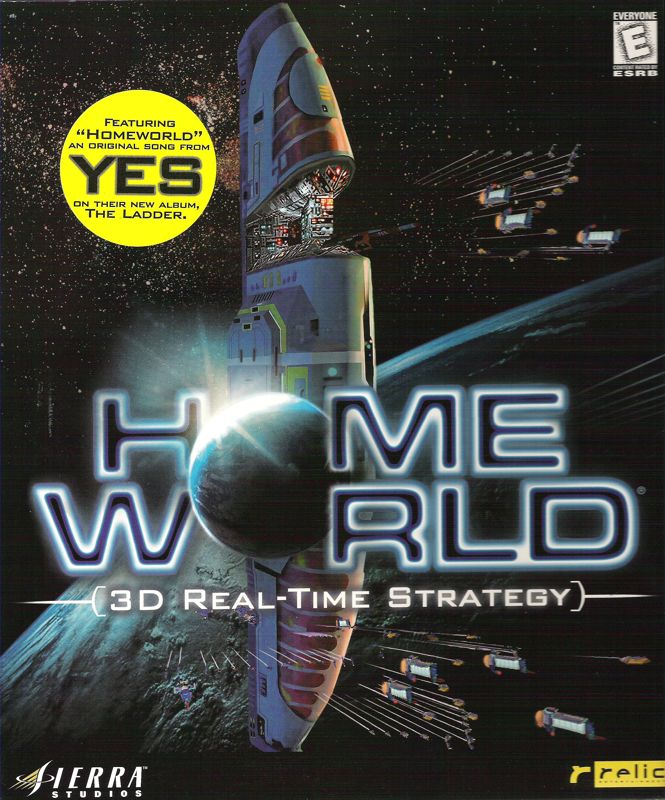
- Info about the game
- Installing
- Patching / Running
- Direct3D / OpenGL + higher resolutions
- Enhancing the game with switches
1. Info about the game
Developer: Relic Entertainment Inc
Resources:
2. Installing
2.1.a) Insert your original CD into the CD/DVD drive,
or:
2.1.b) Buy the game on GoG or Steam and only then download a CD image from archive.org. Extract .bin & .cue files, mount the CD image in ImgDrive or similar software.
2.2) Autorun should launch HWMenu.exe (run it manually if you disabled Autorun for CD/DVD drives):
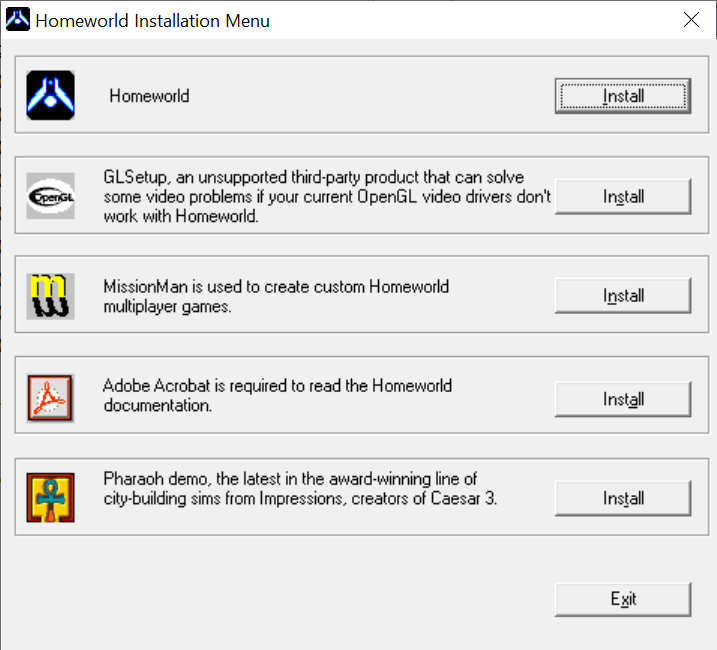
2.3) A serial number is required to install the game:
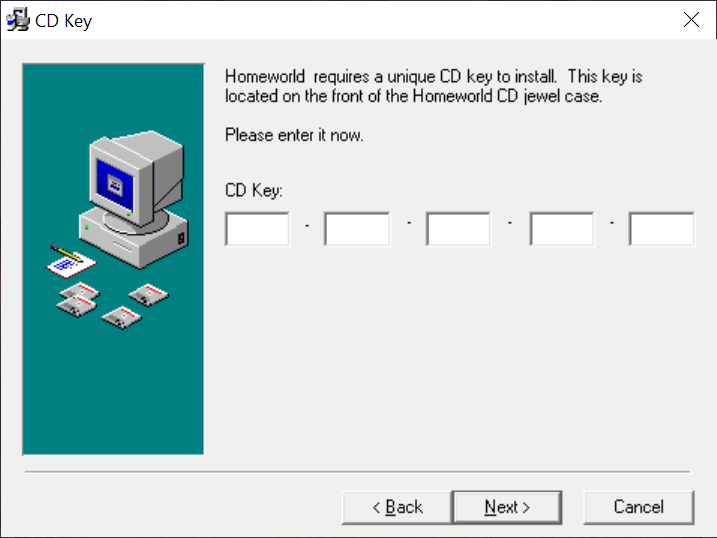
Try one of these:
BAB2-BAB2-CEZ8-TAC3-9978
BAB2-BAB2-GEB4-MUW3-2338
BAB2-BAB4-GYB5-DES4-5672
BAB2-BAB6-MAB6-LEL4-9479
BAG5-LEJ3-MAN7-SUL2-3696
BAJ8-BAM6-JAB2-ZYT3-5737
BED2-BYS4-FEB2-TUL3-6653
RED4-CAB6-DYZ2-SUJ3-9598
2.4) Do a full install of the game, skip registration:
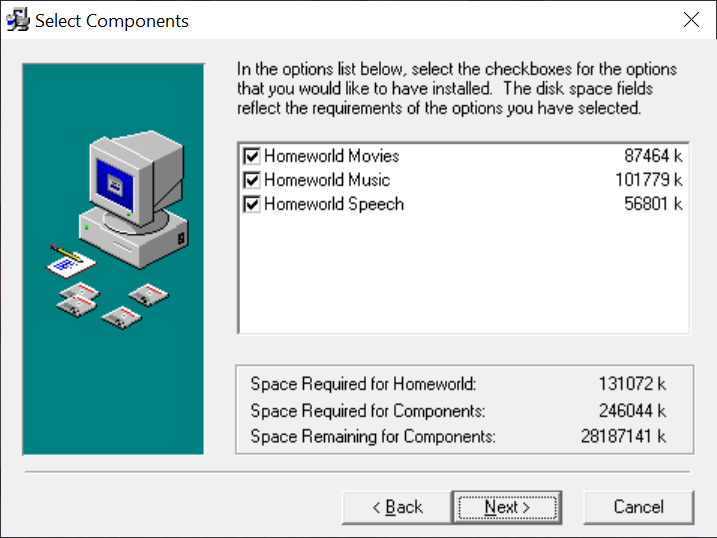
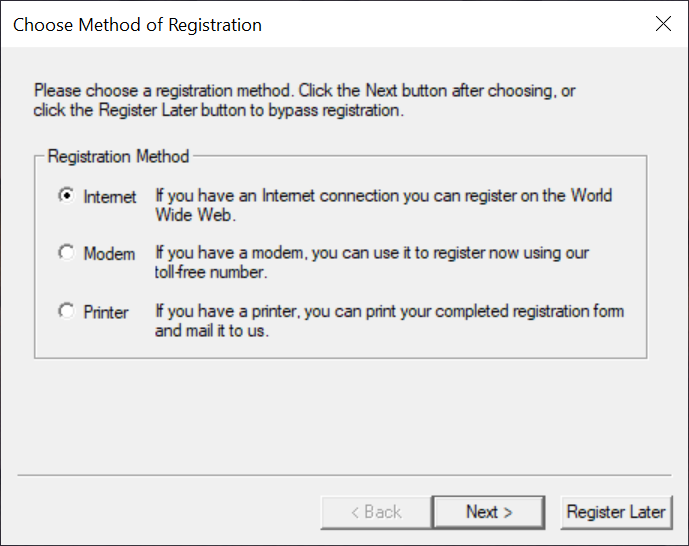
2.5) Installer should install the game fine without any compatibility settings:
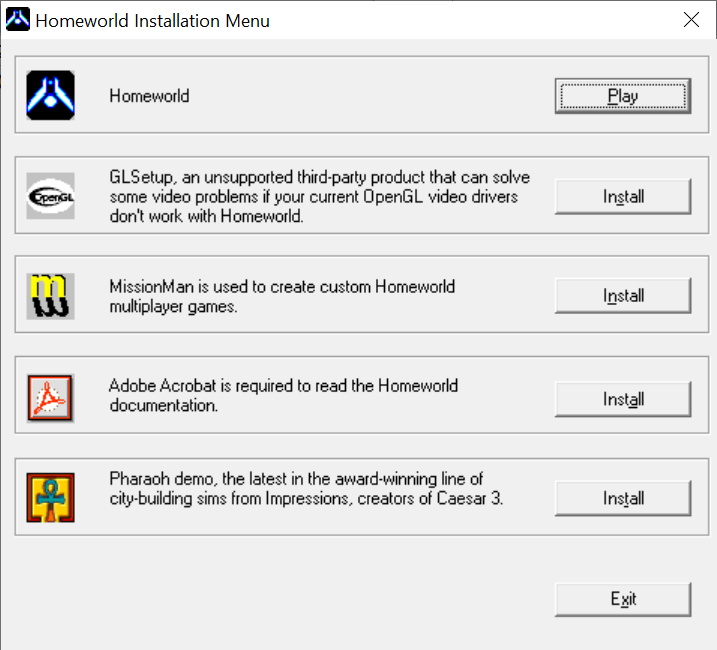
3. Patching / Running
3.1) Don’t run the game yet. Grab the Patch v1.05 from Patches Scrolls or my mirror. Extract contents of homew105.zip somewhere and patch the game using Patcher.exe:
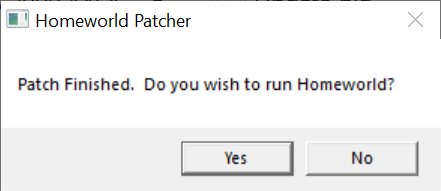
3.2) You can now run the game. There’s no CD protection, except a simple CD check:
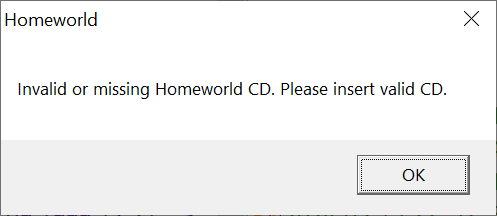
3.3) If you want to run the game without CD, you have to remove the CD protection via a no-CD crack. Grab the no-CD crack from GameCopyWorld. I’ve used this one:
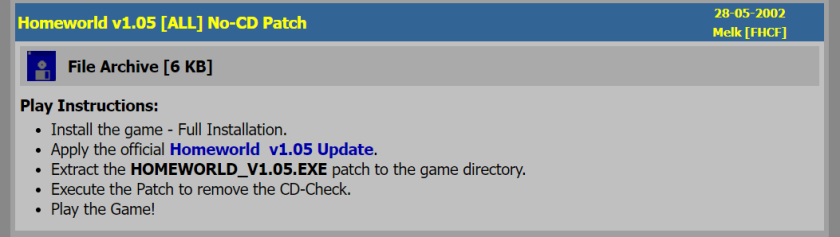
Backup original Homeworld.exe and use the crack.
3.4) Game should work fine on old enough hardware & OS, and it works (at least in Software mode) on mine (see “Statement” for info about my setup).
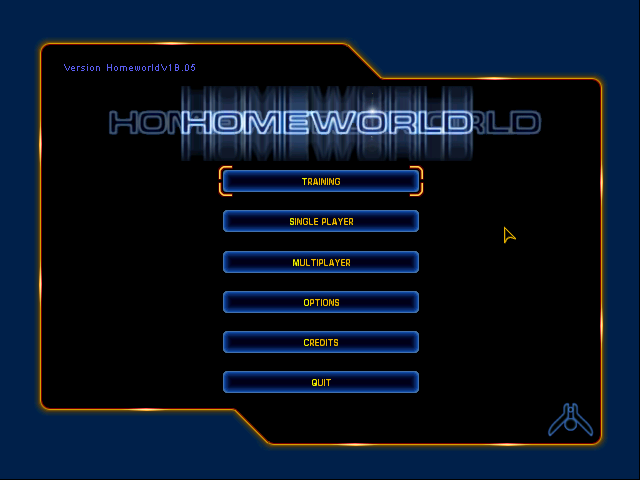
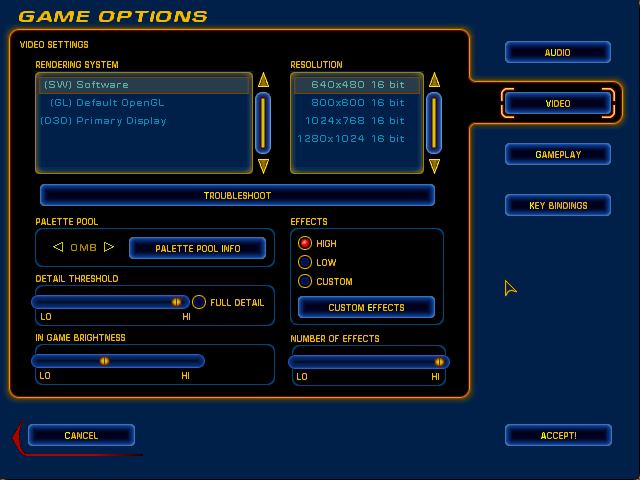

The only problem can be the misaligned screen on higher resolutions:
But it can be fixed by changing Homeworld.exe‘s high DPI settings:
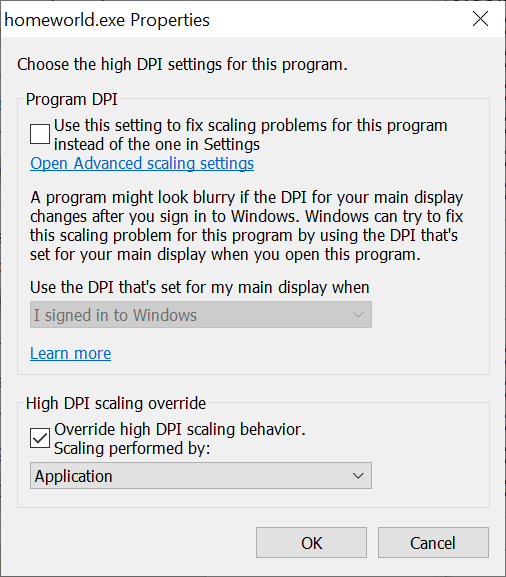
So, the game works, but for it to be fully enjoyable, players need HD graphics and higher resolutions.
4. Direct3D / OpenGL + higher resolutions
Direct3D renderer should work out of the box, but only up to 1280 x 1024 32bpp:
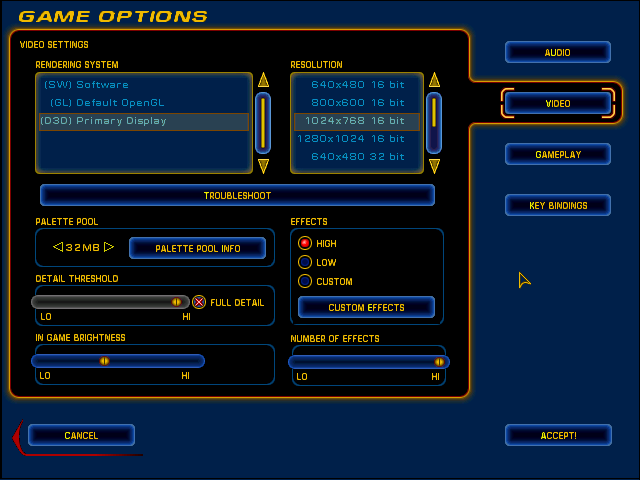
Sadly, OpenGL renderer won’t launch:

To make it work in the past (up to Win7), you had to switch the Homeworld.exe to the “WindowsNT” compatibility mode, which is missing in Win10:
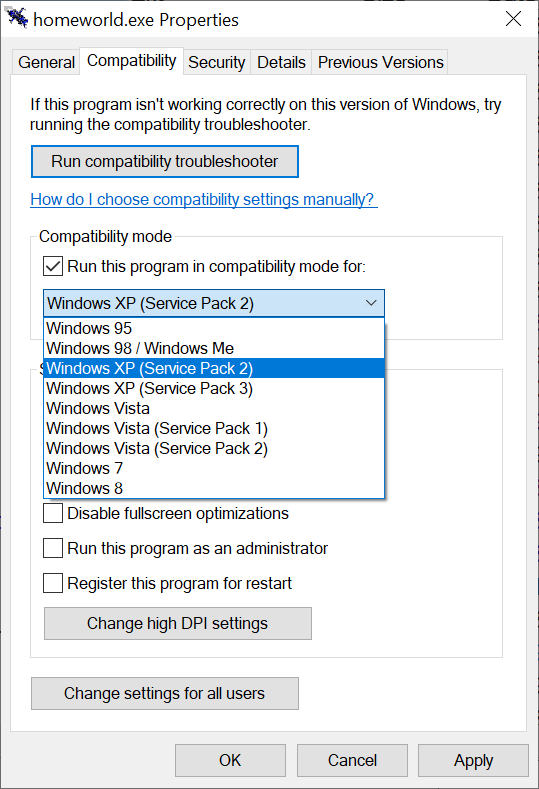
On modern Windows, there are two ways of enabling OpenGL & higher resolutions for Homeworld:
- by tweaking the original Homeworld.exe & registry settings (not recommended) – GOTO #4.1,
- by using the Homeworld unofficial patch by Ten (recommended) – GOTO #4.3.
4.1) To force the Homeworld.exe into running in the WinNT mode on Win10/11, you have to use the Homeworld hardware acceleration fix. Extract its contents somewhere and run install.bat.
OpenGL should now work:
4.2) To use higher resolutions, you have to modify game’s registry settings. Run Registry Editor, go to the following key (Win10 x64):
\HKEY_LOCAL_MACHINE\SOFTWARE\WOW6432Node\Sierra On-Line\Homeworld
And edit two DWORD values:
screenHeight
screenWidth
Using values of your desired resolution. For example these:
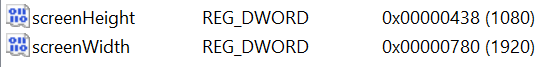
Game should now run in high resolution:
The metohod described above is not recommended!
On modern hardware & OS use the one described below instead.
4.3) Grab the Homeworld unofficial patch by Ten from my mirror (recommended – repack with .exe & .txt only) or the original site. Extract its contents into game’s main folder, overwriting old Homeworld.exe. You can now run the game in OpenGL mode + choose higher resolutions ingame:
So the patch does all the things described in points 4.1-4.2, plus much more:
GRAPHICS: - Added support for widescreen video modes (in general, all available) via OpenGL (recommended) and DirectX renderers. - Removed upper limit (1600) for screen width. - OpenGL renderer now can be select without tweaks with NT4.0 compatibility. - Raised upper memory limit for un-paletted textures from 32 to 128 Mb, thereby eliminated a situation where the game continuously distributes large amounts of textures (over 48 Mb in the last missions) in 32 Mb pool. - Optimized algorithm for converting paletted textures to unpaletted than achieved a 3x increase its speed. BUGS FIXED: - Fixed a bug with wrong visualization in windowed Software-mode, if Desktop color depth differs from 16 bit (typical picture in violet tones) [1B.05S02]. - Fixed a bug when <Alt> + <Tab> switching leads to disable texture filtering under Direct3D. - Split memory consumption counter for paletted textures and their RGBA-copies – loading screen no longer going into infinite loop, if total size of RGBA-textures exceeds 2/3 texture pool. - Added aspect ratio recalculation when changing video mode – otherwise, the image may be stretched / squashed. - Fixed incomplete background shutdown in Construction, Research and Trade Managers in two last missions. - Fixed minor bug with blurry logo in right bottom corner. - Fixed minor bugs with ship autolaunch switches. - Fixed Movement disk bug, which did not allow specify the exact destination point, if screen aspect ratio different from the 4/3. MISCELLANEOUS: - The command line switches are now also loaded from a file commandLine.txt – in case they can't be specified directly (i.e. launch from GameRanger). - In Homeworld.exe-file at offset 0x0034598C (0x0074658C in the process address space) reserved 64 bytes for the minor version number. If necessary, you can append it with the name and version of your mod. Name string MUST be terminated by ASCII character 0x00 (i.e. it's zero-terminated string). And please don't delete original version of this patch! - F12 key now brings ingame menu – there is no need to press <Esc> several times, so inappropriately sometimes removing selection from ships. - Game now can snap definitively more screenshots without overwrite – from 200 to over 9000.
And that’s why using the Unofficial Patch is recommended…
5. Enhancing the game with switches
Game’s engine supports some additional switches, which can enhance the gameplay. List of the most important ones can be found here.
I recommend using following switches:
/disableAVI
/enableSSE
/heap 1073741824
/triple
You have at least two ways of applying these to the game.
5.1.a) Create a shortcut to Homeworld.exe and apply switches in the “Target” field:
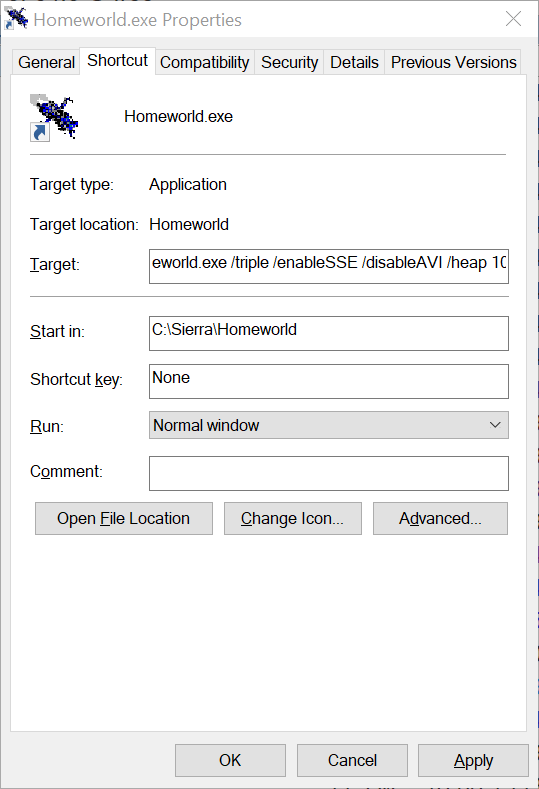
Run the game with this shortcut.
5.1.b) Create a clean Homeworld.txt file in game’s folder, rename it to Homeworld.cmd, put this inside:
Homeworld.exe /triple /enableSSE /disableAVI /heap 1073741824
Run the game with this file.
If intro FMVs didn’t play, and Homeworld.exe uses more than 64 MB of RAM:
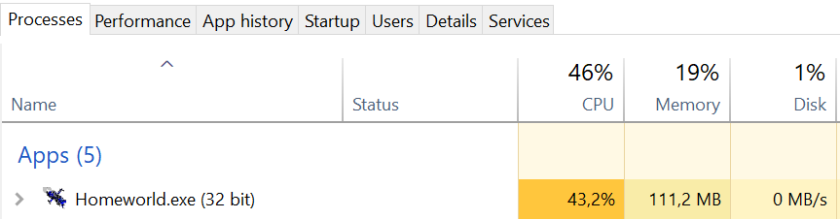
It means everything works fine.