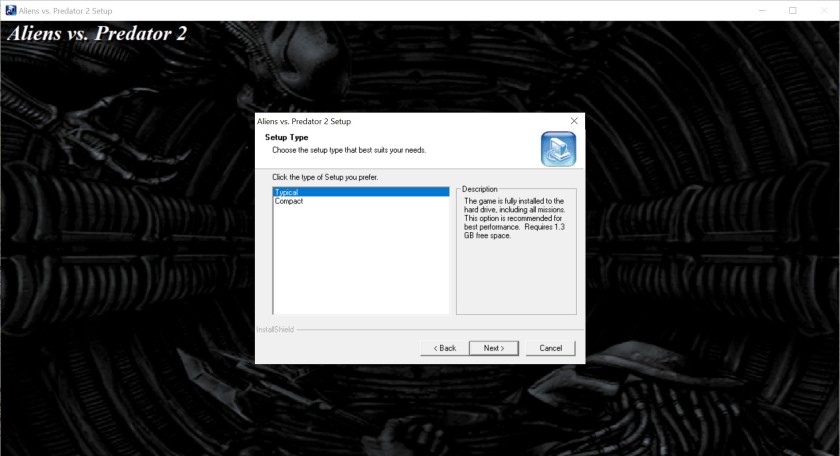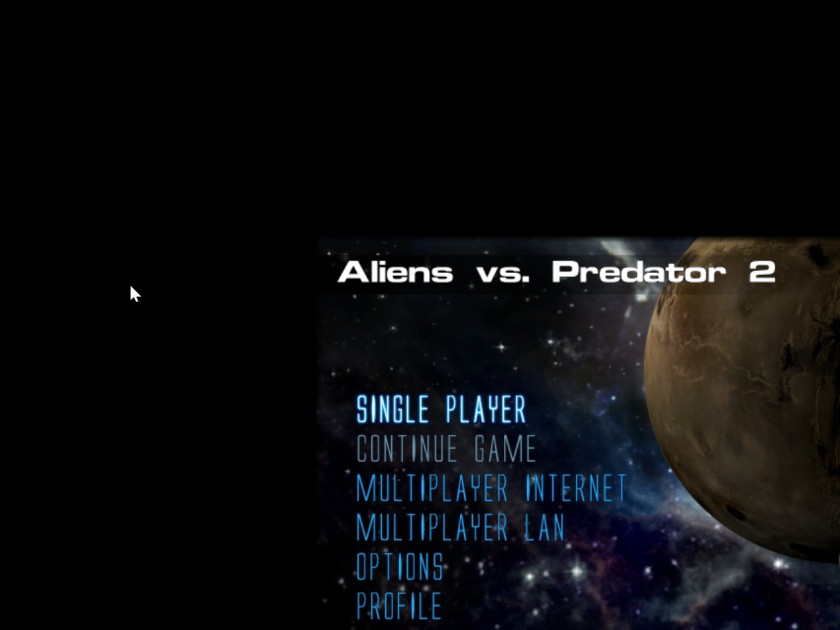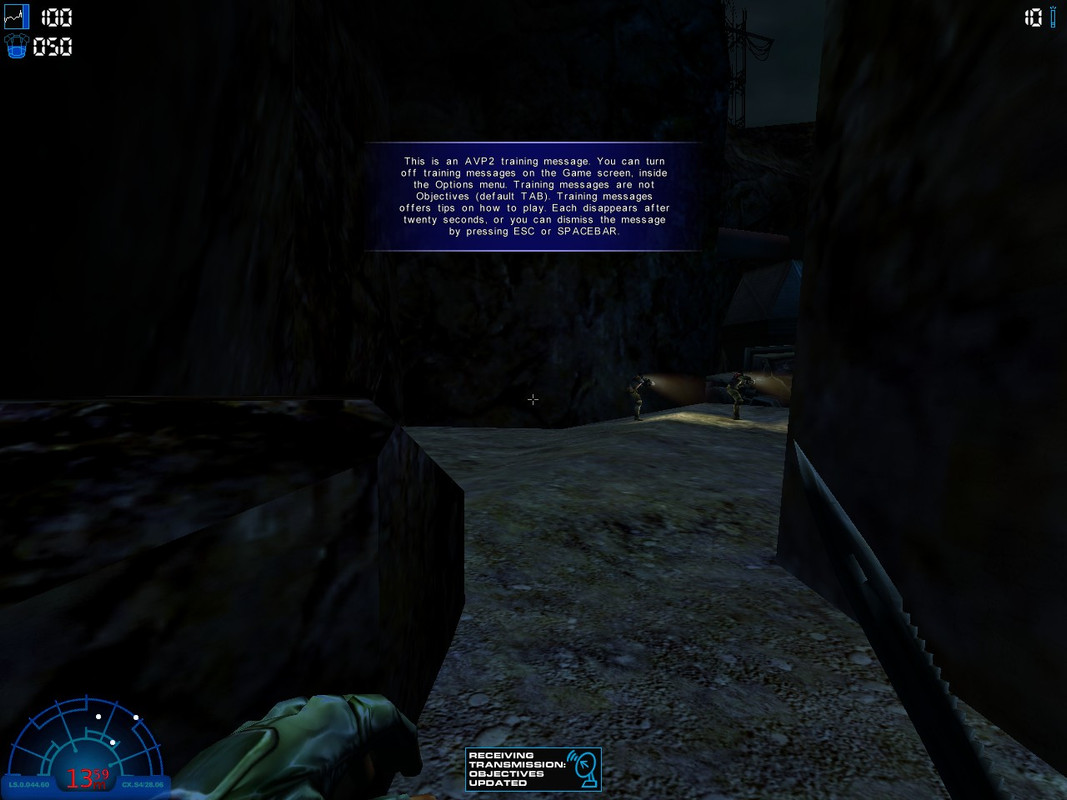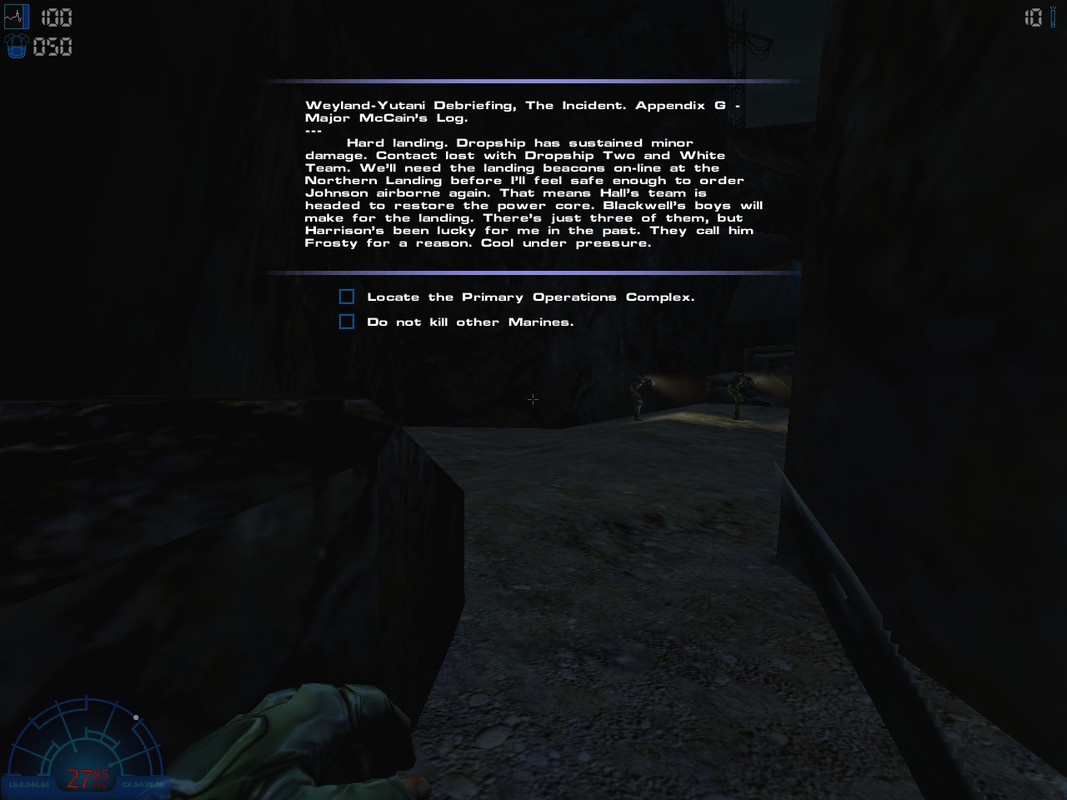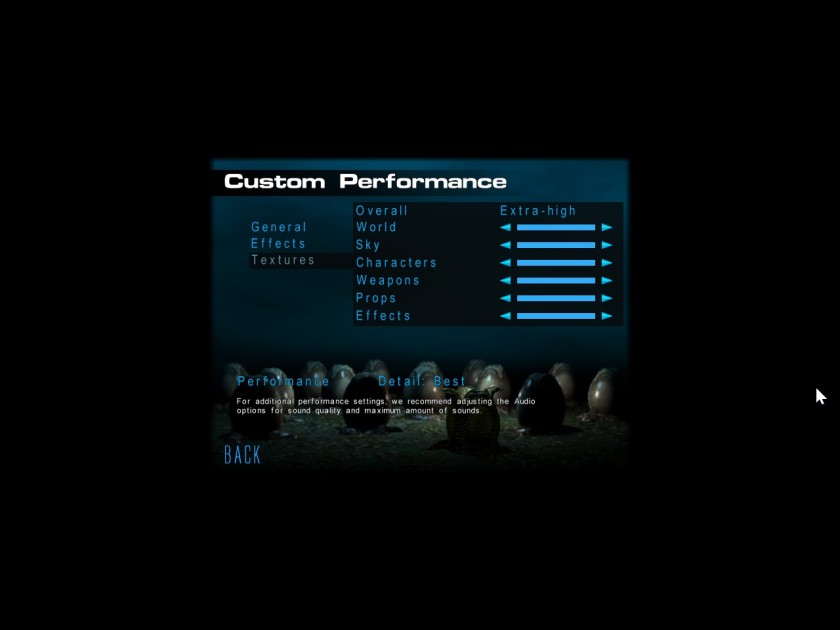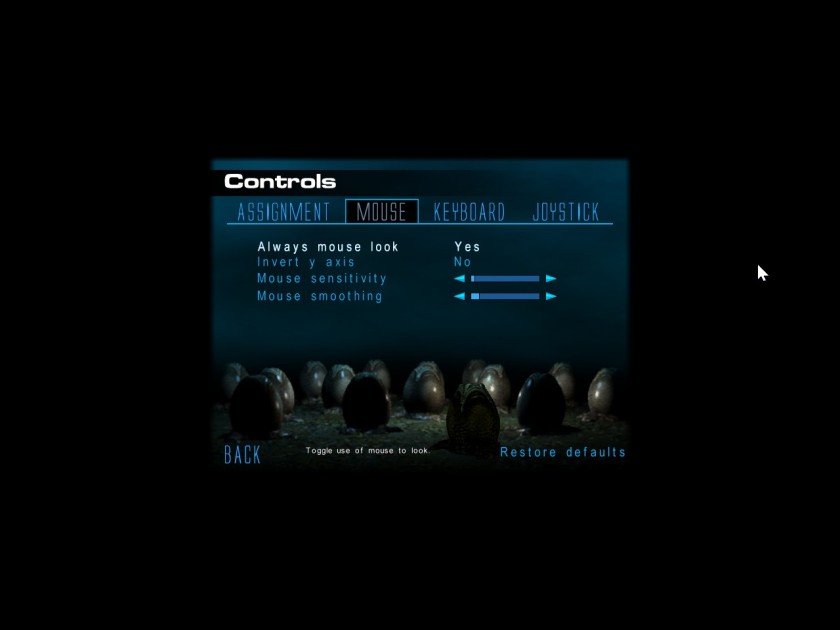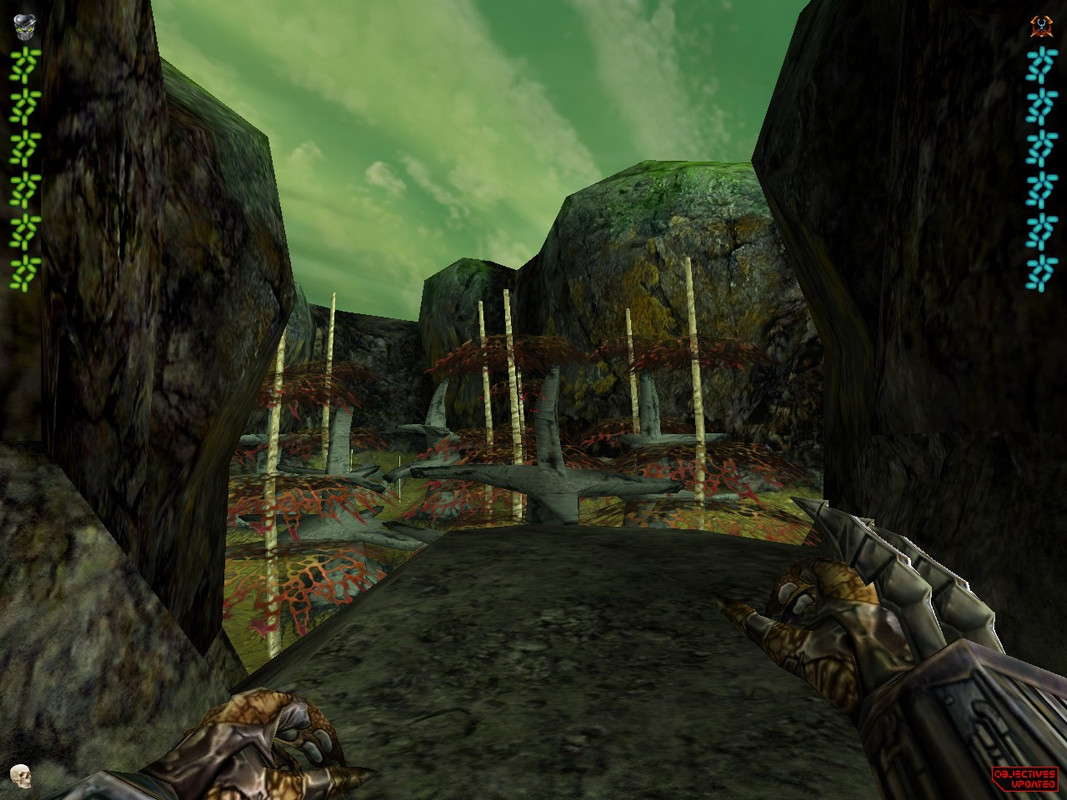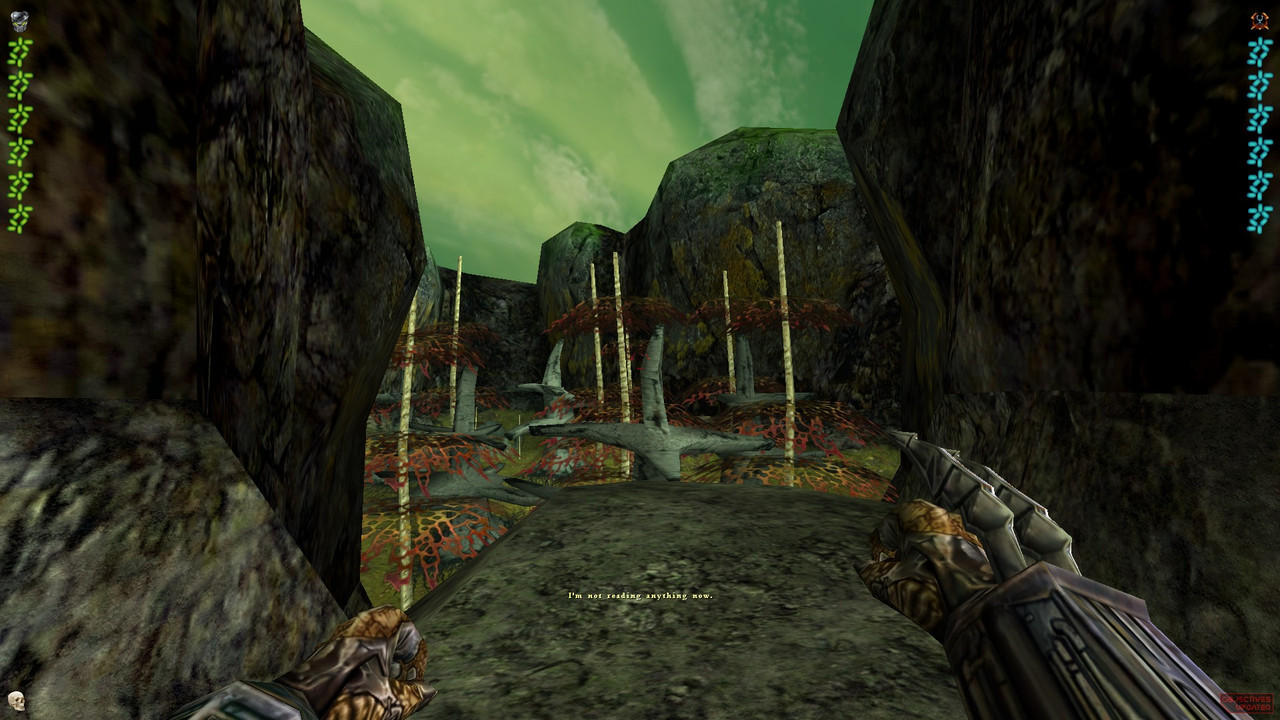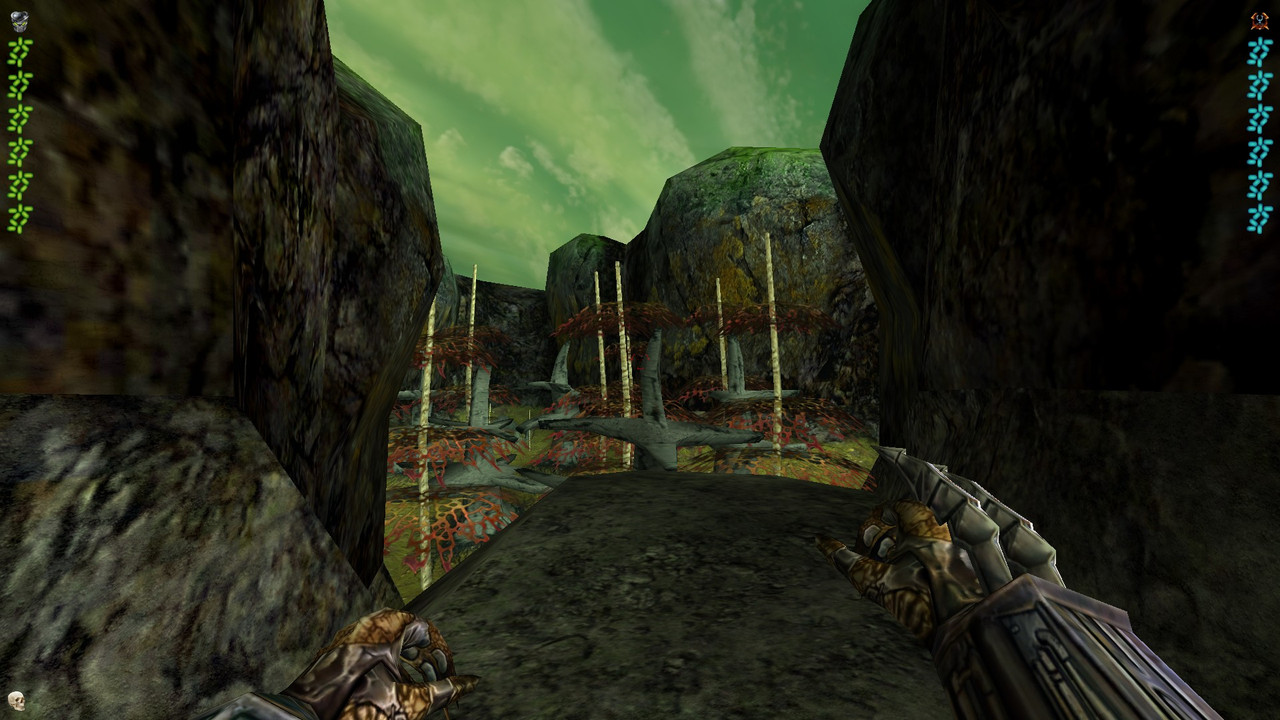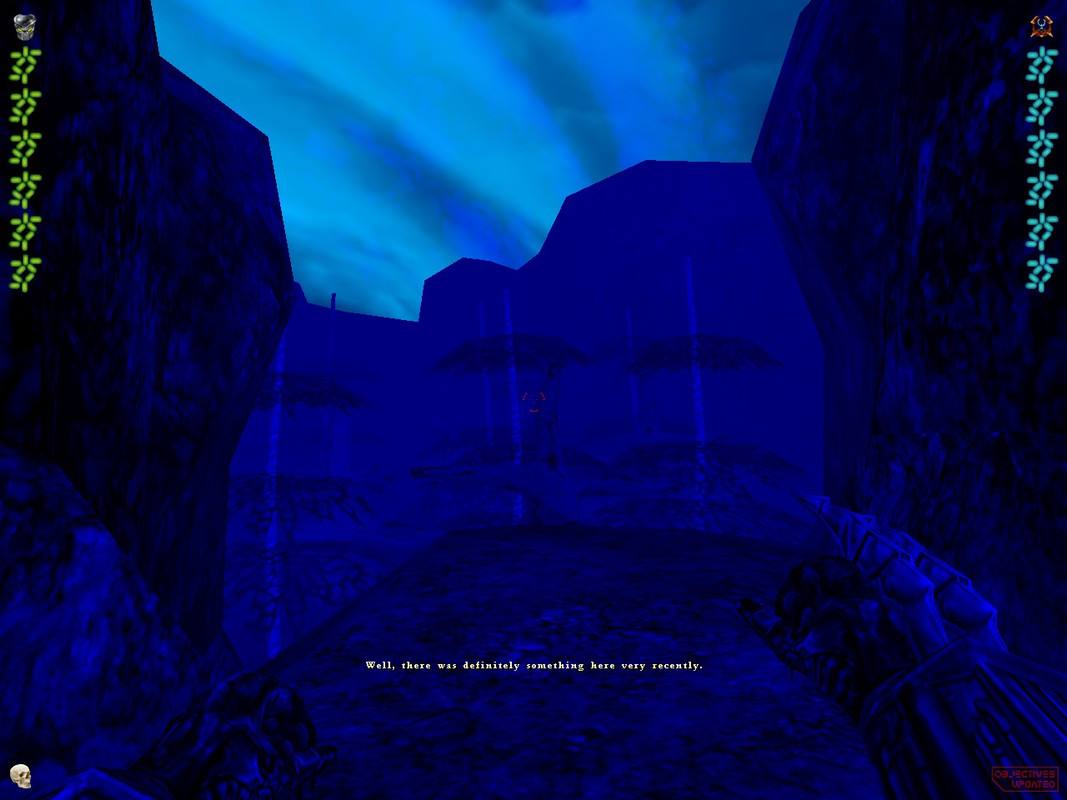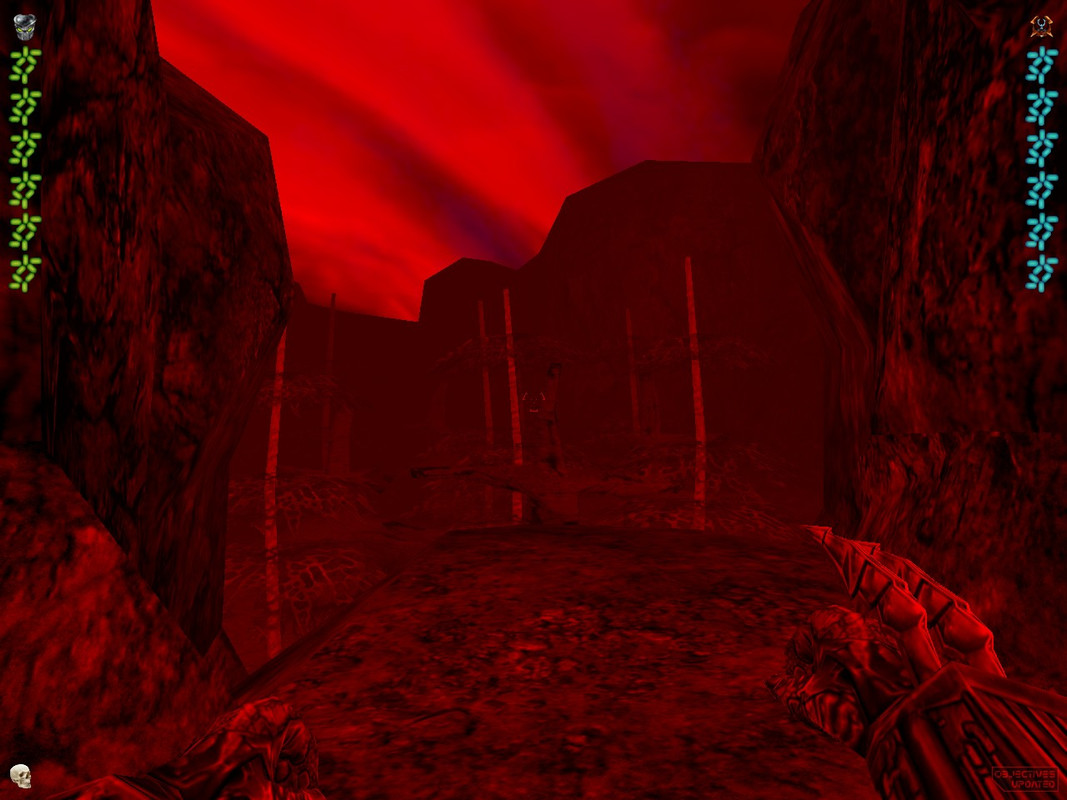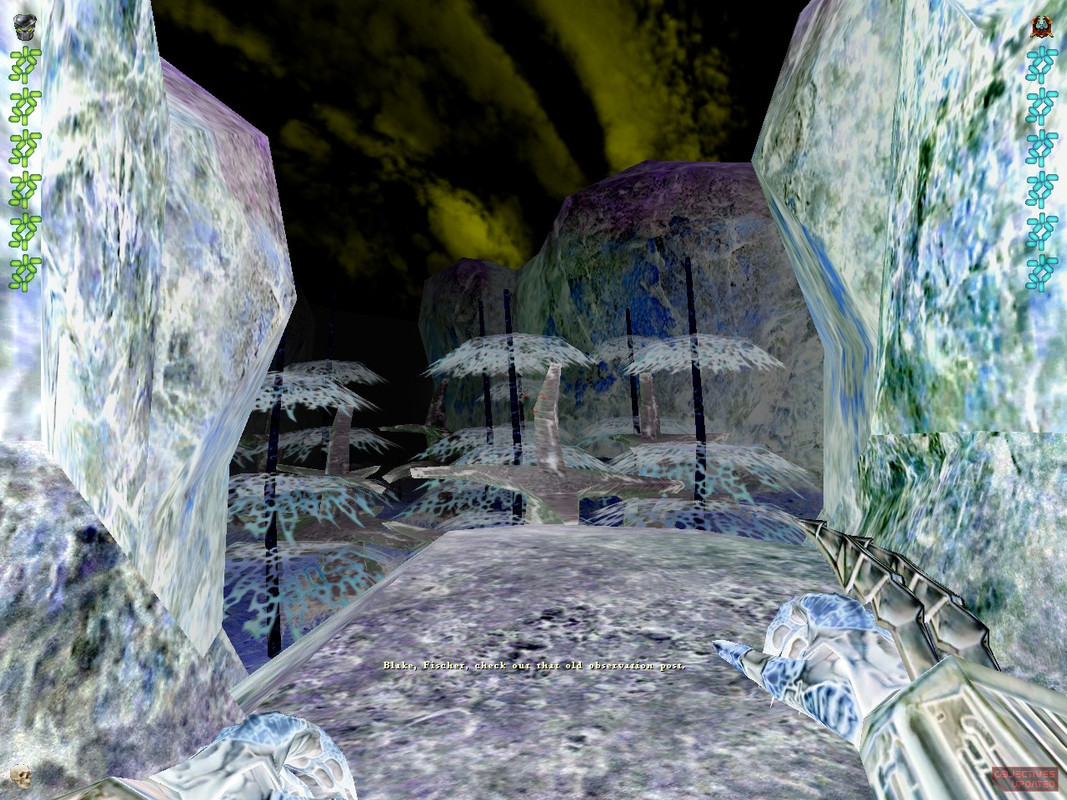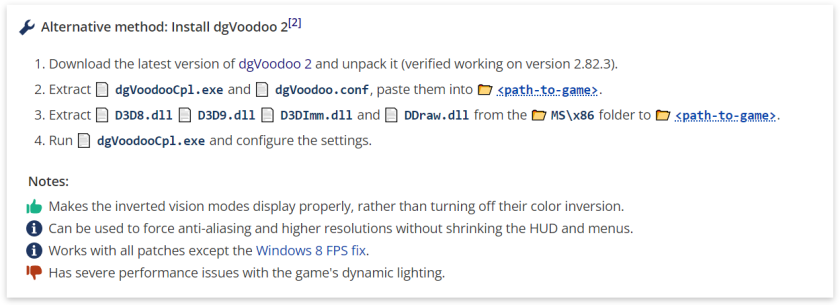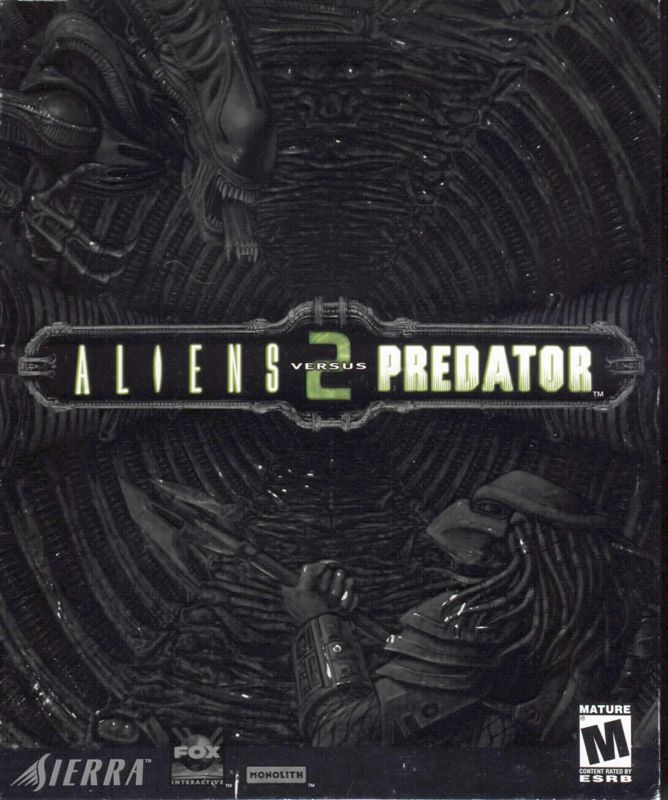
- Info about the game
- Installing
- Patching / Running
- Higher resolutions
- Additional fixes
- AvP2: Primal Hunt
1. Info about the game
Developer: Monolith Productions, Inc.
Resources:
2. Installing
2.1.a) Insert your original CD1 into the CD/DVD drive,
or:
2.1.b) Download CD images from archive.org. This game is not available in online stores ATM:
The game is not sold digitally due to various legal issues with several parties.
Extract .bin & .cue files, mount the CD1 image in ImgDrive or similar software.
2.2) Autorun should run avp2.exe (run it manually if you disabled Autorun for CD/DVD drives):

2.3) Do a full install of the game:
Don’t install GameSpy Arcade, skip registration:
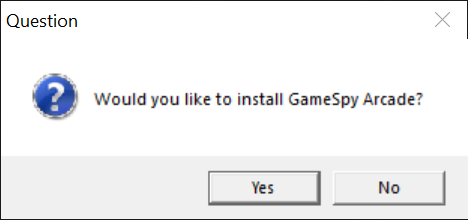
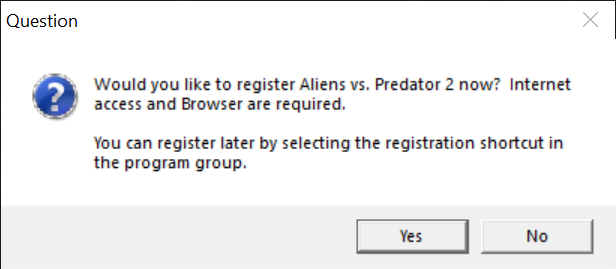
2.4) Installer should install the game fine without any compatibility settings:

3. Patching / Running
3.1) Don’t run the game yet. Grab three patches from Patches Scrolls or my mirrors:
Patch the game:
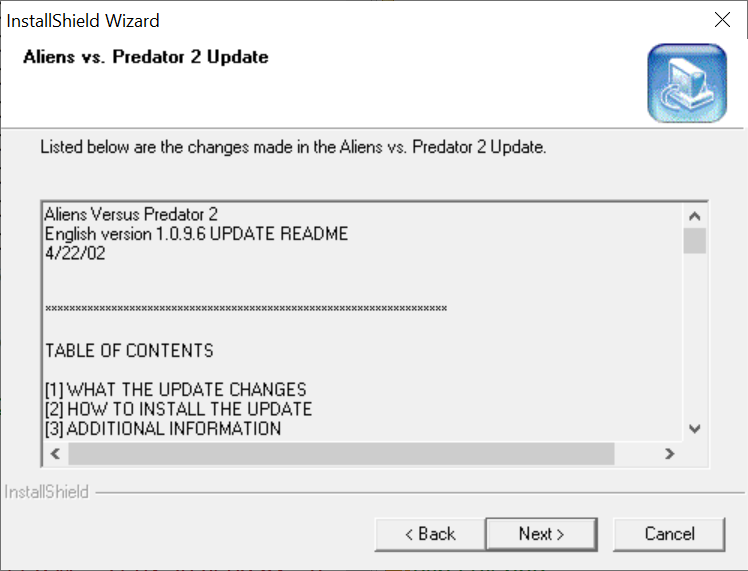
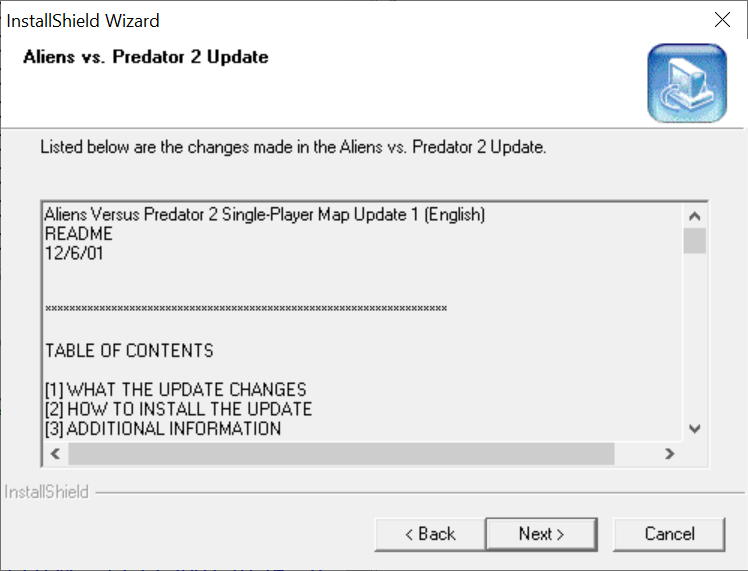
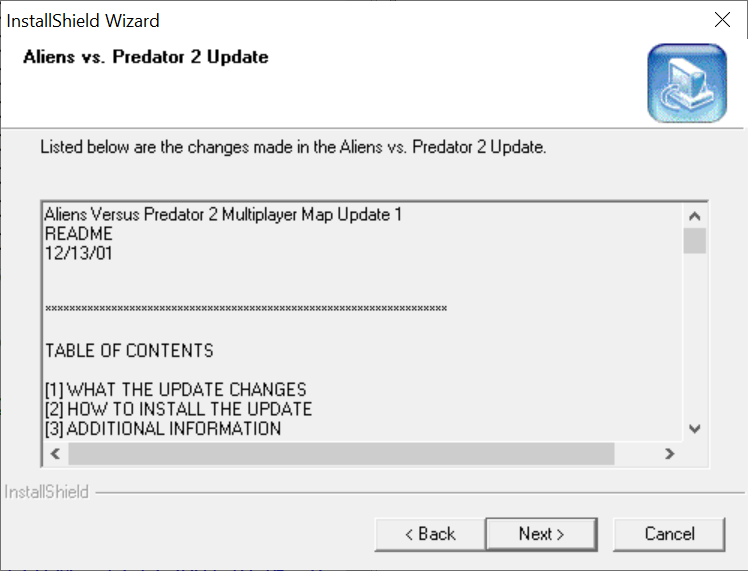
3.2) Don’t run the game yet. Avp2.exe is protected with SecuROM v4.54.00.
3.3.a) If you’re on old hardware & OS (Win98, WinXP) and installed the game from original CD, you can run it (SecuROM should work).
3.3.b) If you’re on old hardware & OS (Win98, WinXP), but you don’t have an original CD, you must remove the SecuROM protection via a no-CD crack.
3.3.c) If you’re on modern hardware & OS, you should remove the SecuROM protection via a no-CD crack due to compatibility reasons.
3.4) Grab the no-CD crack from GameCopyWorld. I’ve used this one:
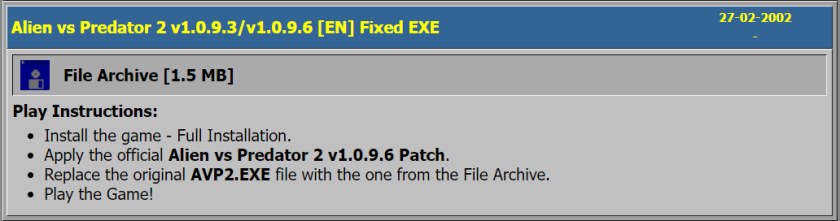
Backup original Avp2.exe and replace it with the cracked one.
3.5) You can now launch the game via original launcher (Avp2.exe).
Go to “Display” and select desired resolution:
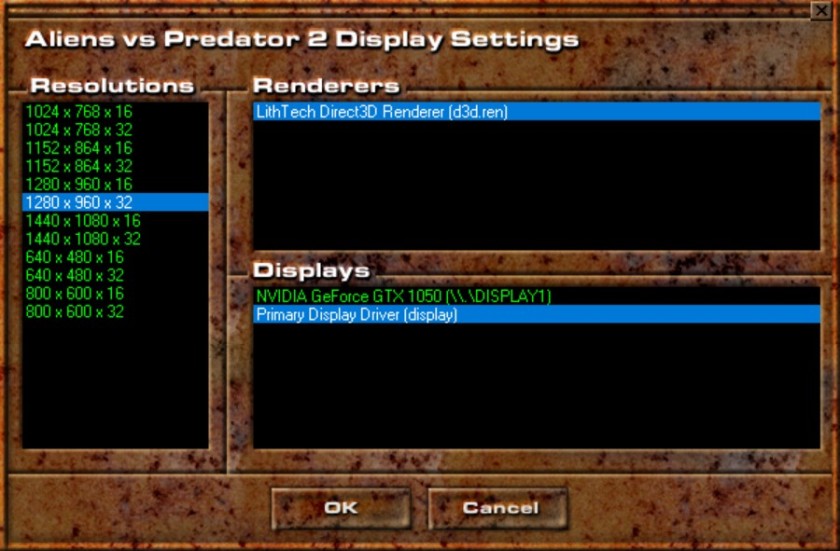
Go to “Options” and disable logo movies and joysticks:
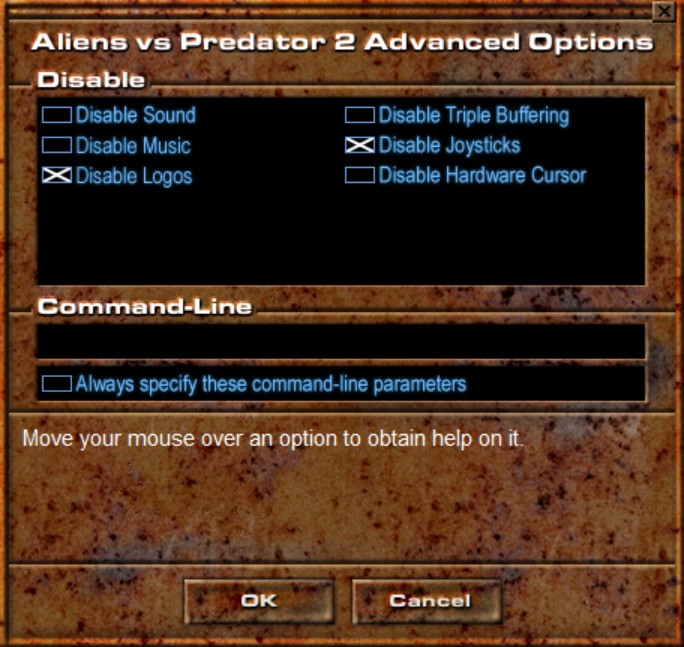
3.6) Game should work fine on old enough hardware & OS, and it works on mine (see “Statement” for info about my setup).
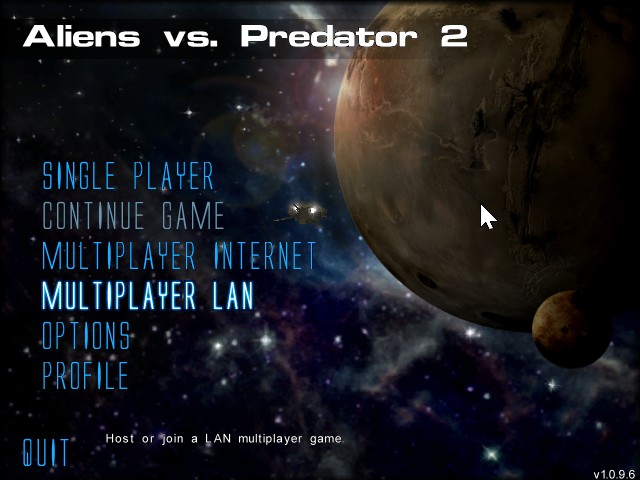
The only problem can be the misaligned screen on higher resolutions:
But it can be fixed by changing Avp2.exe‘s high DPI settings:
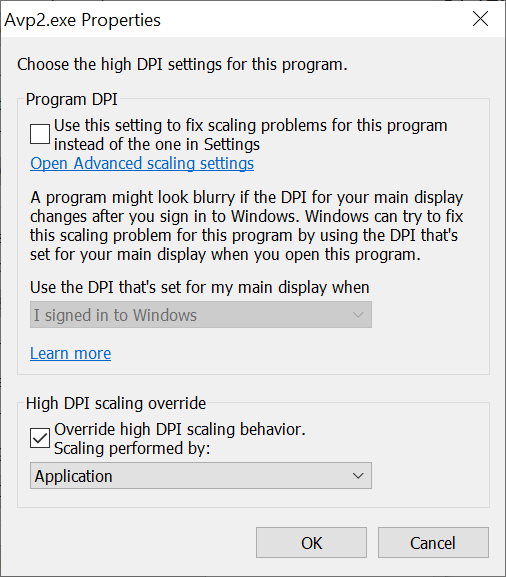
Game running at 1280 x 960 resolution (4:3 AR):
4. Higher resolutions
4.1) To enable higher resolutions, you’ll need AvP2 Custom Launcher by SuiMachine.
Grab it from GitHub and extract its contents to game’s main directory. It requires Microsoft Visual C++ 2015 x86 Redistributable and Microsoft .NET Framework 4.5. Install both of these if necessary.
For running the game on resolutions wider than 2048px you'll need "special" D3DIM700.DLL by jackfuste. It can be found in Over2048pxFix directory. Just move it to main directory and hope it works (cause sometimes it seems it doesn't).
4.2) Launch the game via modern launcher (AVP_CustomLauncher.exe):
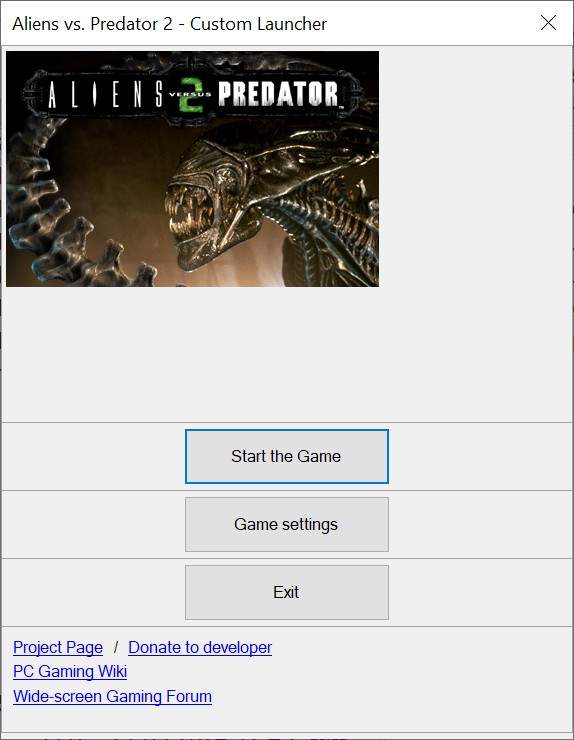
Set desired resolution & bit depth, disable logo movies and joysticks, enable AR fix.
Default FOV value is 90, but IMO higher ones are required for aspect ratios different than standard 4:3 (see #4.4).
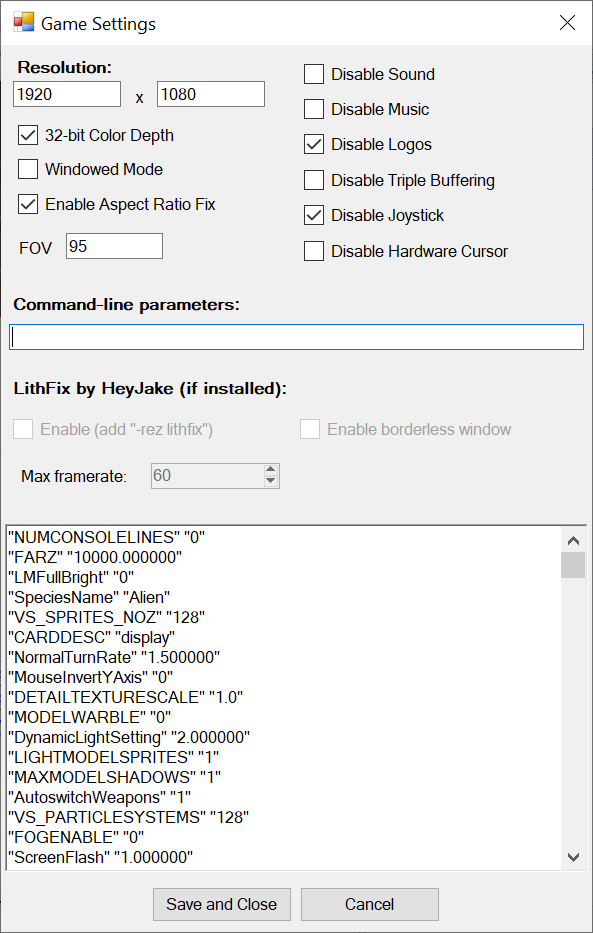
4.3) Game should work fine (except small menus, which are hard-coded to 640 x 480).
Set texture quality to ultra-high:
Set mouse sensitivity to a low level:
4.4) Game was designed with 4:3 resolutions in mind, but the engine works with other aspect ratios as well. 16:9 & 16:10 resolutions are Hor+, so you can use them without major problems. The only exception is FOV.
IMO, playing the game at non-standard aspect ratios requires higher FOV values than the default 90. Compare following screenshots:
a) 1280 x 960 resolution (4:3 AR), FOV=90:
b) 1920 x 1080 resolution (16:9 AR), FOV=90:
c) 1920 x 1080 resolution (16:9 AR), FOV=95:
5. Additional fixes
5.1) Around 2015 (Win7 era), some users started reporting problems with Predator’s and Alien’s “visor” modes:
With recent graphics drivers, the game's color inversion does not work, resulting in the Alien vision and the Predator tech visor displaying black screens.
Thankfully I don’t have this problem:
But if you do, you can try following fixes:
a) Install Microsoft DirectX End-User Runtime. I have ddraw.dll in my \Windows\System32\ subfolder, and so should you:
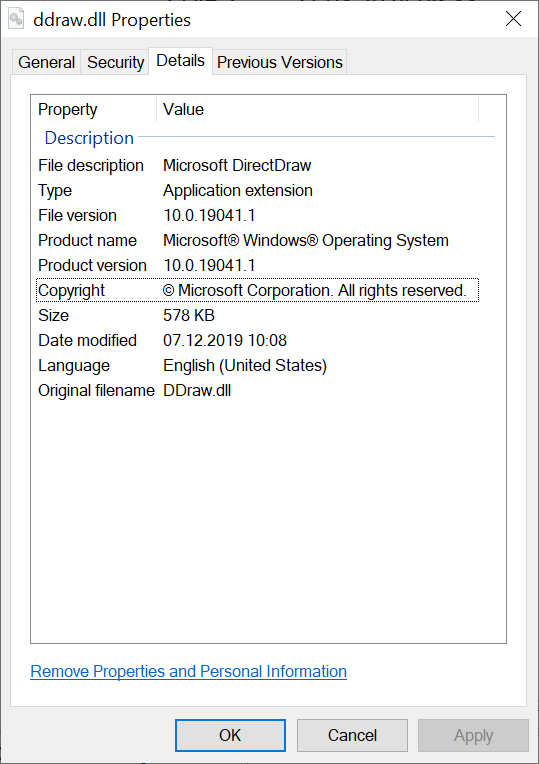
b) Use dgVoodoo2. Instructions from PCGamingWiki:
5.2) Some users also report problems with mouse controls:
Mouse moves in wavelike pattern when attempting y-axis movement.
Again, I don’t have this problem. If you do, you can try following fixes:
a) General one: dinputto8
dinputto8 is a dll module that is designed to improve compatibility in games using DirectInput 1-7 (dinput.dll) by converting all API calls to their equivalent DirectInput 8 (dinput8.dll) ones. This allows older games to be able to use newer tools and wrappers written for DirectInput 8.
b) Specific one: LithFix
This is intended as a global fix for various aging issues in LithTech engine games.
6. AvP2: Primal Hunt
This is an add-on for AvP2, released in 2002. It was created by different developer than the main game (Third Law Interactive), and its gameplay also feels different:
The designers seemed to feel that AvP2 was too slow, and decided to throw more aliens at you. The problem is they throw too many at you. Rebellion and Fox Interactive had the right idea, by having aliens use scare tactics, or appearing when you least expect it. In the Corporate campaign, aliens are literally swarming you at every turn, most of them the incredibly fast and hard to hit "runner" aliens. Much of the time you will run out of ammo with your primary weapons and be forced to use the dual pistols or shotgun. The designers also felt to add enemies at very strange intervals, such as an egg nest at the top of an elevator that will likely get you killed instantly, and an unexpected praetorian that can kill you quite fast if you don't have the correct weapon already selected. The Predator campaign feels very similar, and the flechette gun seems to have been added only to combat the now almost endless swarms of aliens attacking you. The game feels like it was made as more of a challenge mode to the original game than an expansion.
Personally, I simply couldn’t stand infinitely respawning enemies, and gave up on this expansion quickly.
If you want to play it, grab it from the same link as the main game, and enhance it with the Master Server Patch.
Contrary to the name, this is an unofficial patch that not only redirects the multiplayer segment of the base game and Primal Hunt to a community-run master server, but also introduces fixes for modern systems.
Incompatible with custom launchers.
Playing Primal Hunt in multiplayer is probably much better idea than trying the single-player campaign…